| X10do-DS | |
|---|---|
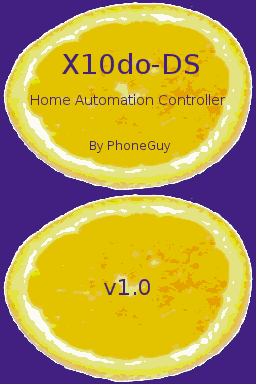 | |
| General | |
| Author | PhoneGuy |
| Type | Other Apps |
| Version | 1.0 |
| License | Mixed |
| Last Updated | 2007/01/23 |
| Links | |
| Download | |
| Website | |
This app enables the DS to control lights and appliances from anywhere via wifi. The DS becomes the ultimate X10 controller.
Features
- Use the DS stylus or the keypad to send commands to any of the 256 X10 addresses (16 houses codes x 16 unit codes).
- Send ON, OFF, DIM, BRIGHT, ALL LIGHTS ON/OFF, ALL UNITS ON/OFF.
- Commands are echoed back to the DS for confirmation.
- XML config file for the server app allows lights and unit codes to be labeled and to create macros which are uploaded to the DS.
- The port the server listens on is configurable via the command line
- The server address and port are saved in SRAM on the DS. (This will overwrite sram).
- The server app can be used from the command line to send commands directly to the Firecracker.
Installation
You can test the homebrew without X10 parts, however you'll need some X10 parts for the app to be useful:
- An X10 Firecracker interface.
- An X10 Transceiver.
- An X10 module or switch for each light or appliance you want to control.
Included is a windows server app which needs to run on a PC with an X10 Firecracker interface plugged into the serial port. The DS app communicates with the server app to broadcast X10 commands to the X10 modules. See readme for the setup guide.
User guide
How it works
The X10 Firecracker interface needs to be plugged into your serial port your PC.
The X10do-DS rom running on the DS uses WiFi to connect to the X10do-DS server app running on the PC.
The X10do-DS server app receives commands from the DS and sends them out the comm port to the Firecracker.
The Firecracker transmits the commands to X10 transceiver which sends the commands through the house wiring to the X10 modules and switches.
If the PC is connected to the internet then the DS can control then X10 devices from anywhere the DS has WiFi access.
Screenshots
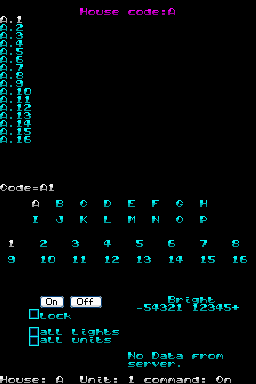
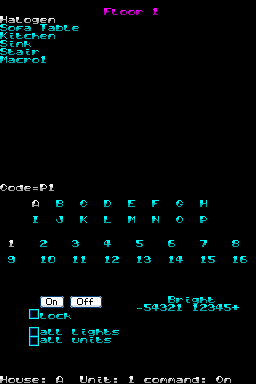
Compatibility
Tested by the author with a G6 Lite and an EZ-Flash II Powerstar.
Credits
Rom created with DevkitPro and PAlib.
X10do-DS server code was derived from Adam Brigg’s CM17A windows project. cm17a.c.
Simple command line utility to talk to a cm17a X-10 controller through win32 serial port commands.
This code is (c)2000, Adam Briggs. All Rights Reserved.