| Wiitch | |
|---|---|
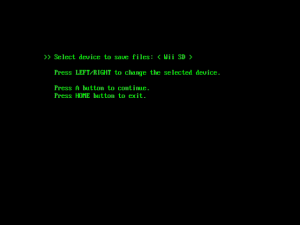 | |
| General | |
| Author | TheStripper |
| Type | Utilities |
| Version | 0.1 |
| License | Freeware |
| Last Updated | 2010/01/07 |
| Links | |
| Download | |
| Website | |
Wiitch is a Batch Downloader for the Wii that reads a list of URLs from a text file and downloads them to the selected device.
Note: Please use at your own risk. The author holds no responsibility in the case of SD/USB corruption or any other problems.
Features
- Ability to save downloaded files to an SD or USB device.
- Simulation of file writing using the Wii front light.
- Option to turn off the Wii when the job is complete or to alert the user with flashing LED.
- Customization of background image by replacing "background.png" in the Wiitchdl folder.
Installation
Unzip Wiitch to SD Card (do not rename wiitchdl folder).
If not exists in the selected device it creates a "Downloads" folder where the files will be downloaded to.
Put a text file called DLList.txt in wiitchdl folder.
DLList.txt must contains one URL per line (see Notes section for example).
User guide
Start Wiitch from HBC.
Select where to save files, and press Wiimote A Button.
Select if the Wii must shutdown when download complete or wait for user, and press Wiimote A Button.
Wii start downloading files reporting the download status.
Downloaded files can be found in \Downloads folder in the selected device.
Note that this only supports http protocol downloads and direct link to files (eg. " ").
").
Controls
D-Pad - Move Left/Right
A - Select
Home - Quit/Stop
Changelog
Version 0.1
- First version.
Credits
- LibOGC Authors & Contributers.
- Team Twiizers for make Wii homebrew a reality.
- teknecal for their great Codemii tutorials and for the "Sample HTTP Download" Source.
- Cboomf for libwiilight.
External links
- WiiBrew - https://wiibrew.org/wiki/Wiitch