| Wii Game Manager | |
|---|---|
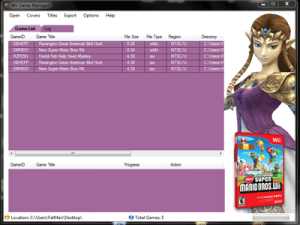 | |
| General | |
| Author | pccFatMan |
| Type | PC Utilities |
| Version | 1.5.0.2 |
| License | Mixed |
| Last Updated | 2010/02/11 |
| Links | |
| Download | |
| Website | |
Wii Game Manager is a program for managing a collection of Wii games on a PC. It was previously known as Simple WBFS File Manager and has been completely rewritten and renamed to better suit its purpose.
It is written to add a GUI to wbfs_file.exe written by Oggzee.
Features
- The primary function of the program is conversion to/from .iso and .wbfs files.
- Sub functions include:
- Adding and removing files to/from WBFS formatted partitions.
- Game cover management (Display and download).
- List export and print finctions.
- Partition formatting to WBFS.
- As of version 1.4 it has support for multiple languages.
- Has support for most all of the functions of wbfs_file.exe.
- Has preliminary support for wiitdb xml information (synopsis, players, genre etc etc).
- What it does not do:
- It does not include support for formats not supported by wbfs_file.exe (iso, wbfs, and WBFS partitions)
- It does not download games nor will it tell you where to get them, don't ask
User guide
Requires .NET 3.5 and the program must be run as administrator.
Notes:
- This application can be broken on purpose if you try hard enough, telling the app to delete a game and then immediately telling it to process the same game in some way will cause the function to fail or the app to crash.
- Also, it does not currently check for duplicate requests, you can tell it to resplit your files 20 times and it will do it.
Screenshots
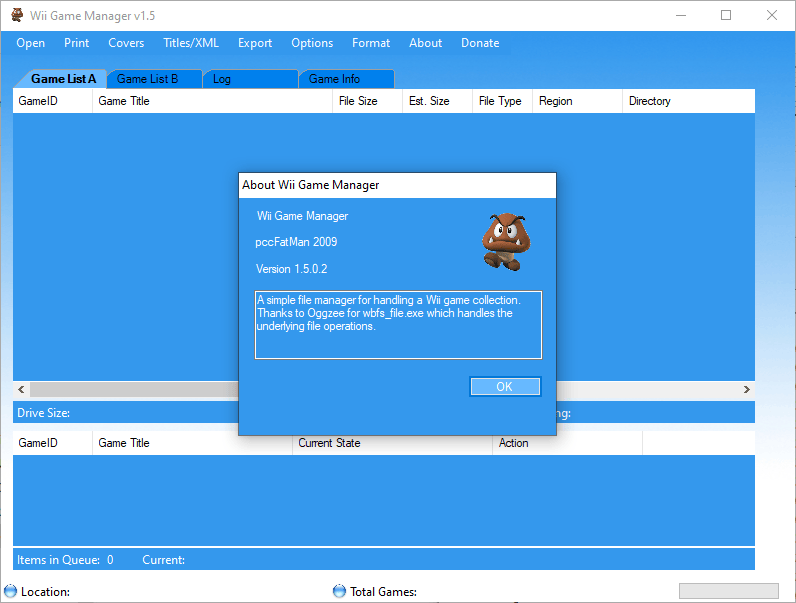
Changelog
1.5.0.2
- Fixed english.ini was extracted everytime a language was selected.
- Fixed tabs were not wide enough to handle translated text.
- Fixed List B was not properly translated.
- Fixed english.ini mis-spelling of the word relevant.
- Fixed the list selects an item but does not scroll to it when pressing a letter on the keyboard.
- Removed the trailing underscore from .iso files and created directories.
- Fixed bug that would cause the program to lock up sometimes if the WBFS partition was empty.
- Added drive info panel to the display to show total size, used space and free space.
1.5.0.1
- Changed settings file to settings.ini located in the application directory.
- Updated the language routine to validate language files by version. The program will still allow older file use but will give an error message that the file is for the wrong version.
- Fixed the statusbar would sometime be the wrong size on program start.
1.5.0.0
- Updated wbfs_file.exe to version 2.9.
- Fixed extract iso from WBFS partition.
- Added second Game List.
- Fixed error checking for format WBFS option.
- Finally found the WBFS drive size bug, it is fixed.
- Some routines have been rewritten to be more efficient.
- Added compare list A-B functionality.
- All menu functions have been rewritten to work based on the currently visible list.
- Added Drive To Drive Copy.
- The program should now properly prompt for Administrator access to run.
- Better handling of corrupted game files.
- All games will now be given a static index number when they are added to the list. This allows for the list to autoupdate when a function finishes (ie: delete will now remove the item from the active list after the title is deleted).
- Since the game lists are not locked and can be refreshed manually at will, if the item to be processed is queued and the list is manually refreshed, it will not be removed from the list as its index will have changed.
- This index will continue to grow until the program is restarted, at that time the index will start again at 0. I'm sure there is some max number that can be counted by the PC, I dunno what it is but I seriously doubt anyone will ever reach it
- Deletes and moved titles will take advantage of this feature. Keep in mind that this will only remove them from the list. If you move an item it will be removed regardless of the location you move it to. If you want it to show back up in the list, you will still have to manually update the list.
- Made some changes to the way the WBFS drive selection window is populated, you will now recieve a message if all WBFS partitions are being used when you attempt a function that requires access to them. The drive is inaccessible when it is being used so you will need to wait until whatever is using it is done before proceeding.
- Added the ability to use F5 to refresh the currently visible list
- Added a seperate popup window to allow for the display of all available covers at one time and still keep the cover functionality and flow of the main form
- A Note about the language files: I have not written alot of error checking into the translation routines, this being said if there are missing entries in the language file, the program will crash. This will be taken care of in later versions, but for now just be aware of it. Versions 1.3 and below do not support multi-language.
Some known issues with version 1.5:
- The print routine works well for most languages, however some languages like Chinese will display incorrect spacing and others will dispaly with overlapped text as the translation from english is too long. This will be fixed eventually.
- XML game info has not been updated at all, this is a back burner project. I will update it more eventually, but it is not a main priority. I am working towards displaying more of the info and also allowing for multi language display as well.
- I have yet to track down the random queue bug. If anyone can give me some specifics as to when this happens it will help alot. (The queue will randomly stop processing for no reason for those of you who didn't know).
1.4.0.2
- Added Close button to custom theme creator.
- Rewrote the language loading routine with more error checking, if a section is missing it will report it and continue, If a value is missing it will ignore it.
- Note: This may cause some items to appear with no text, make sure you have the right language files for your version.
- Added some additional item translations that I missed previously.
- Added the ability to format to FAT32 using fat32format.exe, if it does not exist it will be created in the application directory.
- Added the ability to press a key to select items in the list that match the letter pressed. multiple presses will cycle through each item that matches the letter pressed.
- Fixed highlighted items would disappear from the list if it lost focus.
- Fixed Ctrl-A could only be used if the main list had focus (This still requires the main list to be visible).
1.4.0.1
- Fixed the theme option for checked item background.
- Fixed the extract .wbfs from WBFS partition options.
1.4
- Added a wbfs_file version check. If the wbfs_file version is incorrect the program will silently replace it at startup and add a log entry.
- Fixed several bugs from previous the version.
- Added several bugs to this version style_emoticons/default/wink.gif Nah, hopefully I got most of em.
- Added Custom Theme Creator to help with theme creation.
- Added Language Translations (There are some minor formatting issues with certain menus).
- Added format WBFS partition (Fat32 and NTFS are disabled for this version).
- Added the ability to print items in the list.
- Additional wiitdb XML info is still broken in this version, although the picture stays put now.
- Menu items are no longer disabled, they will simply print a message when you select an item that is unavailable.
- Added additional information on the current process. IE: ETA, Throughput and time elapsed.
- Added Total Items in Queue label.
- Fixed broken titles.txt language selection.
- Added a few more items to the log (Yes the log is still not even close to right, I still have many items to add to it).
- There are probably other things I have forgotton, I was silly and didn't record my changes.
Bugs I know About:
- There is a bug in the "Select all games not in folder/drive<X> I will work on this functionality for the next version and hopefully optimize it to perform better.
- There is a bug in the centering for the print preview, the final print should come out centered tho.
- There is still a bug with the wbfs drive size displaying all the time (Just can't seem to find this one).
- The is still no additional functionality for queue handling. I'm working on that.
1.3
- Thanks to TeenTin for all the suggestions and beta testing on this version.
- Added the ability to resize the form to be larger or maximized. This may distort the background image and it will be out of proportion. I am looking into fixing this.
- Added last path and default path settings so you don't have to navigate the the same path on each open. The program will default to the last path opened, if it does not exist it will attempt to use the default path setting, if that fails i will use the default internal path.
- Added remember last window size and position.
- Added full window size list for any theme when "None" is selected for cover display.
- Fixed download selected missing full covers, it didn't do anything in previous versions.
- Changed titles.txt read function to better support multi-language operation systems and better support for invalid characters.
- Fixed Total games and location did not display properly when using "Open WBFS Partition".
- Added Initial sort by game title on list population.
- Added preliminary support for wiitdb.xml (Double click an item in the list to get the synopsis).
- Added the ability to download wiitdb.zip and unzip the xml file.
- Renamed titles menu to Titles & XML.
- Although I have added preliminary support for custom themes, it has been disabled until I can get the code working correctly.
- Added byte counter to downloads and proper handling of non-resumable downloads.
- Fixed: Sorting the queue has been disabled as it breaks the functionality.
- Added some preliminary handling of the queue, you can cancel any process marked as "Queued". Still no handling of an active process until I can do some further testing. This is still preliminary so it does not handle removeing a single item if the index changes. ie: you don't click before the current item finishes processing.
- Added support for custom titles. This was originally coded in Simple WBFS File Manager and has beed added to this program.
- Fixed some dialog boxes would be cut in half on certain computers (probably due to foreign language OS).
1.2 (Bugfix release)
- Removed the "Aurora" theme from the menu - it was not a real theme but a test menu item I forgot to remove.
- Added of directories/files needed by the program on program launch.
- Added read custom theme directory and add to menu for custom themes (No they don't work yet).
- Removed illegal characters from titles that was causing illegal exception.
- Removed extra characters in the size field.
1.1 (Minor update and bugfix release)
- Updated wbfs_file.exe to version 2.6.
- Settings should now properly persist when updating to a new version.
- Added select titles not on folder/drive(x) functionality.
- Column sort routine should now function properly when clicking a column header in any list.
- Added a couple of plain themes for those who wanted them (Yes they are really plain).
- Added preliminary code for custom theming (not user accessible yet).
- Rewrote the "Open WBFS Partition" code to be more efficient, please give me feedback how this is working.
A few known "quirks" and bugs with version 1.0:
- "titles.txt":
- This program makes use of titles.txt if it exists(it will also download it for you if you choose) it will however function without it by using the internal gameID and title from each file.
- A note about internal naming: It sux use titles.txt.
- "Download Covers":
- If no folders have been selected for covers the program will default to the location it resides in, this will cause 3d, disc and full cover downloads to fail as the files will already exist when the flat cover downloads. Be sure to set your cover paths when first starting the program.
- "Custom Titles":
- Custom title creation and management is disabled in this version, it will be fixed in the next version.
- "WBFS Formatting":
- This has been intentionally left out of this version until further testing.
- "Select all games not on drive(x) or in folder(x)":
- This function is not yet implemented, it will be in the next version.
- "Open WBFS Partition":
- Occasionally the drive type and size are not displayed properly. This is simply a display bug and does not hinder the program. I will attempt to track this down, but it is a low priority.
- Nothing is displayed in the list when attempting to open a WBFS partition that is currently transferring files. This is expected behaviour, you cannot access a WBFS partition when it is in use.
- "Open .wbfs and .iso Files":
- It takes a very long time to process files - Depending on the number of titles you are attempting to view, this list could take awhile to build. If you are recursing subdirectories that time can be even longer. Recurse the root of c: and it could take a full minute or so. This program validates each title to make sure certian conditions exist in the file before it is added to the list in an attempt to make sure it is a valid Wii image. A typical list of 300 titles should not take more than 5-10 seconds and a small list of 20-50 should take around 1-3 seconds. Keep in mind that speeds are also relative to your PC speed.
- Attempting to open .wbfs and one of my games is missing and it was just there - If you are currently working with that game it will not be displayed in the list. ie: if you told the program to transfer the game to a WBFS partition and then clicked open .wbfs files again that game would be missing from the list.
- I open .iso files and it says processing X number of files but only a few show up in the list, why? This program will open each file individually and check to make sure it is a valid wii image. I those checks fail, the file is not added to the list. ie: if the .iso is a music cd image the program will find it, check it, fail and move on.
- "Main list":
- The list does not reflect changes made. ie: if you move a game title it does not disappear from the list and the new location does not appear. I am aware of this problem, It will be fixed in the next version. This version requires manual update of the list when performing copy/move/delete actions
- "Log List":
- The log has very limited information - The log was not at the top of my priorities, it will be more verbose in the next version
- "Copy/Move Functions":
- I copied/move my .iso and the resulting file is larger - This program uses standard windows copy/move routines, hence if you create an iso file it will be sparse, however when you copy or move the file the resulting file will be full size and no longer sparse.
- I moved my games but the original location is now full of empty directories - This program does not handle directory deletion. It is made to handle the files themselves, not the directories they reside in. This may be added later.
External links
- Official website - http://wgm.wicaf.com/ (archived)
- GBAtemp - https://gbatemp.net/threads/wii-game-manager.199151/