| WiiND | |
|---|---|
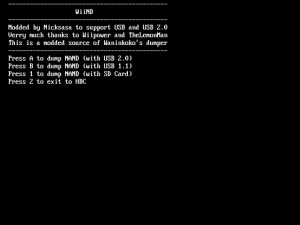 | |
| General | |
| Author | Nicksasa |
| Type | System Tools |
| Version | 2.0 |
| License | Mixed |
| Last Updated | 2009/03/14 |
| Links | |
| Download | |
| Website | |
This app dumps to USB and SD and you can choose which USB to use 1.1 or 2.0.
Note: This application has been made redundant by BackupMii. BackupMii has the same features as this application plus more, or with more bug fixes. This application should only be used if there is a special reason to (e.g. on a vWii where BootMii is not supported).
User guide
Before you can use USB 2.0 you have to install the "modded" version of the USB 2.0 cios (CIos Rev 7 + usb 2.0) don't worry it would overwrite something it installs in ios 222.
To extract the dump (to make wads of you vc games, ioses etc) you need your NAND AES KEY, you can get that by using the "Key Grabber" included it's xyzzy but it dumps nand-key.bin and common-key.bin to sd card.
When you run the program there will be a nand-key.bin in the sd card (also a common-key but thats not nessecary for unpacking but can be useful for other things.
Copy the nand-key.bin to c:\keys\ (make the folder keys on your c drive if it doesn't exist) and then just run "extract.exe" and select the nand-dump.img file and it will extract in the directory the nand-dump.img is.
Credits
- Wiipower and TheLemonMan to help me out with code issue's etc and to keep helping me.
- Segher to make the original nand extractor (zestig) for linux.
- Hossman to make the little gui for the extractor.
- Waninkoko to original make the nand dumper.
- nicksasa to mod the nand dumper to include USB and to port it to the new libogc and to port zestig from segher's tool to windows and to let xyzzy dump the nand key & common key to files.
- Bushing to make xyzzy.
- Kwiirk to make the special usb 2.0 cios (as the normal usb 2.0 cios couldnt acces nand for now).
External links
- WiiBrew - https://wiibrew.org/wiki/WiiND