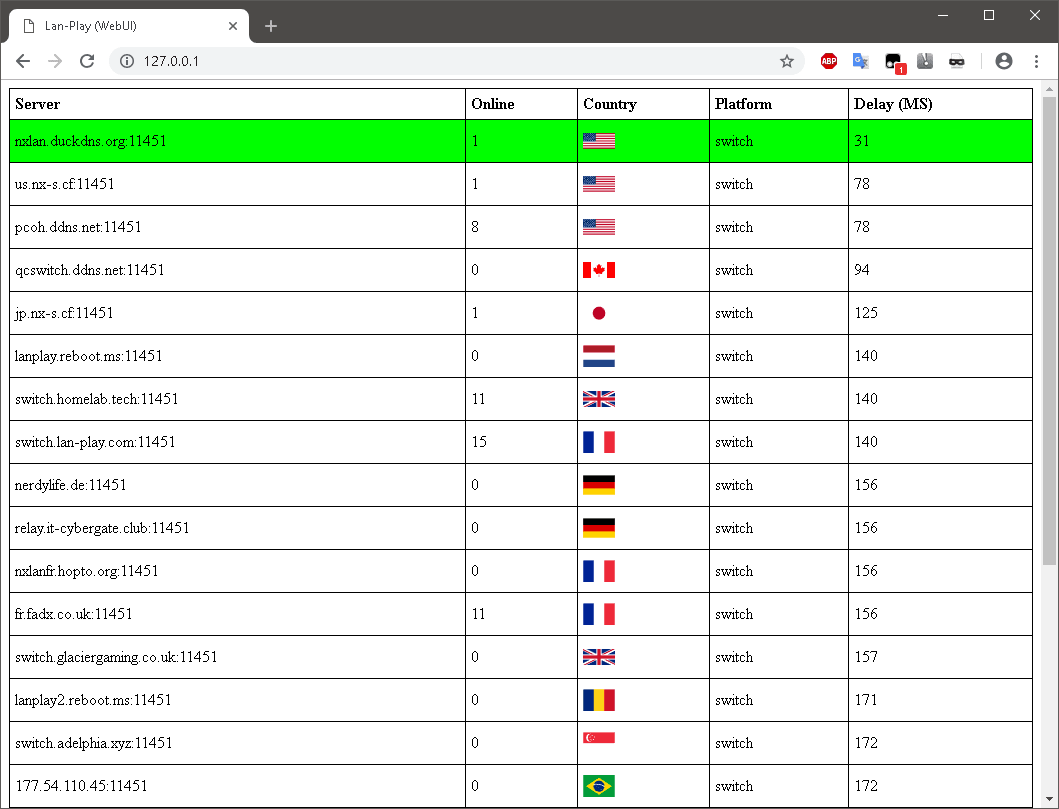| WebUI | |
|---|---|
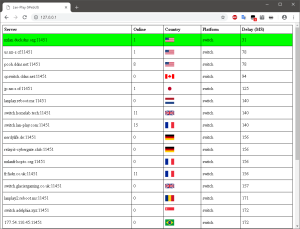 | |
| General | |
| Author | HotdogWithMustard |
| Type | Network |
| Version | 1.4 |
| License | Mixed |
| Last Updated | 2019/02/06 |
| Links | |
| Download | |
| Website | |
A web Interface for Lan-Play.
This project is a WIP, It's written in AutoHotKey.
Features
- Ability to add custom servers.
- Ability to change port. (Defaults to 80)
- Ability to set a login. (Useful If running on an open port.)
- Smooth minimalist design, easy to use.
- Open source.
- View and connect to servers across multiple devices. (A smart phone, Nintendo Switch, etc)
User guide
- Launch WebUI via the precompiled binary or through the AutoHotKey script.
- Select the Lan-Play client binary. (lan-play-win32.exe or lan-play-win64.exe)
- Select your network interface. (The one you use normally use with Lan-Play)
You should now see a new tray icon, you can hover over it to see the current status, double click to launch the UI, and right click for additional options.
Screenshots
|
|
Changelog
v1.4 2019/02/06
- Looks like I broke the custom server interface with the previous update (whoops!), this update fixes that.
- This also fixes an issue with the update checker code being triggered multiple times. (double whoops!) :wacko:
v1.3 2019/01/21
- Added a update checker.
- Added an option to specify additional parameters. (Defaults to: --fake-internet)
- WebUI functions can now be called from JavaScript via XMLHttpRequest. (Limited to certain user-defined functions.)
- WebUI now simulates multi-threading via using an additional process to handle tasks.
- More bug fixes.
v1.2 2019/01/13
- You can now set a login. (Useful If you're running WebUI on an open port.)
- You can now double click a custom server entry to edit it.
- The UI will now update more smoothly. (Using XMLHttpRequest instead of reloading the page.)
- Bug fixes.