| VoyagerNX | |
|---|---|
 | |
| General | |
| Author | faithvoid |
| Type | Shooter |
| Version | 0.8.5.1 - hotfix |
| License | GPL-2.0 |
| Last Updated | 2023/06/28 |
| Links | |
| 0.8.5.1 + Data Download | |
| Website | |
| Source | |
| Support Author | |
VoyagerNX is a Nintendo Switch port of the game Star Trek: Voyager Elite Force Holomatch.
Star Trek: Voyager Elite Force is a first-person shooter video game set in the Star Trek universe, developed by Raven Software and published by Activision in 2000. Holomatch was the multiplayer component of the game, which was released as freeware in August 2020 for the game's twentieth anniversary.
VoyagerNX can be played with either controllers (with gyroscope support) or keyboard and mouse controls. It is based on the Tulip Voyager, which is a fork of the Lilium Voyager ioquake3 engine.
Features
- Based off of Tulip Voyager 1.40 (& compatible w/ ioEF 1.37/1.38).
- Crossplatform multiplayer.
- Basic gyro.
- Custom maps/mods support.
- Compatible with both controllers and keyboard + mouse controls if you want an authentically 2000s twitch-based shooter experience.
Installation
Note: You must have a copy of Star Trek Voyager: Elite Forces Holomatch to play this. The standalone version can be found here.
Download the latest release, copy release files to /switch/ folder.
Extract data.zip to /switch/ folder.
(If you are using your own Holomatch files, copy baseEF from your copy of STVEF or Holomatch installation, making sure not to replace any files.)
Launch via HBMenu (by pressing R, not album).
User guide
Enable Gyro (experimental)
Modify your hmconfig.cfg file to add these variables, or replace hmconfig.cfg with hmconfig_gyro.cfg:
seta in_gyromouse "1" seta in_gyromouse_debug "0" seta in_gyromouse_pitch "-10" seta in_gyromouse_yaw "-20.0" seta in_gyromouse_pitch_ui "0.0" seta in_gyromouse_yaw_ui "0.0"
Controls
L - Alt Attack
R - Attack
ZL - Crouch (or brings up keyboard when text fields are selected)
ZR - Jump
X - Use
Y - Taunt, Toggle Console (menu)
A - Select
D-Pad Left+Right - Weapon Select
D-Pad Up - Zoom
D-Pad Down - Toggle Console (in-game)
Minus - Scores
Plus - Menu
Left Stick Button - Vote No
Right Stick Button - Vote Yes
Screenshots
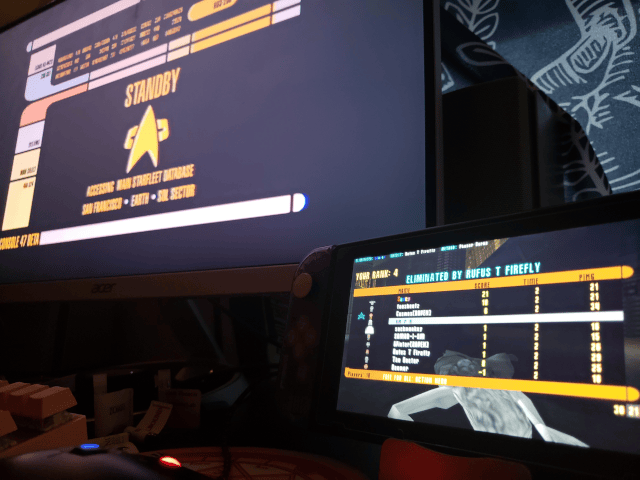
Media
Star Trek: Voyager Elite Force Holomatch - 20th Anniversary Re-release Trailer (The Last Outpost LLC)
Known issues
- Sleep mode can cause crashes in the game and sometimes Horizon. This issue is common in ioquake3 ports, but the cause is unknown.
- When using a controller in Solo Match mode, the game may softlock at the end of every match. This problem can be avoided by connecting a USB keyboard and mouse or creating a bot match using "Multi Match." If you experience a softlock while using a controller, you can exit the game by pressing Down to open a terminal, then pressing L to bring up a virtual keyboard. Next, type "/quit," press Return, and press Enter twice to return to HBMenu.
- In larger custom maps, some slowdown may occur during intense battles, regardless of graphical settings. Lowering the resolution may help alleviate this issue.
- Switching between controller and keyboard + mouse input mid-match may cause a random input to start spamming (e.g., camera spinning wildly or weapon autofiring). To resolve this, press ESC/+ to open the menu, click with your desired input, and then press ESC/+ again.
Changelog
v0.8.5.1 - hotfix 2023/06/28
- Re-compiled with the new libNX for newer firmwares!
v0.8.5 2021/11/07
- All builds now compile with renderergl2 as default. In my experience this makes a few things look a bit better, might(?) smooth out performance, and futureproofs everything a touch (in case someone wanted to implement a newer renderer engine later down the line).
- If upgrading from a previous build, all you need to replace is VoyagerNX.nro.
v0.8.4 2021/10/15
- Gyro now automatically detects whether the user's controller is in handheld or wireless mode and adjusts the axis accordingly. Haven't tested with a pro controller, but would imagine it should work fine, as the fix specifically targets handheld mode. This means apart from finding slightly more natural gyro defaults for both handheld and wireless mode, the end user can enjoy seamless gyro controls between input methods. (Note you'll still have to enable gyro manually by typing "in_gyromouse 1" in the console or copying the hmconfig.cfg settings from the GitHub readme, as there's still no menu prompt for it). Also, properly switched to "main" branch as the, well, main branch (hello Tulip Voyager!)
- If updating an older version, extract to the original folder and replace all files when prompted.
v0.8.3 2021/10/13
- Included is a build with basic gyro support that I'd consider stable still incomplete (no menu options, gyro code doesn't automatically detect controller and switch the yaw axis between yaw/roll), so it's being moved up to v0.8.3
- To enable gyro support, you have to open the console menu in-game, type "/in_gyromouse 1". The stock gyro configuration is meant for handheld use, so if you're using a pro/wireless controller you'll have to also type "/in_gyromouse_yaw_axis 1" (and if you want to go back to handheld type the last command with a 0 instead of 1). Gyro speed can be adjusted by adjusting the mouse speed.
v0.8.2.1 2021/10/13
- Hey everyone! I spent the last few days reverse engineering fgsfdsfgs's sdl_input_nx.c file that won't compile with the latest libNX and attempting to reimplement the commands to get gyro working. It works, but this is FULLY experimental and there may be issues and jankiness. Definitely could use some feedback and assistance!
- To install, copy the VoyagerNX folder to your Switch folder, overwriting any files it may ask you to.
- Gyro can be enabled by using hmconfig_gyro.cfg instead of hmconfig.cfg (as it can't be enabled/disabled from the menu).
- The default gyro settings in hmconfig_gyro.cfg files are for handheld mode, but you can swap between handheld and controller gyro settings by dropping down the console and typing "/in_gyromouse_yaw_axis 1" for controller/wireless and "/in_gyromouse_yaw_axis 0" (default) for handheld. I hope to automate this within the next few releases. You can also adjust the speed by adjusting the mouse speed in the control settings menu.
v0.8.2 2021/10/07
- Not many changes here from 0.8.1 besides changing references from Lilium to Tulip.
v0.8.1 2021/10/06
- First build using Daggolin's updated "Tulip Voyager" engine for futureproofing + QOL changes.
v0.8.0 2021/10/06
- Fix compiling on some platforms.
External links
- Author's website - https://feralcatgirl.media
- GitHub - https://github.com/faithvoid/VoyagerNX
- GBAtemp - https://gbatemp.net/threads/voyagernx-nintendo-switch-port-of-star-trek-voyager-elite-force-holomatch.600847/
- Reddit = https://www.reddit.com/r/SwitchHacks/comments/q1uhio/voyagernx_nintendo_switch_port_of_star_trek/
- ForTheUsers - https://apps.fortheusers.org/switch/VoyagerNX