| vitabright | |
|---|---|
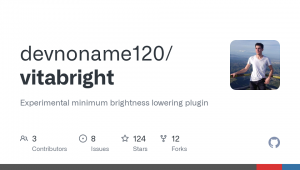 | |
| General | |
| Author | devnoname120 |
| Type | Plugins |
| Version | 2.0 |
| License | Mixed |
| Last Updated | 2022/03/18 |
| Links | |
| Download | |
| Website | |
| Source | |
Vitabright is a plugin enabling you to alter the luminosity levels of your PS Vita. It thus allows you to decrease the brightness level below the minimum, and increase it above the maximum.
Installation
Download the latest version from the vitabright.skprx.
Extract the files to ur0:tai/ on your Vita.
Add ur0:tai/vitabright.skprx below *KERNEL in the ur0:tai/config.txt file.
*KERNEL ur0:tai/vitabright.skprx
Note: If you have a folder ux0:/tai on your memory stick, it will prevent plugins in ur0:/tai from loading. In order to fix this, delete the folder ux0:/tai.
User guide
Once Vitabright is installed and your Vita is restarted, it will automatically work. Just open the brightness settings and move the slider.
You can customize the gamma table that Vitabright uses for OLED screens (PS Vita 1000):
- By opening the file vitabright_lut.txt and modify it according to your needs.
- Alternatively you can use Vitabright Lut Editor.
For now, you cannot tweak the luminosity levels of LCD screens (PS Vita 2000) without recompiling the plugin (for advanced users).
Notes
Here you can find a list of improved vitabright_lut.txt file shared by users.
If you want to use FileZilla for transferring the file vitabright_lut.txt, you'll first need to change the transfer type from Auto to Binary or it can prevent vitabright from parsing it correctly.
Also, while there is a file named vitabright_lut_orig.txt, it's not used by vitabright and it's only here for informational purposes.
Media
PS Vita Install & Setup VitaBright Plugin! (Tech James)
Compatibility
This plugin is compatible with both OLED (PS Vita 1000) and LCD (PS Vita 2000) models.
Tested to be functional on 3.60 Ensō, 3.65 h-encore, 3.67 h-encore and 3.68 h-encore.
Known issues
Changelog
v2.0
- @SKGleba fixed an issue where vitabright wasn't working on some OLED screens. (#13).
- @buzeak reworked the OLED LUT completely from scratch. OLED models can now go very low and very high without altering the colors! The brightness levels are natural just like without this plugin. A HUGE thanks to him. (#36)
- Increased the maximum brightness you can set the slider to in CPU-intensive games.
- Thanks to Once13One and f2pwn for testing this release.
v1.1
- Add ultra brightness mode (thanks to @juliansteenbakker).
- Add functions to allow live tweaking using Vitabright Lut Editor.
v1.0
- Support for LCD screens (PS Vita 2000).
- Fix issue where the brightness would jump after inactivity if it was very low.
v0.9
- Add a default modified gamma table. Based on /u/AFDC98's and @eiiiiix's modifications, thanks to them.
- Fix bug where gamma table wouldn't be used after starting until the brightness slider was moved.
- It's now possible to write comments in vitabright_lookup.txt by starting a line with #.
v0.5
- Notice: This plugin won't do anything out of the box, you need to customize the gamma table yourself and figure out what each number does.
- This update allows users to customize the gamma lookup table that is used for brightness levels.
- The table vitabright_lut.txt is the original one unaltered, it needs to be placed in ur0:/tai/ or ux0:/tai (ur0 has the priority).
- Each line in this file corresponds to a brightness level, there must be exactly 17 lines plus an empty one a the end. Each number has to be a 2-digit hexadecimal integer (so from 00 to FF).
v0.1
- Very experimental, allows to lower the minimum brightness by a bit (same brightness as when the screen dims after some inactivity).
Credits
Thanks to xyz, yifanlu, and xerpi for their help.