| vitaRTCW | |
|---|---|
 | |
| General | |
| Author | Rinnegatamante |
| Type | Shooter |
| Version | 0.6 |
| License | GPL-3.0 |
| Last Updated | 2023/02/23 |
| Links | |
| Download | |
| Website | |
| Source | |
| Support Author | |
A port of Return to Castle Wolfenstein for PS Vita/PS TV based on iortcw.
Installation
How to install:
- Install libshacccg.suprx (follow this guide).
- Install the VPK and data files (if manually installing data files, extract the zip folder in ux0:data).
- Move pak0.pk3, sp_pak1.pk3 and sp_pak2.pk3 and all the mp_*.pk3 files from your RTCW files to ux0:data/iortcw/main (tested with Steam data files).
(Optional) If you want to install translations in Italian/French/Spanish/German:
- Grab the relative files from here.
- Overwrite all files in ux0:data/iortcw/main.
User guide
Backstory
World War II rages and nations fall. SS head Himmler has Hitler's full backing to twist science and the occult into an army capable of annihilating the Allies once and for all. Battling alone, you're on an intense mission to pierce the black heart of the Third Reich and stop Himmler -- or die trying. Fighting in advanced team-based multiplayer mode, you'll wage your own WWII in an all-out Axis vs. Allies contest for frontline domination.
Powered by the Quake III Arena engine, the Wolfenstein universe explodes with the kind of epic environments, A.I., firepower and cinematic effects that only a game created by true masters can deliver. The dark reich's closing in. The time to act is now. Evil prevails when good men do nothing.
Notes
- vitaRTCW is still not stable.
- Framerate is unstable, in certain circumstances it can even drop drastically especially if playing in high res.
- Multiplayer build is extremely experimental: expect crashes, maps not loading and issues when joining some servers.
- Savegames can't be named (meaning you can have only a single savefile unless you manually rename your save file and overwrite it later).
- It has not completely tested (only first levels got fully played, meaning later in the game, crashes may occur, if it happens, report them here or on GitHub with coredump attachment and possibly a save file to fastly reproduce the issue.
How to enable dynamic lights and mipmaps
Dynamic lights are disabled by default to focus on framerate. If you want to enable them, in wolfconfig.cfg, change r_dynamiclight from 0 to 1.
Also, if you had vitaRTCW installed prior v.0.4, you'd want to enable mipmaps usage by changing r_textureMode from GL_LINEAR to GL_LINEAR_MIPMAP_LINEAR or GL_LINEAR_MIPMAP_NEAREST.
Resolution
The engine (idTech 3) has been ported through vitaGL and is fully compatible with all supported PSVITA resolutions the same as vitaQuakeIII.
By default, vitaRTCW will run at 640x368 resolution. This is cause it's a little slower than PSP resolution but makes texts readable.
If you don't mind about texts and want the best framerate possible, you can switch to 480x272 or if you want better graphics at the cost of lower framerate, you can switch to 720x408 or 960x544. To do so, edit in wolfconfig.cfg the r_mode value as follow:
- 0 = 480x272
- 1 = 640x368
- 2 = 720x408
- 3 = 960x544
Regardless of the resolution you'll play on, vitaRTCW will run with MSAA 4x.
Controls
Cross - Jump
Square - Reload
Circle - Open doors/Activate objects
Triangle - Change weapon
L - Aim, Use Binocular
R - Shoot
Left Analog/D-Pad - Move player
Right Analog - Aim
Touch - Precision Aim
Screenshots

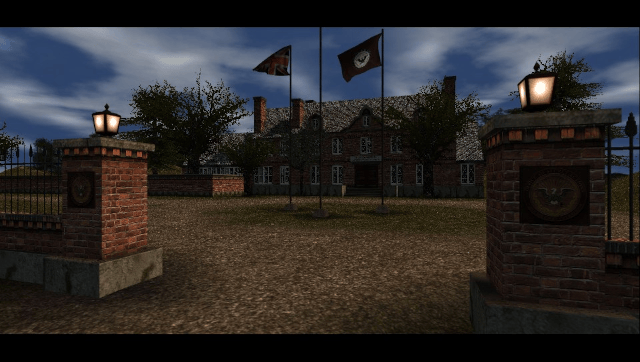

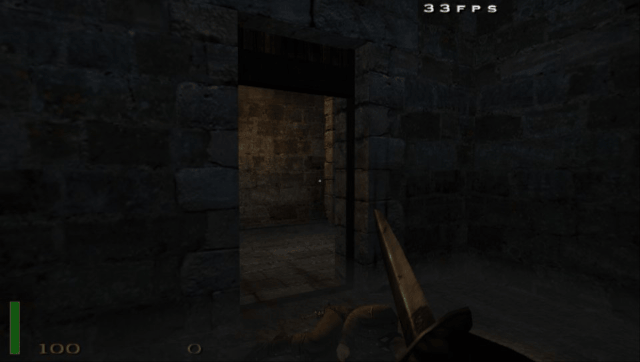
Changelog
v0.6
- Updated to latest vitaGL usage.
- Added gyroscope aiming (controllable from cl_gyroscope, cl_gyro_h_sensitivity and cl_gyro_v_sensitivity cvars).
- Made so that right analog sensitivity can be adjusted via cl_analog_slowdown cvar.
v0.5
- Updated to latest vitaGL usage.
- Added a check for libshacccg.suprx existence on boot.
- Added aim assist feature for single player derived from the Android port.
- Fixed fog rendering, now renders as intended.
v0.4
- Updated to latest vitaGL usage.
- Updated to GCC10 usage.
- Enabled multitexturing usage (huge performance boost).
- Enabled texture compression usage.
- Enabled executable compression (saves space on filesystem)
- Fixed dynamic lights, now they render properly (r_dynamiclight).
- Fixed several renderer related glitches (eg: sometimes garbage was rendered on screen).
v0.1
- First Release.
Credits
- iortcw developers for the awesome work done on the engine.
- All my Patroners for their awesome support.