| Vapor Spec | |
|---|---|
 | |
| General | |
| Author | minkcv |
| Type | Game Engine |
| Version | 1.3 |
| License | Mixed |
| Last Updated | 2020/04/29 |
| Links | |
| Download | |
| Website | |
| Source | |
An implementation of Vapor Spec for Nintendo Switch Homebrew.
Vapor Spec is a virtual game platform with capabilities similar to 80s game consoles. You can develop games for Vapor Spec on a desktop and the games can be run on Windows, Linux, and the Nintendo Switch.
There are example programs and documentation available in the main repo here.
Note: Use at your own risk, the author is not responsible for damage or data loss on your Nintendo Switch.
Installation
Download the latest release.
Put the vm-switch.nro and the vaporspec folder in the switch folder on your SD card.
The SD card should now look like this:
switch/
VaporSpecSwitch/
vm-switch.nro
vaporspec/
gamelist.txt
pong.bin
(other game files)
You can add other games by adding a line in gamelist.txt with the following items separated by semicolons.
- The name of the game
- The filename of the game binary
- The filename of the game rom (optional)
Example gamelist.txt (note the last semicolon is still required even when no rom is used):
pong;pong.bin;; mars;mars.bin;mars.rom; tetris;tetris.bin;;
Screenshots
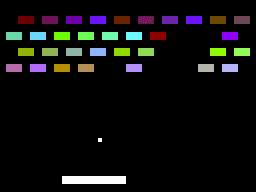
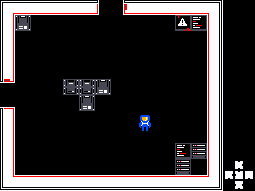
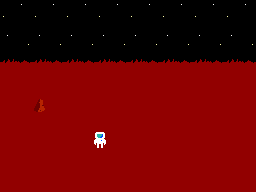
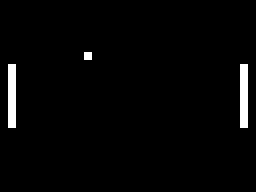
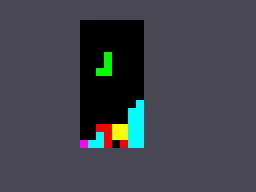

Changelog
v1.3 2020/08/29
- This release brings the switch version up to date with version 1.3 of the desktop build.
v1.1.0 2020/01/22
- New build has better performance. No code changes, performance increase is likely due to updates to libraries.
- Game binaries are updated to perform better as well. Also added pong2 binary.
v1.0.0 2019/12/31
- This release uses the OpenGL ES API to improve framerate. It also uses libnx input instead of SDL2. The menu now also uses OpenGL instead of the default console.
- The attached zip should now work with Switch Homebrew Appstore.
v0.4.1 2019/12/17
- Add icon for hbmenu and for switchbru app store.
v0.4.0 2018/12/16
- The display scaling is now locked to 3x and the game display is centered in the switch screen. Game ROM is now working so sprites display correctly. Breakout is also included now but it runs rather slowly.
v0.3.0 2018/12/14
- There is now a menu that shows games as they are listed in a text file. The menu also allows for selecting between 1 times and 3 times scaling. Game binaries and roms must now be located on the SD card along with the text file listing them (see readme for more info). Sprites are still not working but games with roms don't crash.
v0.2.0 2018/12/09
- First stable beta.
- The app correctly quits from the home button and from the plus button without crashing. Both joysticks work to move the pong paddles. The other buttons should work as well but currently, pong is the only available game as it is hardcoded.
External links
- GitHub - https://github.com/minkcv/vm-switch
- GitHub - https://github.com/minkcv/vm
- GBAtemp - https://gbatemp.net/download/vapor-spec-virtual-game-platform.35337/
- ForTheUsers - https://apps.fortheusers.org/switch/Vapor_spec