| VGi | |
|---|---|
 | |
| General | |
| Author | Electry |
| Type | Plugins |
| Version | 0.7 |
| License | Mixed |
| Last Updated | 2019/02/10 |
| Links | |
| Download | |
| Website | |
| Source | |
VGi is a simple taiHEN plugin that prints useful information about PS Vita games.
This can be particularly useful for figuring out back-buffer resolutions, memory usage, etc.
Installation
Copy the .suprx file to to ux0(ur0):tai/.
Navigate to taiHEN config.txt, add VGi.suprx under *ALL or title id of your game (change to ur0 if you store the plugin there)
*TITLE ID ux0:tai/VGi.suprx
Reload then open your game to use the plugin.
Controls
Select+L - Open/Close VGi
L/R - Move between sections
D-Pad Up/Down - Scroll
Screenshots
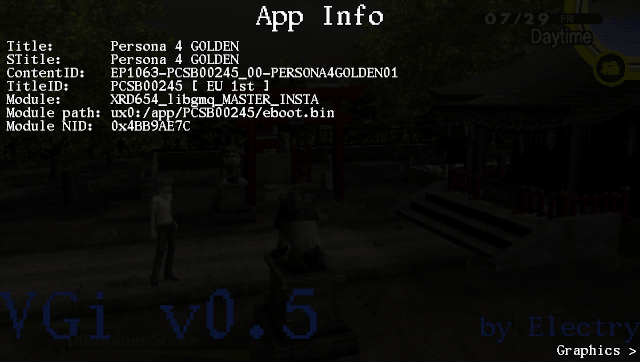
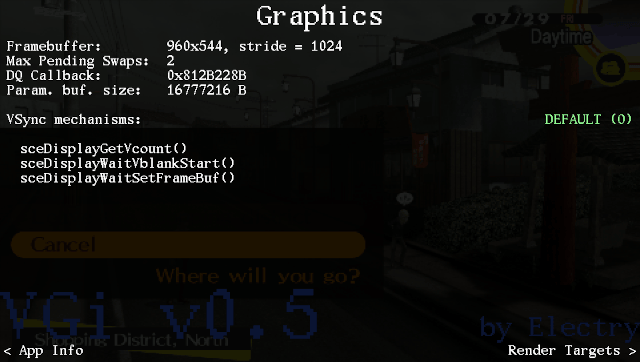
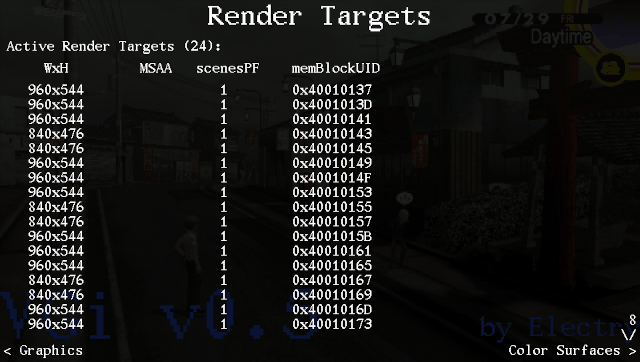
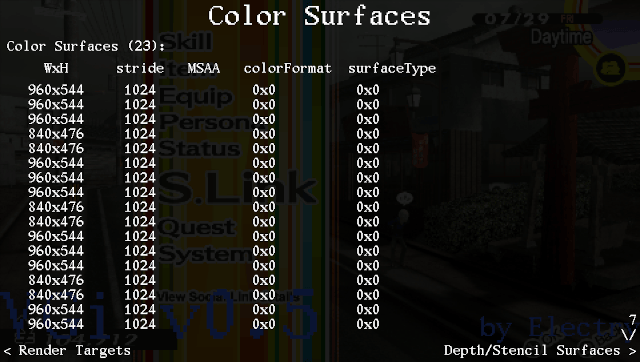
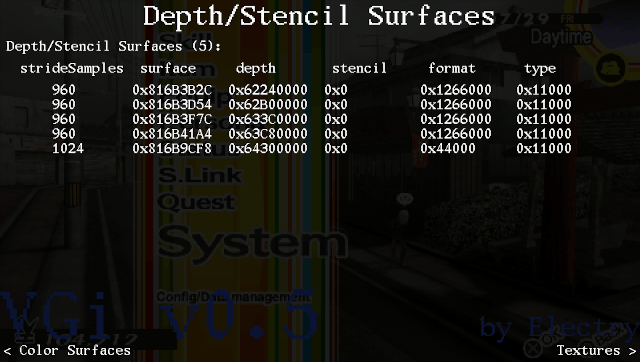
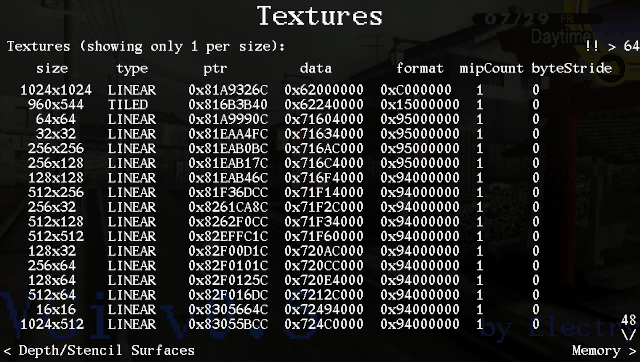
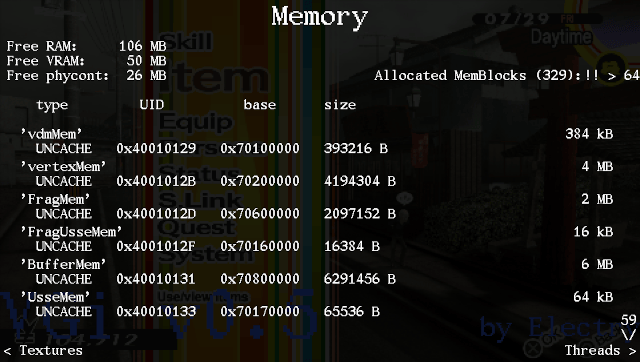
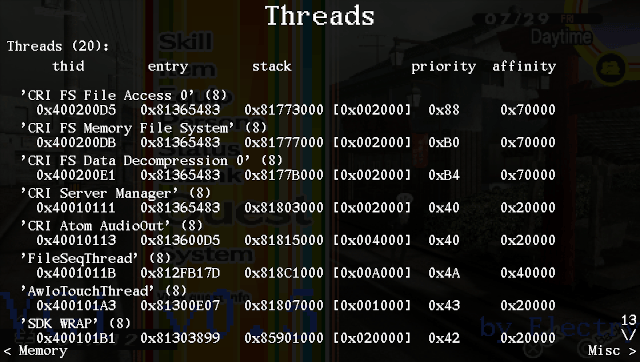
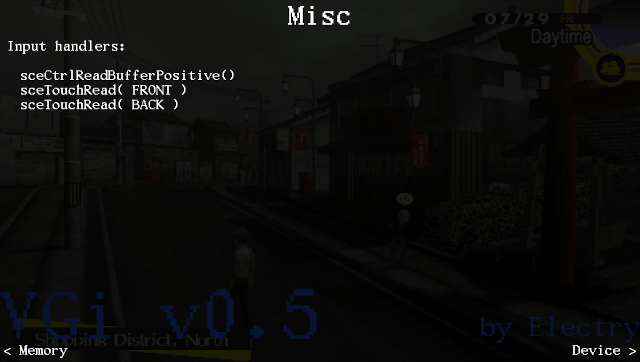
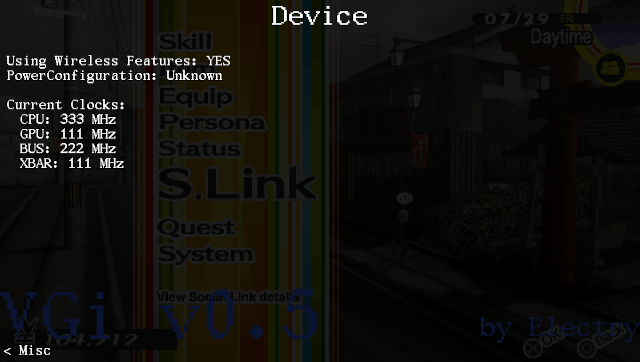
Changelog
v0.7
- Fixed bug where game would crash on VGi menu open, due to the way input blocking was done.
- Fixed wrong next section title in 'Misc' section.
v0.6
- Added Depth/Stencil Surfaces section.
- Added Textures section (showing only 1 entry per unique resolution).
- Added Threads section (showing all threads ran by a game).
- Added support for fast-scrolling by holding DPAD UP/DOWN.
- Game input is now blocked when VGi menu is open.
- VSync-off switch added to Graphics section (effectively NOPing all SceDisplay wait calls).
- Fixed bug where Color Surfaces counter would shoot up when games reinit CSs on each frame (some do this).
- Some minor UI adjustments (transparency, FPS locked to <20 when menu is open, etc...).
v0.4
- UI improvements.
- Fixed scrolling in "Render Targets" tab.
- Added power configuration information to "Device" tab.
External links
- GitHub - https://github.com/Electry/VGi
- VitaDB - https://vitadb.rinnegatamante.it/#/info/423