| Universal-Updater | |
|---|---|
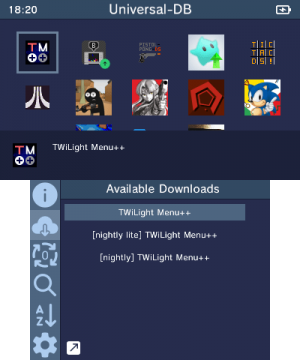 | |
| General | |
| Author | Universal-Team |
| Type | Utilities |
| Version | 3.2.6 |
| License | Mixed |
| Last Updated | 2022/11/22 |
| Links | |
| Download | |
| Website | |
| Source | |
Universal-Updater is a homebrew application for the Nintendo 3DS with the intention to make downloading other homebrew simple and easy. No need to manually copy files or go through installation processes, as it does that all for you.
Features
- A store format with a concept similar to the Cydia Repositories.
- The default is Universal-DB.
- Want to add more? Go to settings, choose Select Unistore, click the + icon and select one from the list, enter a URL, or scan a QR code.
- Customization in sorting and display.
- Several sorting keys: Title, Author, and Last Updated.
- Direction can be Ascending or Descending.
- App display can be shown in either a grid or rows.
- Background installation so you can keep using the rest of the app while installing.
- Searching and markings to make finding apps easy.
- Viewing screenshots and release notes for apps.
- Shortcuts for easily updating frequently updated apps when using the Homebrew Launcher.
- Translations for users of many languages.
- To contribute to translations, join the Crowdin project.
- To request a new language, join the Discord Server or contact a project manager on Crowdin.
Installation
Available in 3DSX and CIA formats.
- CIA - Install the .cia with the CIA manager of your choice.
- 3DSX - Use the .3dsx provided with the Homebrew Launcher.
User guide
To download/update applications, find the app grid, you can search with the 3rd tab on the sidebar if you have trouble finding it.
Press A or tap the download icon in the sidebar and select it to install.
Screenshots
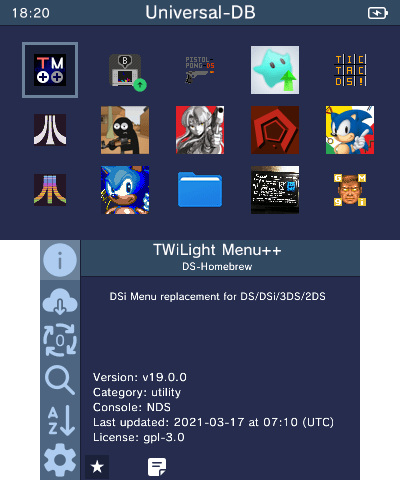
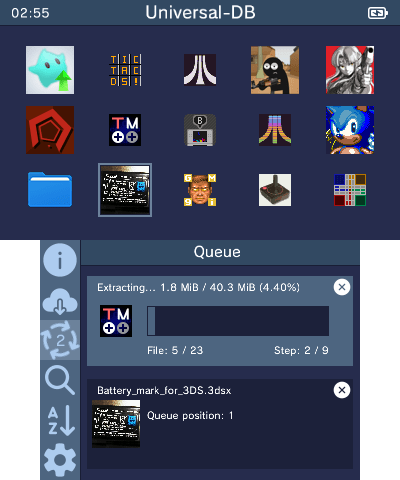
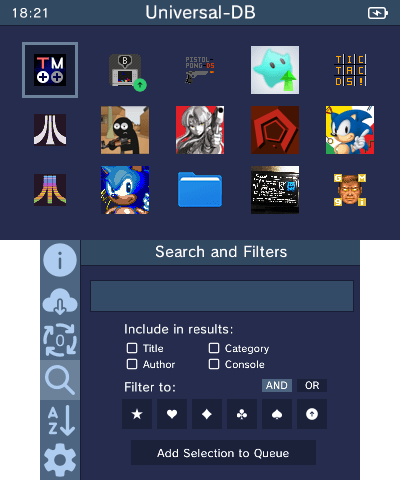
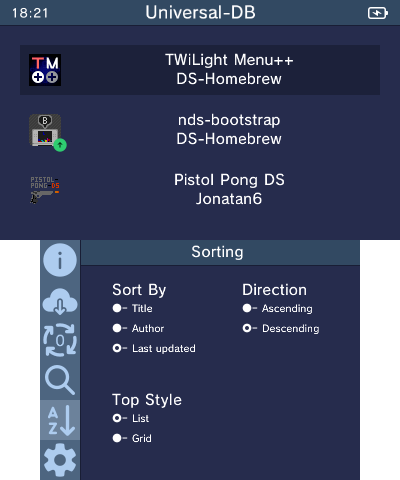
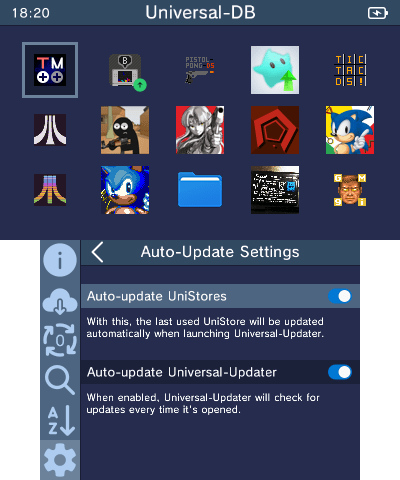
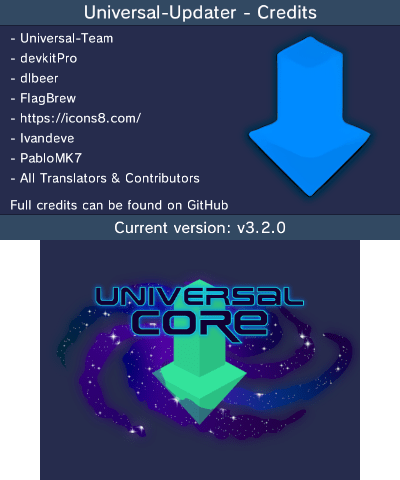
Media
A Little Universal-Updater v2.1.0 overview (Universal-Team)
Changelog
v3.2.6
What's new?
- Added an indicator for your Wi-Fi strength and if you're connected.
- The download list is now sorted case insensitively such that the [nightly] versions always appear below the normal versions now.
- Added an option to automatically update to the latest nightly version of Universal-Updater instead of just stable releases.
- Added Ryukuan translation.
- Removed the message variable from scripts, allowing for translations and smaller file sizes.
- The rmdir action will now fail silently if not required and the folder doesn't exist, allowing to ensure a folder doesn't exist without having to ensure it exists first.
Bug fixes
- Fixed not scrolling in the Get UniStore list.
- Previously the Wordle DS Mods UniStore was in the list, but it wouldn't scroll when you moved down to it.
- Fixed some settings strings not having ellipses when they should.
Other notes
- Another fairly small update, but there's been a few worthwhile changes so we figured it was a good time to put out a new release.
v3.2.5
What's new?
- (@PabloMK7) The 3D banner has been improved with animations and shading.
Bug fixes
- Fixed really short release notes not showing.
v3.2.4
What's new?
- (@lividhen) Universal-Updater now has a 3D banner.
- Added Dutch, Norwegian, and Romanian translations, some existing translations have been improved.
- The search tab now defaults to searching by title.
- START will now exit Universal-Updater, anything that was previously triggered by START is now SELECT.
- Notes are now shown explaining what "nightlies" and "prereleases" are before installing.
- Left/Right can now be used to scroll through release notes faster.
Bug fixes:
- Fixed lagging/crashing on really long release notes.
v3.2.3
Changes:
- Adds Danish and Turkish translations and updates to some existing translations.
- Adds Makefile option to build a Citra compatible version (make citra).
Bug fixes:
- Fixes empty folders and 0 byte files not being extracted.
v3.2.2
What's New?
- Adds Korean and most other translations have been fully completed.
- Uninstalling an app now makes it not show an icon for updates.
- Changed to a new icon with better shading.
Bug fixes:
- Fixes fonts being too large on Chinese, Taiwanese, and Korean consoles.
- Blocks going to the HOME menu and quitting the app while the queue is running, which could cause buggy behavior.
- Adds safety checks for low SD card space.
v3.2.1
What's New?
- Added Chinese (Simplified and Traditional, though Traditional is not fully translated currently).
- Added custom themes, see the wiki page for details.
- Prompts now have buttons on the touch screen you can tap in addition to pressing A and B.
Changes
- Shortened the description so it fits better in the Homebrew Launcher.
Bug fixes
- Fixed not showing progress bar when self updating.
- Fixed not showing a progress bar when downloading the custom font on selecting Ukrainian.
- Fixed putting 3DSX files in folders setting not saving.
- Fixed sometimes crashing when a download failed.
- Fixed apps being set as installed if the installation failed.
- Fixed prompts sometimes immediately accepting instead of waiting for another key press.
- Fixed the Add Selection to Queue button's text max width being bigger than the button.
v3.2.0
What's new?
- Now when you select something to download it'll just add it into the queue to download in the background so you can continue using the rest of the app while it installs.
- You can also now add all items from the current search / filter into the queue at once from the Search and Filters tab.
- When something is installed for the first time now it'll add an SD card icon next to the installed entry, only entries with the SD card icon will be updated when using this.
- When filtering you can now choose whether to only show items that match all of the selected filters or anything that matches any filter.
- The current time and battery level are now shown on the top bar.
- You can now set a custom location for FIRMs to be installed to.
- You can now choose to install 3DSX files inside a folder of the same name instead of directly to the set folder.
- You can now cancel installs and it'll clean up the current step and stop.
- Portuguese (Portugal) has be re-enabled as it's now mostly translated.
- Added themes (currently only two preset ones, custom will likely come soon™).
Bug fixes:
- Fixed a crash on trying to write a negative amount to a file if an error occurred while extracting.
Credits
- SuperSaiyajinStackZ - Lead developer, reworked quirc to C++.
- Pk11 - Mockup Designer, Website Maintainer.
- NightScript - Concept Creator & Planner.
- dlbeer - Original developer of quirc.
- FlagBrew - Original QR Code Scanner code.
- Icons8 - Icon Designer.
- lvandeve - For LodePNG.
- PabloMK7 - Download Code Improvements.
External links
- Official website - https://db.universal-team.net
- GitHub - https://github.com/Universal-Team/Universal-Updater
- GBAtemp - https://gbatemp.net/threads/release-universal-updater-an-easy-to-use-app-for-installing-and-updating-3ds-homebrew.551824
- GBAtemp - https://gbatemp.net/threads/universal-updater-an-easy-to-use-app-for-installing-and-updating-3ds-homebrew.586536
- GBAtemp - https://gbatemp.net/threads/universal-db-an-online-database-of-ds-and-3ds-homebrew.575218
- Discord - https://universal-team.net/discord