| Ultrahand Overlay | |
|---|---|
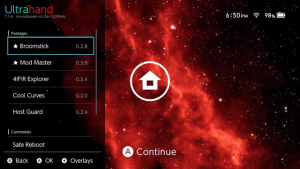 | |
| General | |
| Author | ppkantorski |
| Type | Overlays |
| Version | 1.5.1 |
| License | Mixed |
| Last Updated | 2024/04/23 |
| Links | |
| Download | |
| Website | |
| Source | |
Ultrahand Overlay is a C++ program designed to provide a user-friendly main menu overlay for performing various file operations on different platforms, including the Nintendo Switch.
Inspired by the new Zelda feature, Ultrahand lets you unleash your creativity and shape your digital experiences like never before. It uses the Tesla library to create an interactive menu interface and allows you to perform actions such as creating directories, copying files, renaming files, moving directories, deleting files, and parsing INI files.
Please note that running homebrew software on your Nintendo Switch may void your warranty and can carry certain risks. Ensure that you understand the implications and follow the appropriate guidelines and precautions when using homebrew software.
Features
- Create Directories:
- Effortlessly create directories on your SD card by specifying the directory path. Ultrahand will handle the creation process for you.
- Copy Files or Directories:
- Easily copy files or directories from one location to another on your SD card. Just provide the source and destination paths, and Ultrahand will seamlessly handle the copying process.
- Delete Files or Directories:
- Simplify file and directory deletion on your SD card. By specifying the path of the file or directory you want to delete, Ultrahand promptly removes it, making the deletion process hassle-free.
- Move Files or Directories:
- Seamlessly move files or directories between locations on your SD card. Provide the source path and the destination directory path, and Ultrahand takes care of the moving process, ensuring smooth relocation.
- Modify INI Files:
- Edit INI files on your SD card with ease. Take full control over your configurations by updating existing key-value pairs, adding new entries, or creating new sections within the INI file using Ultrahand. Customize and tailor your INI files effortlessly through its intuitive interface.
- Hex Edit Files:
- Perform hexadecimal editing of files on your SD card. Edit the binary data directly, allowing for precise control over your data. Ultrahand's Hex Edit Files feature enables you to analyze, modify, and customize files in their raw form.
- Download Files:
- Download files to your SD card with ease. Efficiently retrieve files from repositories or URLS to your desired location. Whether you need to download / update projects or transfer files between locations, this feature simplifies the process, making repository management a breeze.
- Unzip Files:
- Extract compressed zip files on your SD card by unzip archived files, preserving their original structure. Whether you have downloaded zip archives or received compressed files, this command simplifies the process of extracting them, making it effortless to access the contents within.
Installation
How to setup
Your Nintendo Switch must have the necessary homebrew environment set up, running HOS (Horizon Operating System) version 16.0.0 or above.
- Make sure you have nx-ovlloader and Tesla Menu installed.
- Download the latest Ultrahand ovlmenu.ovl and place it within
/switch/.overlays/.- Warning: This will overwrite
Tesla Menuif already installed.
- Warning: This will overwrite
- After installing Ultrahand Overlay, a new folder named
ultrahandwill be created within the root config folder on your SD card (/config/ultrahand/) along with aconfig.inifile containing various Ultrahand settings. - Launch Ultrahand similarly to
Tesla Menuwith your specified hotkey. A new folder will be made (/switch/.packages/) with a presetpackage.inifile for your base menu commands. - Place your custom
package.inipackage file in your Ultrahand package directory (/switch/.packages/<PACKAGE_NAME>/). This file will contains the commands for your custom Ultrahand package. - Your commands will now show up on the packages menu within Ultrahand.
Package reference
The package config.ini file contains multiple sections, each defining a set of commands that can be executed. The sections are enclosed in square brackets [ ], and the commands are listed below each section.
A list of commands supported by Ultrahand Overlay is available on the Wiki.
Here's an example of the package.ini file:
;creator={CREATOR_NAME}
;version=1.0.0
;about='This is an example package with some basic command testing examples.'
;color=white
[make directories]
mkdir /switch/.packages/example1/
mkdir /switch/.packages/example2/
[copy files]
copy /switch/.packages/package.ini /switch/.packages/example1/
copy /switch/.packages/package.ini /switch/.packages/example2/
[rename files]
move /switch/.packages/example1/package.ini /switch/.packages/example1/packageX.ini
move /switch/.packages/example2/package.ini /switch/.packages/example2/packageX.ini
[move directories]
move /switch/.packages/example1/ /switch/.packages/example3/
move /switch/.packages/example2/ /switch/.packages/example4/
[delete files]
delete /switch/.packages/example1/package.ini
delete /switch/.packages/example2/package.ini
[delete directories]
delete /switch/.packages/example1/
delete /switch/.packages/example2/
delete /switch/.packages/example3/
delete /switch/.packages/example4/
[modify ini file]
copy /bootloader/hekate_ipl.ini /switch/.packages/
set-ini-val /switch/.packages/hekate_ipl.ini 'Atmosphere' fss0 gonnawritesomethingelse
set-ini-val /switch/.packages/hekate_ipl.ini 'Atmosphere' booty true
[Package Info]
You can add your own sections and commands to customize the actions performed by Ultrahand.
The paths specified in the commands should be relative to the SD card root directory and should start with /.
For more complex Ultrahand package examples and implementations, please checkout Examples.
Controls
A - Execute any command
Minus - View/execute the individual command lines written in the ini for execution
Plus (main menu) - Enter the settings menu
X - Click on top of an overlay/package to star them
Y - Click top of an overlay/package to configure additional settings
Screenshots
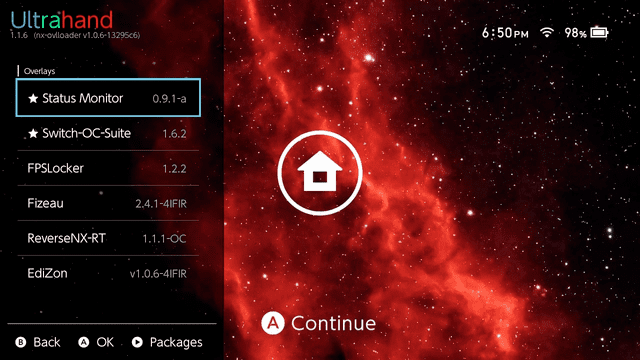
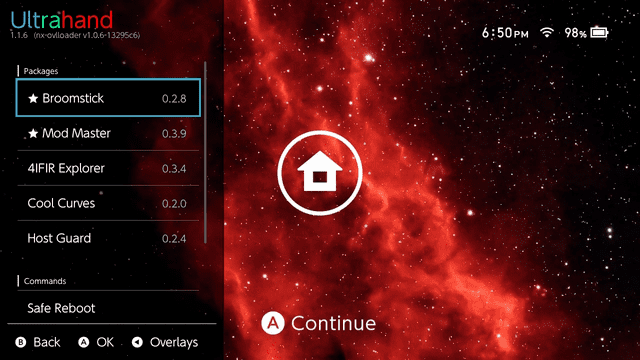
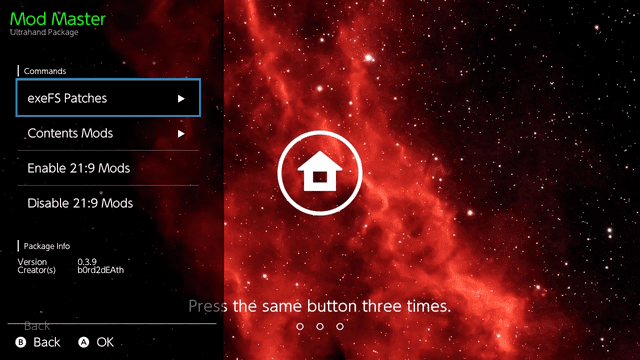
Compatibility
HOS 16.0.0+.
Changelog
1.5.1
- List of changes:
- Full touch support is now included.
- You can now touch the logo/widget section to enter the settings menu.
- Multi-threading implementation for the interpreter.
- Package commands (except boot_package for now) now operate on a background thread, allowing users to hide the overlay during long tasks. This includes background downloads.
- Introduction of new theme coloring variables. (mostly for commands in progress)
- New ;system= command headers, called ;system=erista or ;system=mariko.
- These headers will only draw commands onto the menu depending upon what system they are being displayed on.
- New file path grouping types (will be better documented later with the revision of Mod Master, now planned for v1.5.2).
- Pressing L jumps back to the first item on the menu.
- Various bug fixes in download_funcs as well as libTesla.
- Full touch support is now included.
- Update:
- Download progress implementation.
- Pressing R cancels / kills a command in progress.
- Many bug fixes.
- New command exit for exiting Ultrahand directly.
- Interpreter optimizations and stability bug fixes. (final update 04/25/2024)
1.5.0
- Introduction of new pchtxt2ips method, called pchtxt2ips <PCHTXT_FILE_PATH> <OUTPUT_FOLDER>.
- This allows the easy conversion of .pchtxt files into .ips binaries.
- Download commands now show a downloading indicator (footer) to help users understand when a file is downloading.
- Failed replacements now return null instead of -1. Failed json replacements now return Not available (UNAVAILABLE_SELECTION variable).
- Bug fix for starring / favoriting hidden overlays and packages.
- libnx has been updated.
1.4.9
- List of changes:
- Numerous refinements to the UI and libTesla.
- (cleanup alignments, rounded corner cursor, corrections to footer draw locations, listItem size, etc.)
- Expansion of the configurable themes.
- New variables for customizing background color, various text colors, logo color, and dynamic logo color.
- New themes light.ini and light-v2.ini (light mode themes) as well as updates for the rest.
- Introduction of DEFAULT_CHAR_WIDTH variable within the language json for more precise mapping of character width in alternate languages.
- Numerous refinements to the UI and libTesla.
- Update:
- Slight default logo color tweak.
1.4.8
- List of changes:
- Improved toggles implementation.
- Toggles no longer require a source and use the pre-generated config.ini for storing state information.
- Sidenote: Dropdown selection toggles still may require revisions to their implementation some time down the line.
- Failed variable replacements now return a value.
- Currently set to -1 for failed replacements, but may be revised to something more unique in the next update.
- Various bug fixes as well as code optimizations.
- This included a footer bug fix (was present in v1.4.6 but missing from v1.4.7).
- More memory related optimizations across a variety of functions.
- Updates to OC Toolkit (now at v0.3.6).
- Sys-clk Settings are now configurable from the Tools menu.
- Improved toggles implementation.
- Update:
- Another bug fix for option command selection footers. - 11/25/23 10:06 PM PST
- libTesla bug fixes (widget drawing related fixes). - 11/26/23 7:00 AM PST
1.4.7
- Numerous code optimizations and revisions across the board for all methods.
- These ranged from bug fixes to stricter/cleaner memory management within functions.
- Especially helpful for downloading command failure related bugs.
- New commands:
- backlight toggles on/off the screen
- hex-by-custom-decimal-offset, hex-by-custom-rdecimal-offset (similar to hex-by-custom-offset but accepts decimal representations of hex for replacement.
- mariko:, erista: define code blocks that will execute based upon if the device is mariko or erista.
- Update:
- Bug fix for mariko: and erista: calls.
- More memory related optimizations. - 11/19/23 6:21 AM PST
- Default Tesla combo bug fix. - 11/20/23 2:40 PM PST
- Overlay sorting bug fix for overlays with _ within overlayNames. - 11/20/23 8:08 PM PST
- Last minute memory related optimizations. - 11/21/23 3:40 AM PST
- Rewrite of Studious Pancake's functions for IsErista and IsMariko. (bug fix) - 11/21/23 5:02 PM PST
- Bug fix for Not available commands in alternate languages. - 11/22/23 6:47 AM PST
- More libTesla optimizations. (faster menu). - 11/22/23 6:47 AM PST
- New clear command clear hex_sum_cache for clearing the hexSumCache. - 11/22/23 7:22 AM PST
1.4.6
- Addition of a toggle-able User Guide (drawn by default on the Packages Menu).
- Reboot directly to Hekate menu now implemented within the reboot command.
- Called reboot hekate or reboot HEKATE (similar to reboot ums).
- Initialization / auto-generation of /config/tesla/config.ini for legacy compatibility.
- This is primarily for preserving hide/show hot keys within overlays.
- You are not required to ever touch nor modify /config/tesla/config.ini.
- Modifications within Ultrahand will automatically carry over.
- Default Tesla launch combo (L+DDOWN+RS) now works upon first run in addition to Ultrahand's default launch combo (ZL+ZR+DDOWN).
- The combo that is clicked first will be the combo that Ultrahand assumes.
- Combo can then be updated from the Settings Menu.
- Version Labels is now a subcategory within Miscellaneous in addition to Menu Items.
- Users can show/hide the User Guide from within Miscellaneous.
- Various bug fixes and implementation modifications.
- Update:
- Slight indentation cleanups.
1.4.5
- New function try: for executing blocks/lines of code with error catching.
- Commands in the chain are still executed normally without try:.
- Subsequent try: statements blocks will be executed in order until success is reached throughout an entire block.
- (See updated examples Easy Installer and OC Toolkit.)
- New highlight color added to themes for "clicking".
- This color will only be applied when the selection background is set to not be drawn.
- When selection background is disabled, clicking backgrounds will also be disabled.
- If any of the lines within the command that involve sourcing, hexing, downloading, or unzipping fail, it will return a red cross symbol instead of a checkmark.
- Various bug fixes.
1.4.4
- Theme manager is now built into the Settings Menu (PLUS / +).
- Themes will have their own custom name and be placed within /config/ultrahand/themes/<THEME>.ini.
- Themes have been expanded to include variables selection_text_color, selection_bg_color, disable_selection_bg and disable_colorful_logo.
- disable_selection_bg is set to true by default. This significantly improves the speed of rendering the UI, resulting in a smoother experience moving around (especially noticeable in the Script Overlay).
- Addition of several extra Key Combo button combinations on the Settings Menu. (ZL+ZR+PLUS, L+R+PLUS, PLUS+MINUS)
- Numerous libTesla bug fixes and optimizations.
- These ranged from improper cropping of certain menu items to correcting draw locations.
- Additional improvements to text scrolling.
- Half float data-type implementations.
- Update: 11/6/23 2:13 AM PST
- Bug fixes for download functions, json_source functions, and Package Info drawing.
- Updates, fixes and expansions to OC Toolkit (now v0.2.9).
1.4.3
- Key combo initialization bug fix (primarily for people not coming from Tesla Menu).
- This bug made an initialized /config/ultrahand/config.ini file not write hotkeys to the ini without Tesla config files.
- Default key combo is now ZL+ZR+DDOWN if no key combo is found and will be auto generated with the config.ini.
- ListItem scrolling is now time synchronized in libTesla.
- When you under clock your device and see a long command name, this is especially noticeable.
- Previous behavior would scroll the text from left to right very slowly when clock speeds go down, then faster when they speed up.
- With time synchronized animation, behavior is standardized, creating an overall smoother experience on the menu. (better resource management)
- Various (minor) fixes and improvements.
- Update: 11/02/2023 10:49 PM PST
- Credits are now an addition in Ultrahand packages, called ;credits= (similar to ;about=).
- Slight cleanup of scrolling implementation.
- smoothing effect has been added to scrolling (for cleaner animation)
- Toggles for "On" and "Off" for Ultrahand Packages now use the active language.
- Credits are now an addition in Ultrahand packages, called ;credits= (similar to ;about=).
1.4.2
- Built with latest libnx for official HOS 17.0.0 support.
- Temperatures are now working on HOS 17.0.0.
- Addition of UI Settings menu. (within Settings Menu PLUS/+).
- Widget for clock, temperature, and battery is now easily toggleable.
- Version Labels has been moved into it's own subgroup.
- Software Update is now its own subgroup with overlay info for Ultrahand as well as language update options.
- Ultrahand Overlay information is now displayed in the Software Update section.
- JSON placeholder replacement functions have been rewritten/improved.
- Various bug fixes and improvements.
1.4.1
- Ini parsing and formatting related bug fixes.
- This fixes issues like the first key in your keyCombo not working in libTesla.
- Also improves formatting structure when adding in entries into ini files.
- Expanded themes and UI improvements.
- Themes (/config/ultrahand/theme.ini) now have options trackbar_color, highlight_color_1, highlight_color_2.
- The /config/ultrahand/config.ini also lets you control visibility of clock, temperatures, and battery.
- libTesla dynamic color effects are now synced to time instead of being driven by clock-speed. You will notice that even when under-clocking the color effects are always full speed.
- RebootToPayload functions via Studious Pancake (AMS 1.6.0+).
- The reboot command has now been expanded with payload / Hekate functionality. This was done in preparation for HOS 17.0.0.
- reboot ini <ENTRY_NAME> or reboot ini <ENTRY_INDEX>
- reboot boot <ENTRY_NAME> or reboot boot <ENTRY_INDEX>
- reboot /path/to/payload.bin
- reboot UMS
- reboot
- sidenote: Reboot by id is coming soon. All of these functions have been coded to work on both Mariko and Erista.
- The reboot command has now been expanded with payload / Hekate functionality. This was done in preparation for HOS 17.0.0.
- Software updates for Ultrahand can now be performed from the Settings menu (PLUS / +).
- Launch arguments for overlays are now passable from /config/ultrahand/overlays.ini.
- You can press Y on an overlay to enter the Overlay settings menu, then enable/disable launch arguments.
- Launch arguments must be set by hand within /config/ultrahand/overlays.ini otherwise are initialized empty.
- Temperature now include both SOC and PCB temperature, but 17.0.0 implementation for temperature is currently still pending on libnx. (soon).
- Backend for implementation has been written and is currently commented out.
- Various updates to languages files (still a WIP).
1.4.0
- Improvements to UI (battery, configurable clock, sensor, drawspace, etc.)
- International languages implementation.
- Language files go in /config/ultrahand/lang/*.json
- NOTE: Help is still needed to get some of these translations down. Language files are subjected to updates, but feel free to modify them yourself for your language.
- Expanded settings menu.
- key combo is now configurable from the Settings menu (PLUS)
- Start of themes implementation (text_color, clock_color, battery_color).
- Themes are stored in /config/ultrahand/theme.ini.
- Improved overlay sorting. (done by Overlay name instead of Overlay file name).
- Multiple bug fixes.
- Faster command interpreter. (update 10/20/23 9:23 PM PST)
- After inspection, this actually resulted a in ~0.4MB file size reduction.
- Sidenote: HOS 17.0.0 messed up temperature readings with libnx. This should be easily fixed once libnx is updated for 17.0.0.
1.3.9
- Star-ing overlays is now done by pressing X instead of PLUS.
- Pressing PLUS on main menu now invokes the Ultrahand Settings menu (a page to control some settings in the config.ini).
- Pressing Y on top of an overlay / package pulls up the Menu settings for that particular item.
- New hidden overlays/packages page for storing hidden overlays/packages (will be drawn at the bottom when populated).
- New option clean_version_labels in /config/ultrahand/config.ini (can be set on Ultrahand Settings menu).
- Clean versions restricts all displayed version labels into a X.X.X format.
- Various bug fixes.
1.3.8
- Introduction of Pages: Now, you can define pages using empty commands [@PAGE1] and [@PAGE2], where PAGE1 and PAGE2 are labels for the page. Note that only two of these empty @-commands can be referenced in a package. You can navigate between PAGE1 and PAGE2 using the left and right buttons on the DPAD.
- New Command remove-ini-section: I've added a new command called remove-ini-section <ini_file_path> <section_name>. This command allows you to quickly remove a section from an INI file.
- Package Info Section: You can now include a Package Info section within your package.ini file by using [Package Info] as an empty command. If there's no reference to [Package Info], the package info section will not be displayed.
- Package title colors now accept custom RGB888 hex representations (i.e. #FFFFFF for white).
- NOTE: RGB888 hex color format will be downscaled to RGB444 for libTesla compatibility.
- Bug Fixes: Addressed various bug fixes, including a memory leak issue on the main menu.
- New updates to OC Toolkit.
1.3.7
- Hex offset caching has been implemented for faster hexing read/write calls.
- Various additional improvements to hex functions.
- New true/false property hide for packages.ini and overlays.ini to toggle visiblity.
- New command logging to enable/disable command logging (now off by default).
- New command clear for deleting Ultrahand relavent files (so far only clear log works).
- New ;color= header definition in package.ini for choosing colors for your package title.
- Colors: red, green(default), blue, yellow, orange, purple, pink, white, ultra(wip)
1.3.6
- Added the ability to define functions in boot_package.ini other than boot.
- Enabled referencing and execution of global functions defined in boot_package.ini from your script using exec <COMMAND>.
- Introduced a new refresh command to redraw the current menu page.
- Various bug fixes as well as improvements to OC Toolkit.
- Menu related bug fix (memory leak). Opening and closing selection overlay with dictionaries was not unloading the dictionary. Issue has been resolved.
- If a command has the footer "Not available" it will no longer function.
1.3.5
- Introduction of boot_package.ini (commands that will run when your package is opened). This file is placed in the same folder as your package.ini file.
- Introduction of new hex_file advanced function for reading/parsing hex data from files.
- Introduction of command tags, i.e. [COMMAND?Tag]. Tags are not printed, but are helpful for making similar named commands unique (which is essential).
- New example package OC Toolkit for advanced modifications of kip files. (WIP)
- Update:
- Ive added a new function ini_file to read data from ini files.
- ini_file <ini_file_path> is how it is defined.
- {ini_file(section, key)} is how it will be called.
1.3.4
- List of changes:
- Empty commands now define grouping sections.
- Empty commands with a * at the start of them define group commands. Commands defined after will show up in a dropdown menu.
- To end the identification of a group command, a group section must be defined.
- New command set-footer.
- Various bug fixes.
- Basic example:
[Section 1]
[*Test]
;mode=option
list_source '(test1, test2, test3)'
set-footer {list_source(*)}
[*Timings]
;mode=option
list_source '(1, 2, 3, 4, 5, 6)'
set-footer {list_source(*)}
[*Commands Group]
[*Test2]
json_source '[{"key_1":"entry 1", "key_2":"entry 2", "key_3":"entry 3"}, {"key_1":"entry a", "key_2":"entry b", "key_3":"entry c"}]' key_1
[Section 1]
[*Test3]
;mode=option
list_source '(test4, test5, test6)'
set-footer {list_source(*)}
- update:
- Bug fix for selected footer after entering command groups. - 10/3/2023 4:48 PM
1.3.3
- List of changes:
- Fixed dropdown toggles. (Setup double click prevention to ensure commands are properly parsed.)
- New option command mode for selections. (useful for developing configurators scripts.)
- New auto-generated config.ini for each package.ini within the package folder. Settings will be parsed from package.ini if provided as a comment.
- mode: this can be set to default, option, or toggle.
- grouping: this can be set to default or split (split splits commands into groups based upon subfolders)
- footer: null by default. When used with option mode, it can be dynamically read on the menu.
- DONE is now replaced by a checkmark.
- Basic Option Example:
- Package: /switch/.packages/Test/package.ini
1.3.2
- Bug fixes with interpreter allocating too much memory.
- This affected unzip and download in certain test cases, but is no longer an issue.
- Easy Installer and other download packages should now work properly again.
- UPDATE: (stable)
- Root menu commands (/switch/.packages/package.ini) now behave the same way as package menu commands.
- Config menu has now been fixed. (09/26/23 11:21 PM)
- Multiple menu related bug fixes. (09/27/23 2:25 AM)
1.3.1
- json_data (the non source version) is now json_file.
- json is now a new non-source version of json_source for storing data within the package.ini.
- list_source has been fixed. Items defined in list can be called by {list_source(<INDEX>)}.
- list is now a new non-source version of list_source. Items defined in list can be called by {list(<INDEX>)}.
- Re-built interpreter and SelectionMenu/SubMenu.
- Introduction of selection modes ;mode=.
- Drop of _on and _off functions.
- Sections can be defined using ;mode=toggle and on: followed by the on commands and off: followed by the off commands.
1.3.0
- config.ini is now package.ini for Ultrahand packages.
- source is now file_source
- source_on is now file_source_on
- source_off is now file_source_off
- json_source is now json_file_source
- New function json_source for defining JSONs directly within the package.ini file.
- Example: json_source '[{"key1":"value1"}, {"key1":"value2"}]' key1
- Menu item sorting are now implemented differently.
- New files /config/ultrahand/overlays.ini and /config/ultrahand/packages.ini for manually specifying priority and storing information.
- Priority value is a number from 0 to 9999
1.2.1
- hide_overlay_versions and hide_package_versions are now true or false options within /config/ultrahand/config.ini.
- hex-by-custom-offset is now a new command for using custom string pattern offsets for more advanced hex-editing scenarios.
- New wildcard source command type list_source implementation for specifying list variables within package inis.
- Several bug fixes.
1.2.0
- Commands now state "DONE" after pressed.
- Bug fix for "set-ini-value". Issue was that for a new entry, it would inject the new entry into every section.
- Simple fix, but since its bound to affect someone's project eventually, I'm updating the release.
1.1.9
- Bug Fixes: Static menu variable and rootFrame handling.
- These bug fixes potentially resolve the menu handling issue that occasionally can occur for some testers.
- Overall it should be more stable with static implementations of the particular variables I modified.
1.1.8
- Introduction of footers for commands.
- Testing potential bug fix for handling menu input.
- This issue is not very common, but occasionally the menu can get locked into a weird orientation, preventing you from moving to packages or overlays at times. Its hard to figure out the exact trigger, but I've attempted to address the issue here. Pre-release will be dropped after more testing. If you see this bug on this version, do let me know in issues.
1.1.7
- Download and unzip files implementation has been added.
- Command to download:
- download <FILE_URL> <DESTINATION_FILE_OR_FOLDER>
- Command to unzip:
- unzip <SOURCE_FILE> <DESTINATION_FOLDER>
- CURL has made it a bit beefier as you can tell, but the potential benefits are pretty great for having these commands handy. Lots of new packages can be made for updating and installing software.
- update: slight bug fix for handling more URLs (07/07/2023)
- update: bug fix for unzip and createDirectories (07/08/2023)
1.1.6
- Move commands now create directory if the directory does not exist.
- Bug fix for exiting main menu that can sometimes occur when exiting (locked users in the menu until an item is selected).
- Multiple filters are now implemented. filter, filter_on, filter_off calls will store your filter path into a list.
1.1.5
- Bug fix for those who specify their default menu mode instead of resorting to last_menu.
- Several cosmetic improvements.
- Easier transition from Tesla Menu by copying combo from sdmc:/config/tesla/config.ini if it exists and the combo is not within sdmc:/config/ultrahand/config.ini.
- update: more cosmetic improvements after initial release (only difference)
1.1.4
- Ultrahand is now a replacement for ovlmenu.ovl.
- Ultrahand packages are now relocated to sdmc:/switch/.packages/.
- Ultrahand specific settings are now stored in sdmc:/config/ultrahand/config.ini.
- Left on the menu takes you to your overlays.
- Right on the menu takes you to your packages and commands.
- More improvements to come.
1.1.3
- Introduction of more selection command features.
- Multi-wildcard statements.
- New functions 'mirror_copy' and 'mirror_delete' for implementing mirror functions on directory contents.
- All copy functions now create destination directories.
1.1.2
- Selection (wild card commands) toggles are now implemented.
- Simple one line filter added. (see updated examples).
1.1.1
- Introduction of wildcard commands (new command-type).
1.10.0
- Pre-release: Testing new hex editing functions.
- New commands "hex-by-offset", "hex-by-swap", "hex-by-decimal", "hex-by-rdecimal"
- Still needs more testing to confirm full functionality, but since it appears to be compiling properly ill leave it here for now for testing.
1.0.9
- Implemented safeguards so you don't delete or move your entire SD card or essential files. Still have more features to implement for this version, it should be better than using 1.0.8 but since I made changes that need review I am still calling it pre-release for now.
- Update: More advanced pattern searching. Multiple wildcards. 2:42 AM PST 06/08/2023
- Update: Updated safeguards for more advanced patterns. 3:16 AM PST 06/08/2023
1.0.8
- Added new feature "new-ini-entry" and restored original example config.ini generated if no config is present.
v1.0.7
- Improvements to menu. Version handling for user packages.
v1.6
- More improvements, "edit-ini" commands have now been labeled "set-ini". You can also press X on an individual command and see and execute individual lines within.
- Update: Faster copying. - 05/31/23 4:19PM PST
- Update: Even faster copying. - 05/31/23 4:35PM PST
- Update: Slight size reduction. - 06/01/23 6:34PM PST
v1.0.5
- Too many bug fixes with statement logic.
- Ability to execute individual commands from a package have been added (press X on package).
- More slight tweaks and capabilities packed into the functions.
- Update: Fixed editINI adding new lines by mistake. - 05/29/23 05:16 PM PST
- Update: Fixed copy directory not copying subdirectories. - 05/29/23 05:59 PM PST
- Update: Edit ini key or value now. - 05/29/23 09:40 PM PST
v1.0.4
- Slight tweaks to libtesla. This is pre-release, but it is still commits ahead of 1.0.3 and stable.
- Update: Got new features as well as pattern searching implemented. New documentation coming soon. 05/29/23 9:11 AM PST
v1.0.3
- Improvements to code structure, menu layout, new commands (reset, shutdown), etc.
- Update: Copy function now can rename to file as well as copy to directory. This makes it simulate "cp" a bit better. - 05/27/23 7:37 AM PST
- Update: Fixed edit-ini bugs. - 05/27/23 2:21 PM PST
- Update: Fixed even more edit-ini bugs. Should be working. - 05/27/23 3:27 PM PST
- Update: Fixed one last edit-ini bug for handling command. Testing safer reboot method. - 05/27/23 9:40 PM PST
v1.0.2
- Folders have now been added.
- Future plans: cleaner UI, separation for "Packages" and "Commands" sections with titles.
- Update: Fixed a bug that occurred with linking folders. - 05/28/23 05:59 PM
v1.0.1
- New feature 'parse-ini'.
- Update: Delete directory bug fix. - 05/28/23 8:11 AM PST
v1.0
- First Release.
- Update: Improved structure and examples for testing. - 05/25/23 5:52 PM PST