| uLoader | |
|---|---|
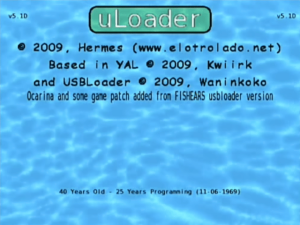 | |
| General | |
| Author | Hermes |
| Type | Title Launchers |
| Version | 5.1E |
| License | Mixed |
| Last Updated | 2010/04/09 |
| Links | |
| Download | |
| Website | |
uLoader is a project based on Kwiirk's YAL and Waninkoko's USB Loader. It utilizes a custom IOS (IOS222/223/224) to launch backups from USB storage devices, and its graphical user interface resembles Wii channels.
Features
- Support for Cover commands in dip_plugin and ehcmodule. cIOS 249 support are removed in uLoader-.
- Support 16:9 and screensaver added.
- Support for FAT/FAT32 devices (SD and USB) and Multigame DVD's (max 8 games in UDF DVD) using .ciso files (see "about 4.0 version.txt" for more details).
- Configurable ehcmodule from HOME menu "uloader hacks".
- Added alternative menu from game configuration to select BCA mode: From Disc (read it from 0x100 offset), From Database (sd:/bca_database.txt) or Grab from Database (sd:/bca_database.txt -> to offset 0x100 in WBFS disc).
- Added button (d. pad DOWN) to on/off the rumble. button is added (d. pad UP) to select 4 icons and 2 size for the pointer.
- Support added to update uLoader from Internet (Enter in Menu HOME).
- Support for DVD USB Devices: It can run only DVD backups from .iso (original don't work because DVD drivers don´t support the Wii format). Remember you must insert a DVD to work at start the program. See "Mode DVD USB" below in this readme for more details.
- Added support to save CFG, alternative dol, parental control and game configuration for DVD mode.
- Support for BCA datas. You can add it from .ISO offset 0x100 (64 bytes). If this area is filled with zeroes it use one BCA by default (NSMB compatible). New ioctl 0xda function supported in dip_plugin and new option added for DVD mode to read the BCA Datas from the original DVD.
- Support added to save BCA data code in sd:/bca_database.txt file.
- Support to load games from DVD with alternative DOL (press '2' without USB device or press the DVD icon from the upper-right corner in the selection game screen).
- New dev/mload and EHCI module based in interruptions. New cIOS based in IOS 38 base (I have done test reading 21000+ seconds without errors). See operational mode below.
- Now you can add your own .mod music from sd:/apps/uloader/music.mod.
- Test Mode support: Press RESET button when you can see the start screen to enter in Test Mode. Press RESET or HOME to exit and to save the internal log file in the SD (sd:/log_ehc.txt).
- Support for SD and USB FAT/FAT32: Now you can use cheats codes and load alternative .dol from the USB 2.0 device (FAT partition is required).
- Parental control added: by default the password is 00000 (the last 0 is the 'ENTER', so you can program a new password as XXXX0). You can change it from special menu pressing HOME. You can exits from the password box pressing B. Parental control list the last 8 games launched with date/time, enables the password box (automatic when you enter in the menu) and fix a new password (from 1.8 00000 disbles Parental control).
- 15 games per screen, showing an icon that can be inserted in the device, using the attached wbfs_win.exe revision (see below "Notes about wbfs_win").
- It has a Favorites Screen (up to 16 games) (save __CFG_ in HDD).
- Allows to select the cIOS to use between cIOS 222, cIOS 223 and CIOS 249.
- Screen text in Spanish and English (auto-detect).
- Support for video mode forced, language selection and Ocarina (note: use "Auto" to change PAL to NTSC or NTSC to PAL games or use "Force PAL 60" to change NTSC to PAL60 games).
- Support for multiples WBFS partitions (max 4).
- Possibility to use the alternative cIOS 223 (only to launch games).
- Option to add or delete PNG icons/covers from the SD to the game directly (PNG is added in the HDD). Now you can download Covers from Internet or to adquire covers automatically from the current folder in the SD.
- Now you can load games as Red Steel and othrers using one alternative .dol (see ALTERNATIVE DOL NOTES in this document).
- Added direct access for Dol Alternative selection.
- Now you can load ehcmodule.elf externally (put it in sd:/apps/uloader/ehcmodule.elf) to use old versions of the module (see "src/uloader/resources").
- Support rename games added.
- Support added to record the selected cheats index when you use cheats from txt files.
User guide
USB 2.0 INIT
if you obtain some error wait some seconds and try unplug/plug method.
In case of error you can exits from the loop pressing RESET or the HOME BUTTON in the wiimote.
Favorites
If you don't add one game at least, you won't see the screen at booting. Configuration requires a custom file in the HDD.
To do that, press A on game icon's and you'll access a screen that will give you the options to add/erase the game from favorites screen (erase action only appears when you access from favorites).
After adding you'll reach favorites screen and you'll see the icon shaded, attached to the cursor: you only have to drop it in any of the channels to replace with the new.
If you want to swap channels, keep pressing B and then press A, and the shaded icon will appear. Drop it where you want to Swap it.
You can only move the icons in favorites screen. Remember that you can go back from favorites to last page pressing 1.
Running games
Running games screen will allow you to select custom IOS (if cIOS 222 is not available, cIOS 249 will be used), add to favorites and launch the game immediately.
Ocarina
Cheats codes must be in the "codes" folder of the SD or USB (FAT) with .gct as extension and the name equal to the disc ID (example: /codes/RB4P08.gct -> Cheats codes for Resident Evil 4 Wii).
Content of the txt file:
RB4P08 /-> Game ID (Always, the same name as the file name) Resident Evil 4 Wii edition /-> Game Name (Optional, just after the identity and always a single line) In Game /-> Group (Optional. Separated with a blank line in between) Unlimited Ammo for all guns [Dr.Pepper] /-> Cheat Name (Always, on one line) 48000000 8031F44C /-> Codes DE000000 80008180 12000008 000000FF E0000000 80008000 Ammo infinite for you /-> Comments (Optional, on one line) Unlimited Pitas/Money [Dr.Pepper] /-> Second Cheat name to display (always, one line) 14337D58 000FFFFF /-> Cheat code
Note: The name of the group and the cheat cannot have more than 63 characters (the name of the cheat has a maximum of 39).
Icon/Cover
If the game doesn't have an icon, a default one is added. Covers must be <200KB and 160x224 pixels.
To add the icons directly to the game you will have to use wbfs_win that comes with the download:
wbfs_win.exe Z png RSPP01 HBC_icon_WiiSports.png
where:
- Z - The USB device.
- png - The command.
- RSPP01 - Game id for WiiSport.
- HBC_icon_WiiSports.png - Icon file.
PNG images should be less than 200KB in size, but much better if they do not exceed 100KB, because it affects the screen refresh. The best resolution is 256x192 px although the author's recommendation is 128x96 px.
Links
- Loadstructor (customs game channels).
- Yaulct (customs game channels).
Notes:
- Copy the respective modified content from "forwarder_v2".
- wiiscrubber_wbfs is modified to work with uLoader CFG saved without delete it.
Controls
It can be used with Wiimote pointer or with GH3 guitar stick.
A or Green Button - Select
B or Red Button - Exit/Discard
Plus/Minus - Next page/Previous page
1 or Yellow button - Go to favorites page/back to last page
Home - Special Menu (Add games, format, parental control, exit...)
Home (pointing one game) - Complete Special Menu (options for PNG, Rename, alternative dol, delete...)
Left/Right - Volume control for .mod music (from game screen selection)
Screenshots
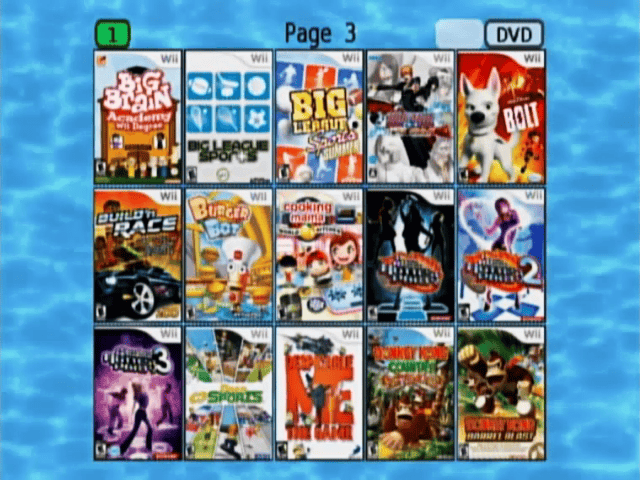
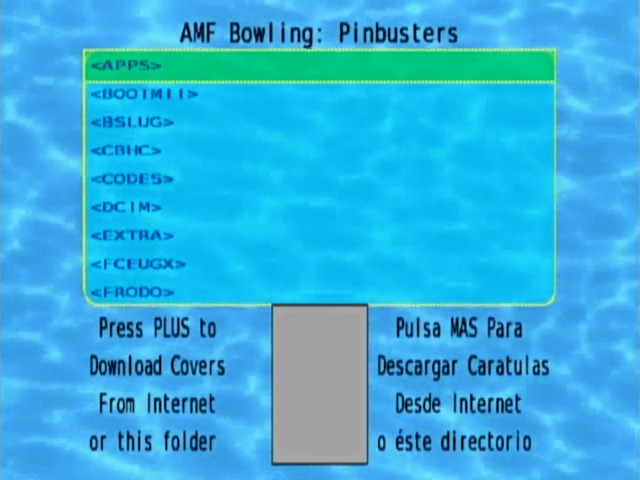
Media
Tutorial Uloader WII (checkynello)
Changelog
Version 5.1
- Added dev/mload shadow engine (to avoid PoP device detection).
- Added .wip file support (put it in folder sd:/ codes or usb:/ codes). You can use 3, 4 or 6 chars for the ID (corrected).
- Removed port 1 USB support (because it don´t work).
Version 5.0
- Improved cheats support allowing files with 4 chars ID for WiiWare and other things.
- WDM file support (put it in folder sd:/ codes or usb:/ codes). You can use 3, 4 or 6 chars for the ID.
- Added self-selection using 4 chars on the covers id for Wiiware and removed WiiWare title display when adding a PNG file as icon.
Version 4.9C
- Changes in Game Configuration menu.
Version 4.9B
- __CFG_ entry bug in WBFS fixed.
- Some problems with unaligned memory/memory allocation fixed in alternative dol function (apparently).
- Others minor bugs fixed.
Version 4.9A
- Resolution of the bugs found until now.
- Internet Support for Wiiware's and song download from the Guitar Hero World Tour and Guitar Hero 5 Stores (it does not work with Rock Band 2)
- Added option to detect the Homebrew channel correctly
- New Button "Use Diary" to avoid (or not) the registry of the games in the Wii diary
- POWER button control desactived and derived to the stm/eventhook function to avoid the problem of Wiimote On when you press POWER button (some games don't use stm/eventhook, so remember you to use RESET button or exit to Home Menu to unmount the FAT device and preserve the disc integrity without losing datas).
- Improvements in FAT support, FFS emulator, blah, blah.
Version 4.8
- Thanks to "elpresi" and "kwanbis" to translate the spanish text.
What's new:
- Improved savegame and FAT support.
- Wiiware/VC games emulation.
- Wiiware/VC/DLC content installer (Copy wads to sd:/nand/install or usb:/nand/install).
- Auto-icon function for Wiiware/VC: It uses a series of checks to extract an image from icon.bin and use it as default (It can fail as it
is a real chaos to find an image there... maybe in the future an image could be selected from banner.bin or icon.bin). This icon can be removed either by adding a PNG image from the usual place or by using the default icon if "Edit CFG#2" -> "Delete Icon" is selected..
- Function to autocomplete/update shared content and option to force update of Wiiware/VC content (the former is done when the game is run; the latter with "Edit CFG #2" -> "Force Content Update").
- FAT unmounting support when exiting to the menu, or when using the Reset or Power buttons (by monitoring /dev/stm/eventhook, /dev/stm(immediate and both buttons interrupt vectors).
- Option to redirect to x:/nand/ when seeking downloadable content (DLC) when saves are emulated in nand2, 3 or 4.
- Backup/restore support for the quicksave/snapshot files created by certain Wiiware when exiting to the menu (qsdata.bin or snapshot.bin are restored if lost).
- Support for copying game related DLC to the specified path.
- Classic Controller suport added.
- New uLoader hacks to set cIOS 224 as default cIOS and new "back in black" option to change the background look by having the posibility to add a PNG (640x480 true color) as wallpaper from sd:/background.png, sd:/apps/uloader/background.png or usb:/background.png, usb:/apps/uloader/background.png).
External links
- ElOtroLado - http://www.elotrolado.net/hilo_utilidad-uloader-v5-1d-emulacion-saves-dlc-wiiware_1217626
- Backup Loaders comparison - https://wiki.gbatemp.net/wiki/USB_Loader_Releases (forum post)