| Tommys PSPVBA | |
|---|---|
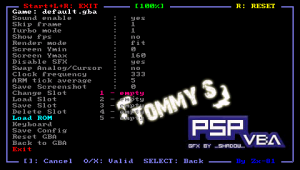 | |
| General | |
| Author | Thomas Klein (tommydanger) |
| Type | Handheld |
| Version | 0.1 |
| License | GPL-2.0 |
| Last Updated | 2006/06/24 |
| Links | |
| Download | |
| Website | |
| Source | |
Tommys PSPVBA is a Game Boy Advance emulator based on Zx-81's PSPVBA v1.1.0, which itself is a port on PSP of the VisualBoyAdvance v1.7.2.
Installation
Unzip the zip file, and copy the content of the directory fw2.x on the PSP/GAME directory.
Put your rom image files (.zip, .rom, .gba, .bin) on roms sub-directory.
As of now PSPVBA only support roms up to 16MB, if you try to load a rom that exceeds 16MB it will not work properly.
User guide
How to use
Usage is based on PSPVBA by Zx-81, however there are some new functions.
To delete a rom, go into the rombrowser - select one and press L-Trigger. It will then inform you that you're about to delete the rom, press Cross and you're done.
To save your rom settings, simply save your settings in the main menu and it will save the settings exclusively for this particular rom.
Just load another one and save the settings like before and you have saved the settings exclusively for this particular rom.
When you try to load a rom and there is already a settings file it will load this file instead of the default one.
Key mapping files
For given games, the default keyboard mapping between PSP Keys and GBA keys, is not suitable, and the game can't be played on PSPVBA.
To overcome the issue, you can write your own mapping file. Using notepad for example you can edit a file with the .kbd extension and put it in the kbd directory.
For the exact syntax of those mapping files, have a look on sample files already presents in the kbd directory (default.kbd etc ...).
After writing such keyboard mapping file, you can load them using the main menu inside the emulator.
If the keyboard filename is the same as the rom filename (.zip etc ...) then when you load this rom, the corresponding keyboard file is automatically loaded.
You can now use the Keyboard menu and edit, load and save your keyboard mapping files inside the emulator.
The Save option save the .kbd file in the kbd directory using the "Game Name" as filename. The game name is displayed on the right corner in the emulator menu.
Controls
GBA:
Square - Select
Triangle/Start - Start
Cross - A
Circle - B
D-Pad/L/R - D-Pad/L/R
Select - Menu
Analog - Disable (but you can toggle with D-Pad)
Start+L+R - Exit and return to eloader
Menu:
L+R+Start - Exit the emulator
R - Reset the GBA console
Triangle - Go Up directory
Circle/Cross - Valid
Square - Go Back to the emulator window
Screenshots


Credits
Original Authors of VisualBoyAdvance:
- VBA Development Team.
Authors of the PSP port versions:
- psp298 made the initial port of VBA on PSP.
- Ludovic.Jacomme also known as Zx-81.
- Thomas Klein aka tommydanger.
Special thanks:
- Zx-81 for being both, a nice guy and coder.
- Shadow for his beautiful icon and background.
Modified by tommydanger with Shadows permission for this release.