| Tinson | |
|---|---|
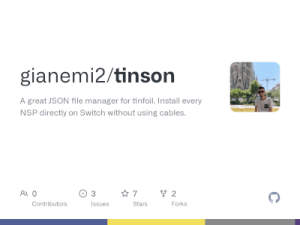 | |
| General | |
| Author | gianemi2 |
| Type | Game Installer Companion |
| Version | 2019 |
| License | Mixed |
| Last Updated | 2019/05/21 |
| Links | |
| Download | |
| Website | |
| Source | |
| This application has been obsoleted by one or more applications that serve the same purpose, but are more stable or maintained. |
A small tool written in JS and PHP for manage a JSON file fully compatible with Tinfoil.
It allows you to install NSPs directly on Switch without using cables. At the moment Tinson works only for Google Drive's links.
Note: Deprecated in favor of the new version on Tinson.
Installation
Tinson is based on PHP and JS. So for working you must have a web server which can process PHP.
Prerequisites
- A web server compatible with PHP.
- FTP or SSH.
Installing
- Clone the repository on your PC (or directly on your webserver if you have SSH access).
- Upload this cloned folder on your website through FTP (you can use filezilla or anything you want).
- Optional change the folder name for something you like.
- You're ready to create and manage your NSP list.
If your website is: example.com open Tinson looking for example.com/tinson-master. If you have changed the folder name change the path based on new folder name.
User guide
Website step
What you need for uploading correctly a link is:
- Google Drive download ID.
- Target NSP name.
Switch step
- Add to
locations.confor tofile browseron Tinfoil the url to your nearly created json. - The path is
http://example.com/folder-name/switch.json - This step is required only first time, after this Tinfoil will load the
locations.confrefreshing all the contents on them.
Credits
Thanks to the one which gave me the idea.
- My cat.
Acknowledgments:
- tinfoil.io which has released this incredible tool.
- materializecss.