| ThrottleX | |
|---|---|
 | |
| General | |
| Author | AnonymousTipster |
| Type | Racing |
| Version | 0.3 |
| License | Mixed |
| Last Updated | 2006/08/21 |
| Links | |
| Download | |
| Website | |
| Source | |
ThrottleX is a car obstacle course game. It includes a level editor and supports for online play.
This was an entry to the NEO Summer Coding Compo 2006 (PSP Games, 3rd place).
Installation
To install, copy the contents of the RAR to the root of the Memory Stick (including the ThrottleXResource folder).
User guide
The idea is that you're driving a car, and have to either run through all the gates, or get to the finish.
There is one downloadable level that comes with the homebrew.
Online Play
If you wish to host, or are having connection problems, you need to forward port 55555 TCP and 55556 UDP on your router.
The server gets to set upload speed. The lower the value, the more times information is sent.
Lower the value if the game seems to jump along. Raise the value for greater stability.
Replays
You can save replay with Square button under these conditions:
- At the mission complete screen.
- Whilst at the pause screen.
- In multiplayer when you have completed the level, and it zooms out.
To play a replay:
- Go to View Replay on the main menu and move Left and Right to select desired replay.
- If the one you want is not there, press Square to re-cache the directory.
Level editor
Below is a basic tutorial about the level editor. For more details please refer to the enclosed document (in PDF).
Down the bottom left of the editor is an image depicting which mode you are in.
Camera dictates camera movement, straight arrows dictate translation, curved arrows dictate rotation, two straight arrows dictate scaling and three objects dictate object selection.
- Camera - Up/Down to zoom. Left/Right to rotate current object. Triangle/Cross to go up/down.
- Movement - D-Pad is X/Z translation. Triangle/Cross is Y translation.
- Rotation - Controls differ depending on where you view from, similar to Movement.
- Scaling - Same as Movement.
- Selection - Left/Right to scroll through objects.
When on movement, you can tap select to duplicate the current object. Note that you do not need to tap select again to set it in place, or you will end up with two objects in the same place.
Start brings up the menu, where you can change between blocks, spawn, goal/gate and power ups.
Clicking Add Object will add a new object near the origin, Delete Object will remove the currently selected object. Test Level runs that level, and can be exited via start then triangle.
Level Options:
- Level Name - The title that comes up whenever the level is reset.
- Creator - Who you are.
- Game Type - Click X to toggle goal or gate mode.
- Save Level as .trx - Saves level to SavedLevels folder.
- Filename - The filename to save.
- Load Level - Lists levels in SavedLevels to load.
- Clear Level - Deletes all data on current level.
Power Ups:
- Gravity - Changes gravitational pull. Default is -64 in the Y field.
- Boost - Gives the car an impulse in that direction.
- Jet Pac - Gives the player some fuel for the jet pac.
Jet Pac Controls:
- When you have some fuel, hold L/R to boost you up in the air.
- Left/Right turns you in the air and Up/Down controls the nose of the car, a lower nose means you travel forward faster (same principle as a helicopter).
- Note that these controls are only available when powering the jet pac.
Controls
In game:
D-Pad/Analog - Steer
Cross - Accelerate
Circle - Brake
Square - Reverse
Triangle - Reset
Screenshots
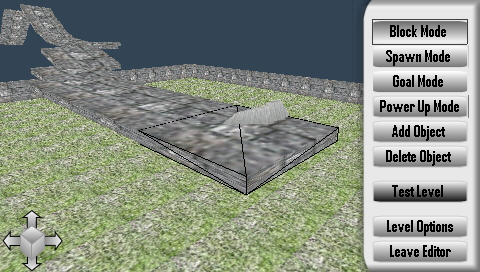
Media
Psp throttleX02 (PSPofw)
Known issues
When using the level editor, it is advised not to rotate the blocks in more than one axis, due to the GU->ODE matrix conversion which may cause odd results.
Changelog
Version 0.3
- Round wheels.
- Level editor.
- Record and view replays of play.
- 15 new levels.
- Downloadable levels.
- Online game via infrastructure
- Analog spin.
- Sound effects.
- Camera improvements.
- Includes tutorial in PDF (in English).
Credits
All the beta testers for their continued patience and help: Produkt, PSMonkey, LordSturm, Daurnimator, Malkster.
External links
- Author's website - http://www.anonymoustipster.com
- NeoFlash - https://www.neoflash.com/forum/index.php?topic=3019.0 (archived)
- QuickJump - http://forums.qj.net/psp-development-forum/66699-throttlex-0-3-discussion-thread.html
- QuickJump - http://forums.qj.net/psp-development-forum/32467-throttlex-0-2-anonymous-tipster.html
- QuickJump - http://forums.qj.net/psp-development-forum/25340-throttlex-anonymous-tipster.html