| ThemeMii | |
|---|---|
| File:Thememiiwiiu.png | |
| General | |
| Author | Xpl0itU (DaThinkingChair) |
| Type | Other Apps |
| Version | 1.8 |
| License | GPL-3.0 |
| Last Updated | 2022/12/14 |
| Links | |
| Download | |
| Website | |
| Source | |
Theme installer and manager for the Wii U.
Note: Do not attempt unless you have Coldboot Custom Firmware (CBHC or Tiramisu) installed on your console. Attempting without it may lead to a brick. Use at your own risk.
Features
- Good UI.
- Backup of current theme.
- Multiple themes in the same directory.
Installation
Put theme_manager.rpx in sd:/wiiu/apps.
Put the Men.pack and Men2.pack files of the theme in sd:/wiiu/themes/[theme name].
You can find custom Wii U Themes from the discussion thread on GBAtemp.
Run the homebrew, then select the theme.
Screenshots
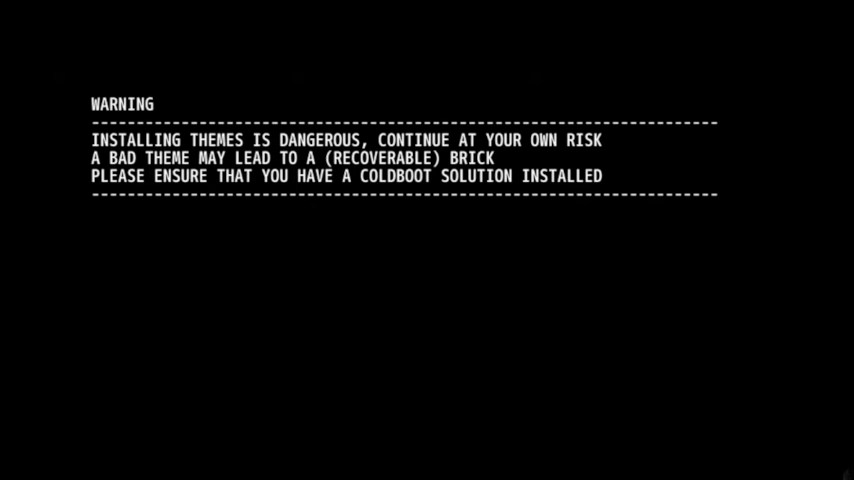
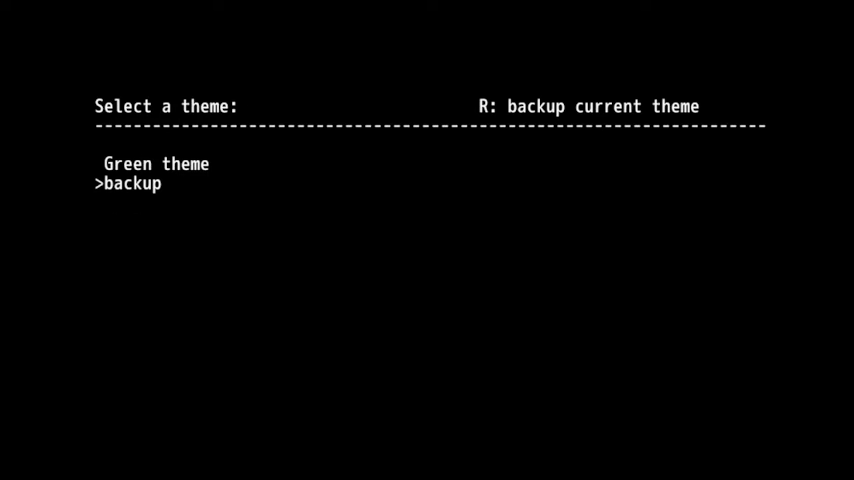
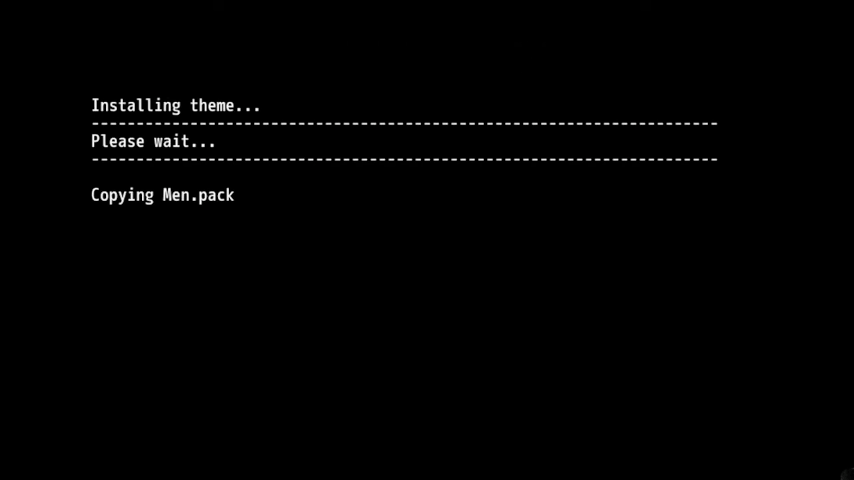
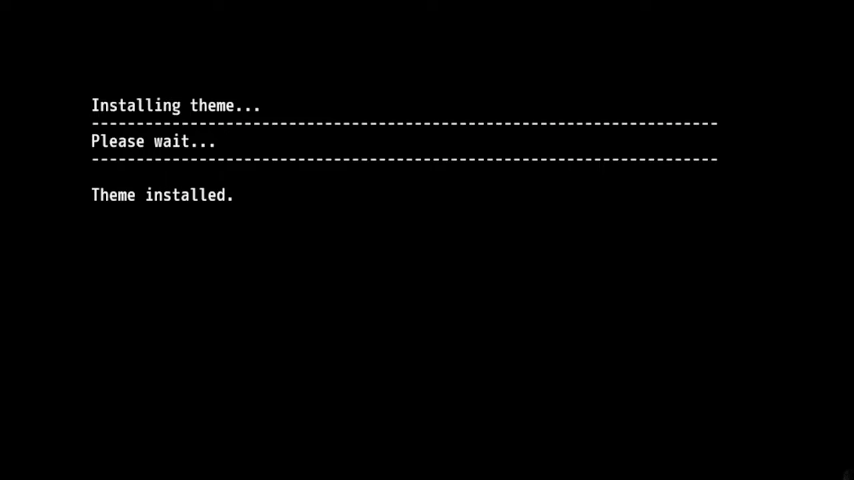
Changelog
v1.8 2022/12/14
- Fixed false Hash Error when backing up a theme.
v1.7 2022/10/13
- Added support for Aroma.
- Updated dependencies.
- Improved copy speeds.
v1.6 2022/05/31
- Added support for Aroma.
- Updated dependencies.
- Improved copy speeds.
v1.5 2022/05/03
- Several bugfixes and improvements in code.
v1.4 2022/04/25
- Fixed backup.
- Simplified cfw detection.
- Code improvements.
v1.3 2022/04/22
- Added tiramisu detection.
- Improved code.
- Improved warning when starting the homebrew.
v1.2 2022/04/21
- Check if file isn't corrupt when backing up or installing.
- Added a warning about possible bricks on boot.
- Backup automatically the current theme if no backup is found.
v1.1 2022/04/20
- Flushes the mlc now.
- Added error handling on backing up the current theme.
v1.0 2022/04/20
- Improved UI with better menus and stuff.
- Added a current theme backup option.
v0.1 2022/04/20
- Lists themes in sd:/wii/themes/.
- Injects themes.
- To install a theme put its Men.pack and Men2.pack files in sd:/wii/themes/[theme name].