| Takt of Magic | |
|---|---|
 | |
| General | |
| Author | Brand Newman |
| Type | Translations |
| Version | 1.01 |
| License | Mixed |
| Last Updated | 2020/11/15 |
| Links | |
| Download | |
| Website | |
Takt of Magic (タクトオブマジック), developed by Taito and published by Nintendo in 2009, is the "spiritual successor" of a DS game called Lost Magic. This is a Japan exclusive that was never localized, despite having online multiplayer, and being popular enough to have one of its characters be in Super Smash Bros. Ultimate for Switch.
The gameplay is a mix of tactical and RPG styles, where the player controls a unit, and uses their Wiimote to draw "runes" that would cast spells.
This was one of most challenging translation project to date, involving compressed files with very limited room for text, multiple endings, etc. The game should be 100% translated, the patch can either be used with retail disc, or applied to an ISO.
Features
- Pictures and fonts 100% (should be).
- Menus 100%.
- Story 100%.
Installation
Use patch with retail disc
If you have a retail copy of the game, you can use Riivolution to apply the patch on-the-fly, without having to modify any ISO.
You will need a modded Wii console (please look for a tutorial on the Internet if you don't know how to mod a Wii), a physical copy of the game, and an SD card.
Extract the contents of the « RIIVOLUTION/SD Card » folder from the zip file in the root of your SD card: you'll get the following folders:
- "Apps" contains a copy of the Riivolution homebrew,
- "Codes" contains an optional code for stopping the timer if things get to difficult,
- "TAKT_eng", contains the files that will replace the ones on your disc,
- "Riivolution", contains a "xml" file, necessary for the software to know where the files to be patched are on the disc.
Insert the disc, and open Riivolution from the Homebrew Channel or the forwarder channel on your Wii menu.
Make sure the English translation is enabled, then just click on "launch", and the game will be automatically translated.
Create an ISO with Wimms ISO Tool
You'll need an ISO of the game, and the Wiimms ISO Tools.
First go to the "BIN" folder of your decompressed Wimms ISO Tools: in File Explorer, click the address bar and type CMD to open the Command
Prompt.
Type wit EXTRACT TAKT.iso DUMP (if your ISO has a different name, use it instead), wait for a few minutes, a new subfolder named "DUMP" should appear. The "DUMP" folder should have the following structure:
|
|
Go into the "files" folder, and replace the files with the translated ones:
- "TAKT_eng/font" contents goes to "comp/font" subfolder.
- "TAKT_eng/lyt" contents goes to "comp/lyt" subfolder.
- "TAKT_eng/replay" contents goes to "comp/replay" subfolder.
- "TAKT_eng/text" contents goes to "comp/text" subfolder.
Now go back to the Command Prompt, and type wit COPY DUMP ENGLISH.iso, wait for a few minutes, a fully translated iso will be created.
Online compatibility
While the original servers for "Takt of Magic" are down, there is a possibility to play online with AltWFC/WFZwei, and a loader such as USB Loader GX, you can find the tutorial in the readme.
User guide
Game story
It has been five years since the Kingdom of Ental, formerly ruled by the Royal Family for generations, was taken over by the Dark Empire. With the help of the Horde, a group of wolf warriors worshipping the Dark God, the Empire is hunting down the Rebellion, and every renegade mage.
In the small village of Veda, a young boy named Orvil who just turned 17 is given a rod and a gauntlet used by the mages, although he has shown no abilities to summon "runes" by now.
When the village is attacked and most of their friends are killed, Orvil and his childhood friend Carole begin a journey through Ental, hoping they can find a way to stop the dictatorial ambitions of the Emperor.
Translation note
The only parts that are still in Japanese are the videos and the keyboard in the "Rename characters" section.
It is strongly advised that you don't rename them, since any increase of the number of letters can possibly "mess up" the in-game dialogs.
FAQ
Q. I don't have an ISO, only a WBFS, and I can't seem to use WIT?
If you need to convert your WBFS, you can use Wii Backup Manager with the following method:
- First choose "Add files", your game should be called "ROSJ01.wbfs".
- After opening it, select to "Transfer" the file into "ISO".
- When you're done, just reverse the operation by converting the ISO into "WBFS file" with Wii Backup Manager.
Q. I don't have enough time to complete the missions!
While the game is pretty enjoyable, the time limit can be annoying when all you needed to win was 30 extra seconds.
Of course there are some missions where you have to rescue your party members that are meant to be completed before they get killed, but other than that the time limit is more of an occasional annoyance.
Here comes the Ocarina code for you to stop the timer, if you want: it's totally optional, but keep in mind it will automatically give you a gold medal when you complete a mission, and can mess up with scripted ones (like "180 sec.").
To use the codes with Riivolution, put the zipped "code" folder into your SD card. Then go to the 2nd page of the software by clicking on the right arrow, and choose these options:
- Ocarina Handlers - GXFlush Hook.
- Ocarina Codes - Enabled.
Screenshots



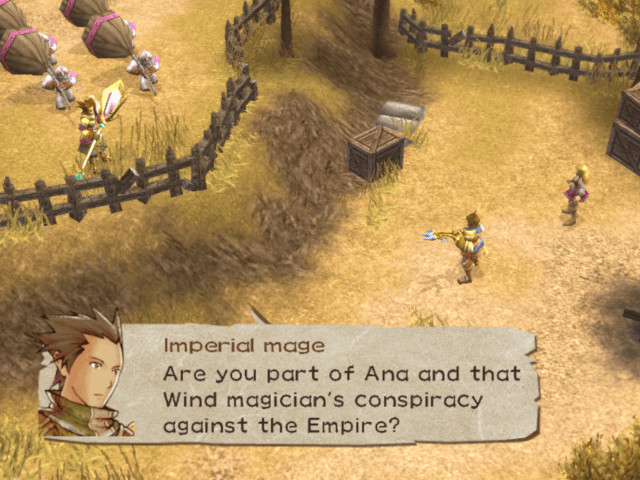
Media
Takt of Magic translation for Wii (trailer) - (Brand Newman)
Changelog
V.01.01 2020/11/15
- Changed line breaks positions in "Wif-fi" awards descriptions.
V.01.00 2020/11/13
- First release of the patch.
Credits
Special thanks to:
- Lazlo52, for finding out how to extract the files, and making this whole translation feasible.
- Ninsei, for his patience and beta testing once again.
- MaeseJesus, for his personal involvement in beta testing, and huge support overall.
- Draxikor, for running the "quality tests".
- Plstic, for his suggestions on how to make online mode run.
- Barronwaffles, for his fantastic job AltWFC / WFZwei server, and for providing an easy-to-use online compatibility patch.
- The creator of the MothproofScript font. Although your name isn't provided in the licence, I'm very grateful.