| SwitchImageViewer | |
|---|---|
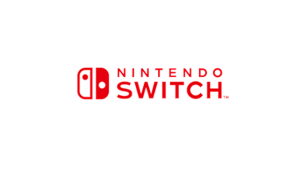 | |
| General | |
| Author | LetsPlentendo |
| Type | Other Apps |
| Version | 0.2 |
| License | GPL-2.0 |
| Last Updated | 2018/05/05 |
| Links | |
| Download | |
| Website | |
| Source | |
Hekate repurposed as an image viewer (Fusée Gelée payload).
User guide
If you want to display your own image, use the convert_image.pde tool (you'll need Processing) in the tools folder to convert the image to a text file. It will generate an image.txt file.
Place image.txt on the root of a FAT32-formatted SD card and insert it into your Switch.
Compile the project, enter RCM mode and use fusée-launcher to launch the program. Enjoy.
Changelog
v0.2
- Makes displaying image 70x faster by copying the image data directly to the framebuffer.
- Also, the image file isn't ASCII text anymore to decrease size (-> faster loading).
- Remade the image converter in python.
v0.1
- Still really slow drawing process, takes 4 minutes for a fullscreen (720x1280) image.