| Super Transball 2 | |
|---|---|
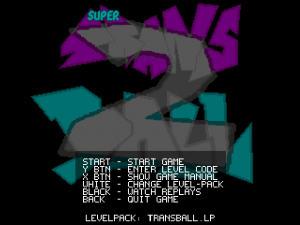 | |
| General | |
| Author | Neobomb |
| Type | Arcade Games |
| Version | 1.0 |
| License | Mixed |
| Last Updated | 2012/08/25 |
| Links | |
| Download | |
| Website | |
| Source | |
This is a port of the side scrolling arcade game Super Transball 2 to the Xbox.
Super Transball 2 is an enhanced version of Transball 2, which is the sequel of Transball, a remake of the classic Thrust game (but mainly inspired in Zara Thrusta for the Commodore Amiga 500).
This game has been developed using Visual C++ 6.0 and the SDL library (with SDL_image, SDL_mixer and SDL_sge).
User guide
The game has many levels, in each level the goal is to find the white sphere, and carry it to the upper part of the screen. This may seem easy at the beginning, but as the levels become more and more complicated, to reach the top of the screen can be extremely difficult.
To move through a the levels, you command a ship, that is attracted by the gravity of the planet. As if this wasn't enough, you will find enemies that fire you, doors and many other difficulties on your way.
You can choose between 3 possible ships:
- SHADOW RUNNER - Extremely fast, and with microprocessors. But with very powerful weapons. This is not a ship for beginners, but is very good ship when you can control it.
- V-PANTHER 2 - The easiest to control. Medium speed, and medium weapons.
- X-TERMINATOR - Really slow (and easy to control), but has very powerful weapons. The tactic you must follow with this ship is: as I cannot evade your bullets, I'LL KILL YOU.
Depending on the type of your gameplay, you could find one ship better than another, but in principle there's no ship better than the other two.
To learn how to play, just wait for 5-10 seconds in the tittle screen, and some demos will appear. The replays of all the levels you play are saved.
After you dye of finish the game, go to the Replay section, and you will find all your games saved as AUTOREPLAY???.RPL, just rename those that you want to keep, all the no-renamed replays will be deleted automatically the next time you play the game.
Note: Also included with the download is the map editor from the Brain Games site. You must run the map editor on your PC if you want to make your own levels.
Controls
D-Pad/Left-Stick - Movement
A/R - Thrust
X/L - Reverse Thrust
B - Fire guns
Y - Collector
Start - Pause
Back - Quit game
Right-Stick Thumb - Screen resizer
In game menus all have their own controls, most of which are noted in said menu.
Screenshots


Credits
Lantus for porting SDL, Hyper_Eye for updating it, Brain Games for making the game.
Thanks to all the staff at EmuXtras.Net for sticking around and keeping the site active, as well as the ever growing user-base we have there.