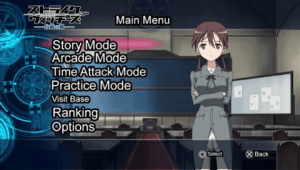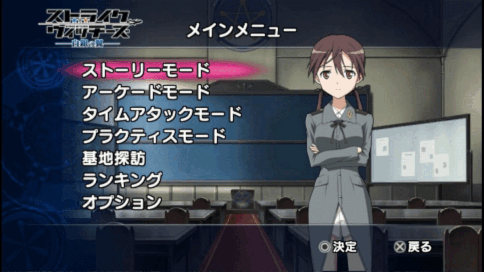Some of the textures were take from the Xbox 360 version due to being in much higher resolution and others were upscaled using Waifux2, so some may look very good and some kind of weird. Some textures between the Xbox and PSP are different, so they have been edited with Photoshop.
The textures that were replaced were the ones related to the characters, bosses and enemies, as well stages and various menus. The textures that wasn't replaced/upscaled were the ones related to effects like bullets and beams.
(All of this is related to the story and some others elements of the game.)
How to unlock Arcade Mode/Attack Mode/Practice Mode?
Beat the game once.
How to unlock the content on Meeting Room?
Beat the game once.
How to unlock your favorite witch on the Main Menu screen?
Clear her respective campaign once.
Example: you want Perrine, you clear her campaign, you get Perrine. To set her on screen you need to go to "Options" > "Screen Settings" > Navigation Menu.
How to unlock Eila's Tarot room content?
The first time going to this section, she will said is not ready yet.
To unlock it, you need to have all the endings, even the extra ones from Miyafuji and Lucchini.
How to unlock the gallery mode of each team?
Beat the game once, and then repeat until you get all the endings.
How to unlock all endings?
You need to play with every Witch all their respective campaigns at least 3 chapters with one witch to unlock their individual ending, including those witches like Miyafuji and Lucchini that appear in other campaigns. No matter the difficulty you choose, you get it to.
A simple way to unlock the endings is:
- You play the all the way throught the campaign with the Witch you want = you get her ending. After unlocking each stage, you only need to play the stage number 6 with the missing witches.
- For example: you decided to play the first time with Trude, and to unlock the ending of Minna and Erica you only need to play the last stage with them. In the case of Miyafuji and Lucchini you can do the same after completing the campaigns, in which their appear again.
How to unlock all the Neuroi descriptions on the Amagi Gunroom?
Beat the game once.
But to get the extra ending [sorta like true ending of the campaigns (this translate like some extra lines on the story)] and the description of the Neurok (and also the extra Neurok theme in the Meeting Room), you need to NOT DIE on the final battle in Stage 6.