| Snort48+ | |
|---|---|
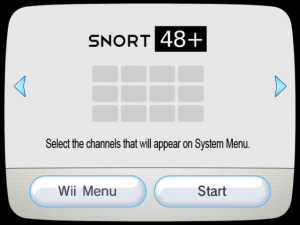 | |
| General | |
| Author | Marc Robledo |
| Type | System Tools |
| Version | 1.1 |
| License | Mixed |
| Last Updated | 2011/03/14 |
| Links | |
| Download | |
| Website | |
Snort48+ it's a quick solution to load more than 48 channels in Wii's System Menu in a virtual NAND (emulated with Sneek/Unek). It's installed like any other channel and lets you select, whenever you need it, which channels will appear on Wii's System Menu 4 pages.
There are some solutions for this problem like using channel loaders like Triiforce or Mighty Channels in the virtual NAND. Snort48+ is another solution that works completely different, it was made for those who don't want to mess with different configuration on loaders and want easy and fast menus.
Warning: Snort48+ must be only installed in virtual NAND.
User guide
Snort48+ uses similar controls and menus to System Menu. When you run it, you will see the same 4 pages of System Menu, and here we can hide channels that you won't use (they won't be deleted from NAND) and add those channels that you need.
We still have the 48 channel limit, but we can always run it again in order to sort channels again. When we load channels from the Wii System Menu we are using Nintendo's official channel loader, that assures an almost 100% compatibility even in virtual NAND with Sneek/Uneek and our playtime is stored on Wii's Play Log.
Warnings
- ShowMiiWads it's recommended to install Snort48+ in a virtual NAND.
- If we installed Snort48+ when we already had 48 channel then it won't show on Wii System Menu. We can still run it using Sneek/Uneek menu (requires font.bin file) with button 1 and then button HOME. This feature usually freezes with some channels and it's very unstable, but once we loaded Snort48+ for the first time this won't be required anymore.
- We can't create empty spots if the System Menu doesn't show all channels. Wii System Menu fills up all empty spots when it's possible, in order words, when there are hidden channels and they still fit in empty spots.
- Moving Disc Channel could give unexpected results.
Controls
A - Hide channel/Add channel in empty spot
B+A - Move channel
Plus/Minus - Next/Previous page
D-Pad - Select channel to add in empty spot
Home - Save changes and return to Wii System Menu
Screenshots

External Links
- GBAtemp - https://gbatemp.net/threads/snort48.281609/
- Wiidatabase - https://wiidatabase.de/downloads/wii-tools/snort48/