| Slide and Live ultimate attack | |
|---|---|
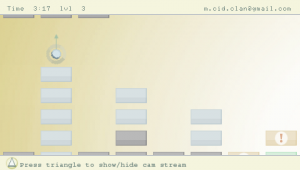 | |
| General | |
| Author | Mcidclan |
| Type | Arcade Games |
| Version | 2011 |
| License | Mixed |
| Last Updated | 2011/01/13 |
| Links | |
| Download | |
| Website | |
Slide and !Live, ultimate attack (aka Sa!L ua) is a motion homebrew game that makes use of Go!Cam.
Two game modes are available, with or without Go!Cam. There are 12 levels for the Go!Cam mode and 20 for the without Go!Cam mode.
User guide
You embody a ball and have to travel through the brick maze and reach to the end.
There are 5 bricks type with different properties:
- Blue - Static bricks, your ball will bounce if in contact.
- Black - If you touch one of them, the current level would restart, but the time will continue forward.
- Brown - Temporary bricks, they will be destroyed if an impact occurs.
- Pink - Increase the ball's speed.
- Green - Goal/the end of the level.
Go!Cam mode
With Go!Cam, a tracking system allows you to simulate an accelerometer on your PSP.
Your aim could be your head (Head Tracking) or some object. In every cases, make sure that the elements are distinguishable and placed in a lit room (the best would be a white-lit room, yellow lits interfere with the tracking).
Detail with Head Tracking:
- Your PSP in you hand, you can be standing or be seated, back to a white wall.
- It's highly recommended to wear a white T-Shirt, to make your head highlighted.
- Make sure the room is well-lighted and that no objects or poster are fixed on the wall.
After this :
- Orient your Go!Cam towards what you want to aim.
- Go to Play Game and wait the camera's flow display.
- Make sure that the aim is centered compared to the red square.
- Confirm the aim by pressing Triangle.
- During the game, you can press Triangle to show or hide the Go!Cam flow and/or a red reference following the aim.
Important :
- Keep the same distance between the Go!Cam and the aim.
- Your moves would have to be slight and supple.
=Without Go!Cam mode
When the tracker is initailiazing, press Square to access without Go!Cam mode.
Here, the ball doesn't slide in the space, it is submitted to the gravity.
An arrow shows the adequate moment to bounce.
If the ball is in the momentum of an old throw, you can throw it again in the same direction to increase its speed.
Controls
Start - Pause (to have a break, but the time is still running)
Circle - Previous windows (non-available during the transitions)
L+R - Restart the current level
Triangle - Confirm and start the tracking, Show/Hide the tracking's informations
Select - Start/Stop the background music
Square - Skip init and run the game in without Go!Cam mode, Hide/Show the informations panel
D-Pad - Throw the ball (normal mode)
Right - Next page
PSP Slopes - Makes the ball slide in the PSP slope direction.
Media
Slide and !Live (Eric de Brocart)
Changelog
2011/01/15
- Levels totally revisions.
- Added a sound context.
- Added a new brick type.
- Use of pspCamTrackLib v2.0.3.
- You're now able to hide the informations panels during a game.
Credits
Developed by mcidclan.
Voice, Gfx, general concept & Coe by M-Cid.
Levels conception for Tracking mode by Bubu.
Musics from Lacrymosa aeterna industry.
Uses pspCanTrackLib v2.0.3.
Thanks to FlavR from XtreamLua for the translation.
External links
- Author's website - http://mcidclan.comlu.com/ (archived)
- GitHub - https://github.com/mcidclan
- QuickJump - http://forums.qj.net/psp-development-forum/175096-release-sa-l-ua-slide-live-ultimate-attack-go-cam.html (archived)