| SimpleModManager | |
|---|---|
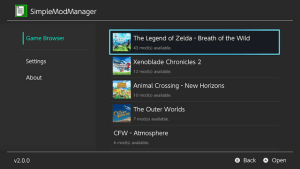 | |
| General | |
| Author | nadrino |
| Type | Utilities |
| Version | 2.1.2 |
| License | GPL-3.0 |
| Last Updated | 2023/05/08 |
| Links | |
| Download | |
| Website | |
| Source | |
SimpleModManager is an homebrew app for the Nintendo Switch CFW Atmosphere, inspired by Generic Mod Manager.
It allows to manage your mods directly from the Switch (via LayeredFS).
Installation
- Download the latest version in the release page.
- Place the .nro file in the
/switch/folder of your SD card. - At the root of your SD card, create a
/mods/folder. - Place your mod with the following tree structure:
- Tree structure -
/mods/<NameOfTheGame>/<NameOfTheMod>/<ModTreeStructureFromAtmosphereFolder> - For plugins -
/mods/<NameOfTheGame>/.plugins/<NameOfTheNro>.smm
- Tree structure -
Example - /mods/The Legend of Zelda - Breath of the Wild/First Person View/contents/01007EF00011E000/romfs/Actor/Pack/GameRomCamera.sbactorpack
Screenshots
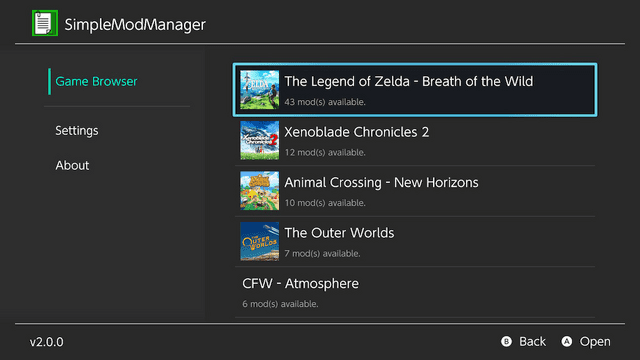
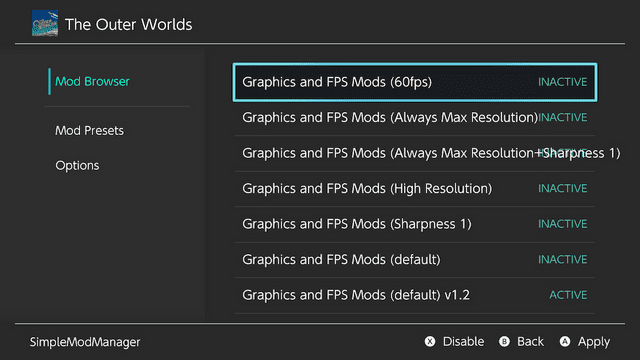
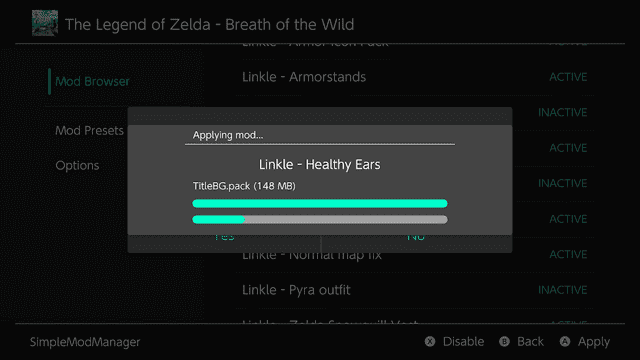
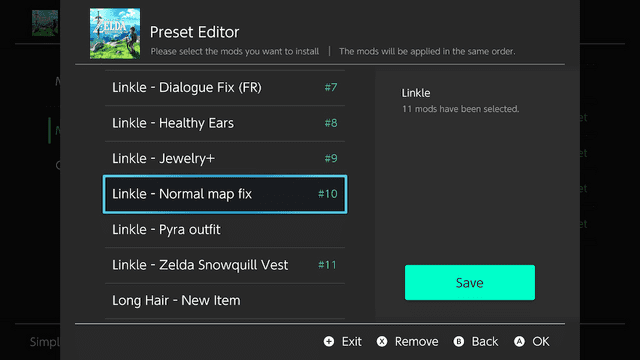
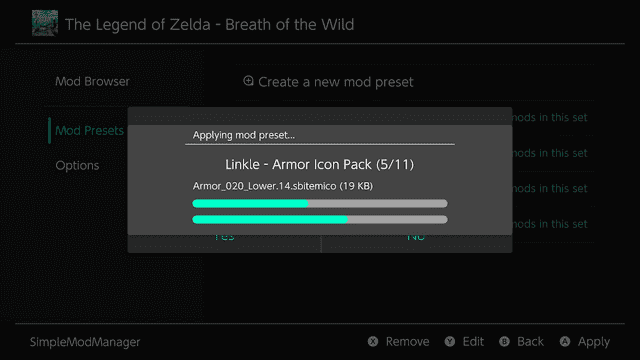
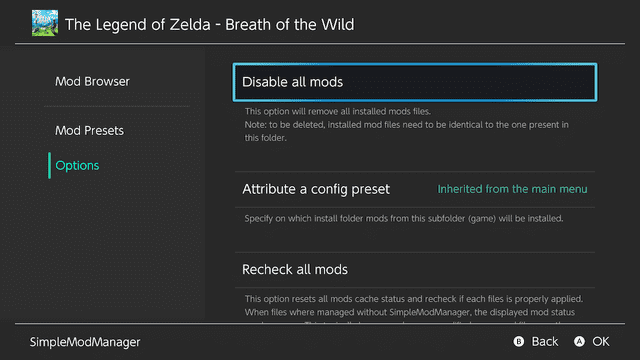
Media
Simple Mod Manager : a Showcase (Trash Channel)
Changelog
v2.1.2 2023/05/08
- Now every mod management action (apply, check, delete etc...) is cancelable
- Fixing titleID display
v2.1.1 2023/05/06
- Fixing custom config preset within game folders.
v2.1.0 2023/04/30
- Restructuring the core engine & cleaning code. Should be a lot more stable. For this version, I've dropped the overlay module as it instantaneously crash even with the simplest include.
- The console version is now shipped appart as the escape codes (colors for example) are not displayed correctly when compiled with borealis.
v2.0.4 2021/01/11
- Compiled with latest libnx (v4.0.0).
v2.0.3 2020/09/05
- Updated borealis (GUI submodule).
v2.0.2b 2020/07/19
- Overlay module is now fixed: apply/disabling mods won't crash Atmosphere anymore.
v2.0.2 2020/07/14
- Fixing focus loss when mod checking is faster than the display animation.
- Fixing last install preset not being remembered while restarting the app.
- Fixing loading subtitle display for mods checking.
- Increasing read buffer size for file comparison (faster mods status check).
- Adding color to mods status tags.
v2.0.1 2020/07/07
- Minor UI improvements.
- Updating loading display for mod sets operations.
- Adding icons to options labels.
v2.0.0 2020/07/02
- New features:
- First release of the GUI.
- Now SMM will automatically find the game image to the game folders.
- Mods management operation (applying, removing, checking) are now done asynchronously. This improves speed and allows a better loading monitor display.
- Caveats:
- Few features are still missing from the consoleUI version (like showing conflicts or detailed view of the status of each mod file). You can still switch back to the old UI by going to the Settings menu. You can switch back to the GUI as well.
- Sometimes while playing with the mods preset editor might cause some random crashes. Those don't affect your mods files or parameters of SMM since they're related to the GUI memory allocation. If it happens just relaunch the app and everything you've done should be there.
v1.6.0 2020/06/07
- First release of the Tesla module (put the .ovl file in "/switch/.overlays/").
- Minor changes in the UI of the applet version.
v1.5.2 2020/06/02
- Slight modification in the UI.
- ZL and ZR now show a menu in which you can select the options.
- Adding option to specify which preset should be used in this folder (in ZL/ZR menu).
- Fixed a bug while removing a mod from a preset.
v1.5.1 2020/05/31
- New features:
- Now SMM remembers the last install-preset you used.
- Mods status cache is now considering install-preset.
- Now by pressing "Y", you can also check the conflicts a given mod wrt the others.
- After the creation(edition) of a presets, SMM will now show the list conflicted files and the mod that will be considered for each of these files. Also the total size of the preset is printed.
- Adding default install preset : "root", where the mods are installed in "/".
- Re-design the buttons layout.
- Fixes:
- Fixing a bug in the config file reading that prevented the program to get non install-preset related options: stored-mods-base-folder and last-program-version.
- Technical:
- Now mods status cache file is writen as "mods_status_cache.txt".
- Adding "use-gui" parameter, but will only be used by the GUI build.
- Now FS is properly handled by "enableEmbeddedSwitchFS"/"disableEmbeddedSwitchFS".
- mkdir is now handled by native Switch FS calls.
v1.5.0 2020/05/11
- New features:
- Now using built in filesystem functions for IO. (see Performance Improvement section below).
- Optimized presets.
- Now if you apply any preset where several mods overwrite the same file, only the file of the last mod will be actually written.
- Changing location of the config file : "/config/SimpleModManager/parameters.ini".
- You will be warn at the first launch of the v1.5.0 if you already had SimpleModManager before. The program will automatically detect the old parameter file, and move it to the new location.
- Last cursor position is now save: each time you go back to the mod list, the cursor will no longer be at the begining of the list.
- Removing cache of files list. (saving some RAM).
- Preparing ground for a Tesla overlay.
- Performance Improvement:
- Mods status check : 300% faster (CRC check reimplementation helped a lot).
- Disabling mods : 40% faster.
- Apply mods (tested with preset) : 20% faster.
v1.4.1 2020/05/01
- New features:
- Adding checksum support (CRC32) with cache.
- Adding keyboard to rename presets.
- Fixing various displaying bugs.
- Fixing mod presets editing.
- Key mapping changes:
- Y will now show you the files status of the selected mod.
- ZL will force a recheck of applied mods (CRC32).
v1.4.0 2020/02/17
- New feature : ability to create and apply presets of mods.
- Now handles key persistence.
- Minor bugs fixes.
v1.3.1 2019/12/16
- Compiled with latest libnx (Compatible with 9.1.0).
v1.3.0 2019/10/25
- Adding multiple presets in config file.
- Possibility to swap preset during the app execution with "Y".
v1.2.0 2019/10/17
- Adding the possibility to change destination folder (Feature Request).
- Adding parameter file reading (Initiated by kowbot, thanks).
- Changing keybinding.
- Fixing bugs.
- Cosmetics changes.
v1.1.0 2019/10/01
- Compiled with latest libnx (Compatible with 9.0.0).
- Few changes in the ui.
- Minor bug fix.
v1.0.0 2019/09/22
- First Release.