| Shockolate | |
|---|---|
 | |
| General | |
| Author | Northfear |
| Type | Adventure |
| Version | 0.8.2-vita.1 |
| License | GPL-3.0 |
| Last Updated | 2022/02/21 |
| Links | |
| Download | |
| Website | |
| Source | |
| Support Author | |
This is a PS Vita port of Shockolate, a cross platform source port of System Shock using SDL2.
System Shock is a 1994 first-person action-adventure video game developed by LookingGlass Technologies and published by Origin Systems. It was directed by Doug Church with Warren Spector serving as producer.
Installation
Note: Data files from System Shock are required. This port was only tested with System Shock - Classic Edition from GoG.
To install the data files, you'll have to create the ux0:data/systemshock/res/ folder on your PS Vita and copy DATA and SOUND folders from the installed System Shock folder there.
User guide
The game is set aboard a space station in a cyberpunk vision of the year 2072.
Assuming the role of a nameless security hacker, the player attempts to hinder the plans of a malevolent artificial intelligence called SHODAN.
Tip for the new players
System Shock is an old-school game. It can be hard, confusing and even obtuse. It does not hold your hand and invites you to explore and improvise.
It is advisable to start with normal (or if prefered lowered) difficulties settings. Take things slow, read, listen to audiologs, pay attention, make notes if needed.
Pay attention to security levels on each deck, lower the better and also pay attention to your current objective.
If needed, refer to manual (included for example with GOG release or can be found on internet) or ask other players.
Controls
Left Analog - Movement
Right Analog - Aiming/Cursor movement
Cross - Jump
Circle - Cycle between Stand/Crouch/Prone
Square - Quick action/item pickup (instantly picks up the item, opens the door, etc)
Triangle - Next weapon
D-Pad Up - Grab/Arm selected grenade
D-Pad Down - Toggle between free look and mouse movement
D-Pad Left/Right - Lean left/right
L1 - LMB (Use)
R1 - RMB (Attack)
Select - Esc
Start - Use selected drug
Rear touchpad - Next/previous MFD (you can switch them by swiping up or down on the left/right side of the touchpad)
Front touchpad - Mouse emulation
Gyro aiming is active by default. You can turn it off or adjust analog/gyro look speed by selecting Vita input option in the game menu.
Screenshots
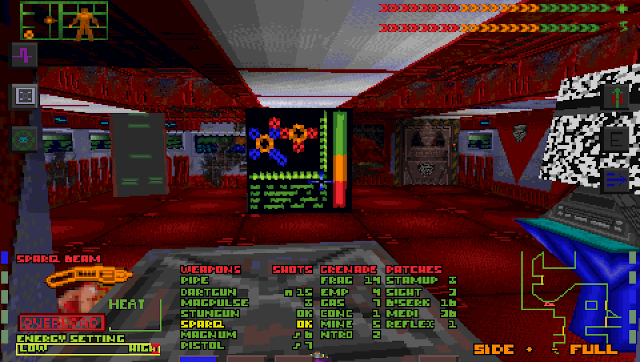
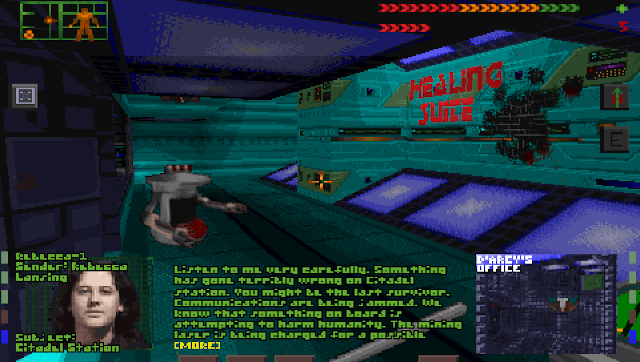


Known issues
Audiologs can freeze the game for a few seconds before starting the playback. Cinematics can take some time to load too.
Credits
Special thanks - Taffer from Discord for the inspiration, control ideas, testing and help with the README.