| Serious-Engine-TSE | |
|---|---|
 | |
| General | |
| Author | fgsfdsfgs |
| Type | Shooter |
| Version | nx1 |
| License | GPL-2.0 |
| Last Updated | 2020/01/04 |
| Links | |
| nx1 with demo Download | |
| Website | |
| Source | |
This is a port of Serious Sam: The First Encounter and Serious Sam: The Second Encounter (Classic, not HD) based on Ryan C. Gordon's fork of the Serious Engine source code release. It is still in very early stage and barebones.
Installation
To install The First Encounter:
- Unzip ssam_tfe_nx1.zip into the /switch/ folder on your SD card.
- Copy over all the folders and files from your game folder, except the Bin folder, to /switch/ssam_tfe/.
- Do not overwrite anything if it asks, or you will lose the default settings.
To install The Second Encounter:
- Do the same, but use ssam_tse_nx1.zip and /switch/ssam_tse/.
If the game crashes, take a look at the log file in the game folder (ssam_tfe/ssam_tfe.log or ssam_tse/ssam_tse.log).
User guide
Notes
- This probably requires full RAM access, so don't run it from the Album.
- If the game hangs at the first NETRICSA screen of the level, that means it's still loading, wait a few seconds.
- You can bring up the console by pressing MINUS. Press A to enter commands.
- Splitscreen seems to work and have set up controls for 4 players, but it will probably not run well unless you overclock or disable dynamic lights.
- The source release in itself is slightly different from the retail release, so it might contain some glitches. It was only partially tested (have not played through the whole game using this port).
Settings
- The "Precache shadowmaps" option was enabled by default, which results in less lag in game, but significantly increases load times. If you don't want that, you can disable it in "Advanced options" > "Rendering options".
- You can turn dynamic lights off for a performance increase by setting shd_iAllowDynamic in Scripts/PersistentSymbols.ini to 0, but beware: dynamic lights are an integral part of some levels.
- Play around with the Scripts/PersistentSymbols.ini file and Advanced rendering settings to find the optimal configuration. There must be some kind of option that causes the dynamic lights-related stutter.
- If you want to play on split screen, choose "Split screen" > "New game" > change "Game type" (e.g. "Fragmatch" for deathmatch mode or something else).
- To reverse y-axis, go to "Options" > "Players and controls" > "Customize controls" > "Advanced joystick setup" > find "look u/d" and change "Inverted".
Screenshots

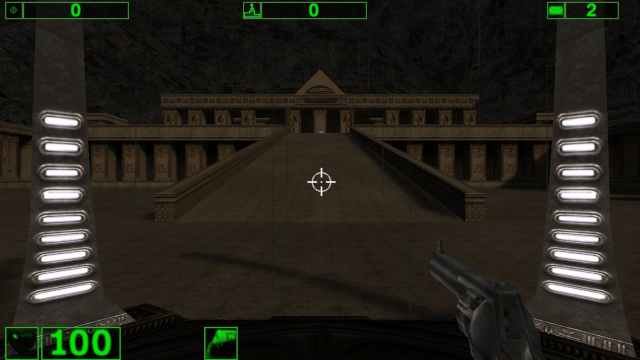

Known issues
As of v1:
- The game takes a long time to load.
- Performance is quite bad, especially on some particular levels, which seems to mostly be caused by dynamic lights.
- The stock demos desync. Mot sure if this is because this is technically version 1.10 and those are from 1.07.
- Because this is version 1.10 and most PC servers run 1.07, you can't connect to them. Not sure if it is possible to just change the version number to 1.07, since that might cause desync if there are any significant differences.
- Low framerate/broken timing in menus.
- You can't control the NETRICSA menus (except for quitting them with the PLUS button).
Changelog
nx1 2019/12/29
- Initial release.
- WARNING: This port is very janky. Play at your own risk.
Credits
- Ryan C. Gordon for cleaning up Croteam's source release, porting it to SDL and making it more or less 64-bit clean.
- ptitSeb for some ARM- and mobile GPU-related optimizations and fixes.
- devkitPro for devkitA64 and libraries.
- Croteam for Serious Sam.