| sass step-girl | |
|---|---|
 | |
| General | |
| Author | s.o |
| Type | Music Apps |
| Version | 15 |
| License | Mixed |
| System | DMG |
| Last Updated | 2004/02/14 |
| Links | |
| Download | |
| Website | |
sass step-girl is a semi-automatic step sequencer software designed for using the Game Boy as a musical instrument.
It is a chiptune software designed for live performance.
Features
- Real-time performance.
- Auto-save.
User guide
Recommended usage:
- Use in conjunction with LSDj or Nanoloop to add improvisation.
- Use as a prop for live performances.
- Surprise your friends.
Control is primarily intuitive.
Expert mode
Expert Mode is a mode designed for using Step-Girl as an instrument. By assigning key changes to the B button, you can use the D-Pad+A and D-Pad+B combinations to play different scales during the Edit Phase.
How to use:
- Enter the Edit Phase (Start+Select) and write a single note (this will be the root note).
- Return to the Session Phase (Start+Select) and use Down+Select to set the B MODE to EXPERT. (Select "blue" with Bottom Left+Select, and "easy" with Bottom Right+Select.)
- Play using D-Pad+A and D-Pad+B.
- If you place octave-shifted notes in consecutive patterns, changing patterns will cause octave changes.
- If you place different-pitch notes in consecutive patterns, changing patterns will result in transposition.
Key mapping (Root = C):
| EXPERT | |
|---|---|
| I | A (C) |
| #I | Up+A (C#) |
| II | B (D) |
| #II | Bottom Right+A (D#) |
| III | Right+B (E) |
| IV | Right+A (F) |
| #IV | Top Right+A (F#) |
| V | Left+A (G) |
| #V | Top Left+A (G#) |
| VI | Left+B (A) |
| #VI | Bottom Left+B (A#) |
| VII | Top Left+B (B) |
| I (Octave Up) | Up+B (C) |
| II (Octave Up) | Top Right+B (D) |
| VII (Octave Down) | Bottom Right+B (B) |
| #VI (Octave Down) | Down+A (A#) |
| V (Octave Down) | Down+B (G) |
| BLUE | |
| I | Left+B (C) |
| bIII | Bottom Left+B or B only (Eb) |
| IV | Down+B (F) |
| bV | Bottom Right+B (Gb) |
| V | Right+B (G) |
| bVII | Top Right+B (Bb) |
| I (Octave Up) | Up+B (C) |
| bVII (Octave Down) | Top Left+B (Bb) |
| EASY | |
| I | Left+B (C) |
| II | Bottom Left+B (D) |
| III | Down+B (E) |
| IV | Bottom Right+B (F) |
| V | Right+B or B only (G) |
| VI | Top Right+B (A) |
| VII | Up+B (B) |
| I (Octave Up) | Top Right+B (C) |
Controls
Session Phase:
Start+Select - Move to the Edit Phase
A - Play note
Left+A - Raise pitch by a perfect fifth
Right+A - Raise pitch by a perfect fourth
Up+A - Raise pitch by a half step
Down+A - Lower pitch by a whole step
Left+B - Reset step
Start - Move to the next pattern
Select - Move to the previous pattern
(A note's timbre can be changed using the A Mode. Change timbre with the D-Pad+Start.)
Expert Mode:
Down+Select - Expert Mode (Normal)
Left+Down+Select - Blue Mode
Right+Down+Select - Easy Mode
Edit Phase:
Start+Select - Move to the Edit Phase
Start - Move to the next pattern
Select - Move to the previous pattern
A+D-pad - Change pitch
A+B - Confirm pitch
Screenshots
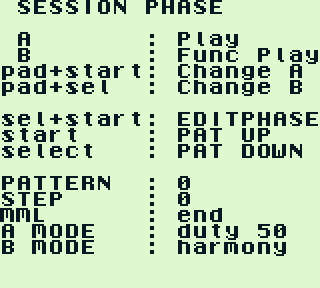
Changelog
Build 15 2004/02/14
- There were reports of odd behavior on the original Game Boy.
- Added Expert Mode.
- Added Expert Mode to the B MODE.
- This mode, including "blue" and "easy," is ideal for playing Step-Girl as an instrument.
- For detailed information, refer to the Expert Mode explanation page. You can access it by pressing Down+Select. (Select "blue" with Bottom Left+Select, and "easy" with Bottom Right+Select.)
- Minor name changes (mode > phase), bug fixes.
Credits
- S.O - Main program. (s.o music)
- Kikuchan - Playtest.
- Nira - Playtest, Advisor. (チップおうこく)
- quarta330 - Advisor. (discovertex)
External links
- Author's website - http://f28.aaa.livedoor.jp/~stepgirl/ (archived)