| SamCoupeX | |
|---|---|
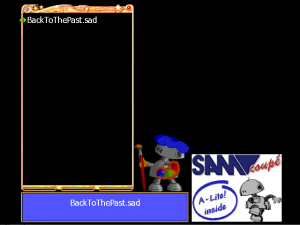 | |
| General | |
| Author | HCF, Madmab |
| Type | Computer |
| Version | 0.7 |
| License | Mixed |
| Last Updated | 2017/04/10 |
| Links | |
| Download | |
| Website | |
SamCoupeX is an emulator of the SAM Coupe computer for Xbox. It is a port of the Simcoupe emulator.
The SAM Coupe was an 8-bit computer that was first released in late 1989.
Features
- Has the best version of the game Manic Miner.
- One of the most powerful 8-bit machines.
- Spiritual successor of the beloved ZX Spectrum.
- A system that was never emulated in Xbox until now.
Installation
Games must be uncompressed in the roms folder.
User guide
Run the emulator and select the desired game in the rom list with the A button.
The emulator will automatically mount that game in the floppy unit and reset the virtual SAM Coupe for you, and the game will start.
The most common keys are mapped to the joypads. You can also redefine the A/B/X/Y buttons in the main menu.
You can open the main menu during the gameplay by pressing Start.
Redefine keys:
- You can redefine the keys mapped to the buttons A, B, X and Y, and also the D-Pad.
- If you select a button that you want to redefine, a virtual keyboard will be displayed, and you can select a new key to map to that button of the joypad.
- If you click in the D-Pad line, you can toggle between the mapping of the D-Pad. It can be mapped to NUMPAD, KEYPAD, OPQA (LEFT=O, RIGHT=P, UP=Q, DOWN=A) or all those options together.
- The default option (All) means that if you press the keypad, there will be presses of all those mappings at the same time.
Save config as INI file:
- Save a config INI file in the cfg folder (a cfg folder is needed) with all your settings related to key mapping.
- Next times that you start this game, the emulator will automatically select your saved settings.
Limitations
- Mouse is not emulated yet.
- Games with multiple floppy disks won't work, and the second floppy unit is not emulated.
- HD video modes have not been developed (you can play the emulator in any TV, but this emulator still doesn't take advantage of better TVs).
FAQ
Q. How can I launch games with multiple floppy disk images?
At the moment it is not possible. This will be hopefully fixed in the future.
Q. Can this emulator play ZX Spectrum games?
No, it won't work. This emulator is intended as a SAM Coupe emulator.
Controls
A - ENTER key
B - ESC key
X - SPACE key
Y - 0 key
D-Pad - Keypads/Numpads/OPQA keys (mapped to everything by default)
L+R - Enter Typing Mode (onscreen keyboard)
Start - Opens the Main Menu
Typing Mide:
A - Input
B - Exit Typing Mode
Screenshots
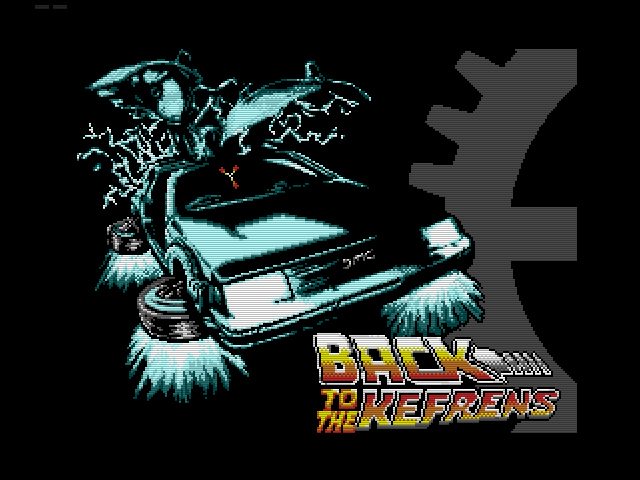
Changelog
0.7
- Fixed an issue where code designed to activate "autoboot" of disks was causing the "F9" key to constantly be pressed. As a result several games that were not working work not (MrPac, Prince Of Persia, Spectrum emulated games)
- Numerous fixes to the onscreen keyboard. 1-9, comma, period and semicolon buttons now working. Virtual keyboard goes away after selecting a key to make entering "text" easier and faster.
- Fixed where some keys were the upper version when they should have been lower case.
- Modified onscreen keyboard. Added an extra key to the right of the space bar (right alt). I also fixed the left alt (was set for left shift) and move left shift over to the shift button.
- Increased time a key is held down so a keypress would register in more games.
- Lots of work with the onscreen keyboard and keyboard/xbox pad mapping.
- Modified the front end code so that the screenshot displayed is larger. May require a little position/size "tweaking".
Credits
Thanks to all the people that helped me in my projects: Neobomb, Hyper_Eye, Madmab, Freakdave, weinerschnitzel, XtecuterX73, SPPV, darknoir, the Surreal64 CE team... Besides, big thanks to all the people that make possible the Xbox scene and the emuxtras project, Neobomb (again!), Wimpy, Waal, Bigby, Madmab, Perr, Mega Man, SPPV... Thank you very much for your work.
Thank you very much to the creator of the Simcoupe emulator, and to ZX-81.
Thanks to darknior for his beta testing help.