| RetroFlow Launcher | |
|---|---|
 | |
| General | |
| Author | jimbob4000 |
| Type | Title Launchers |
| Version | 7.0.2 |
| License | MIT License |
| Last Updated | 2024/04/24 |
| Links | |
| v7.0.2 - Nightly Download | |
| Website | |
| Source | |
| Support Author | |
RetroFlow Launcher is a modded version of HEXFlow Launcher; a 3d coverflow like launcher for PS Vita.
This version includes categories for retro games which can be launched without bubbles for RetroArch, DaedalusX64 and Flycast.
Playstation and PSP games can also be launched without having to create bubbles for every game.
This can be installed alongside HexFlow.
Features
- No need to create bubbles for games.
- Retro game categories added.
- Create your own categories (Collections).
- Favourite games category.
- Recently played category.
- Ability to search for games.
- Ability to rename games.
- Support for game backgrounds images.
- Support for multiple music tracks.
- Support for multiple wallapers.
- Load from cache for faster startup.
- File browser added for setting up game directories.
- Smooth scrolling of game covers.
- Fully translated.
- Two more views added, a 2D list view and also a 2D side scrolling view.
Installation
Install the RetroFlow VPK's:
- Install the latest version of RetroFlow.
- On the first run it will install some required files for Adrenaline, RetroFlow Adrenaline Launcher, as well as Adrenaline Bubble Booter if necessary.
- RetroFlow Launcher is the app you will use to browse games. RetroFlow Adrenaline launcher is needed for launching Playstation and PSP games.
Install any other necessary apps:
- Adrenaline is required for Playstation and PSP games.
- DaedalusX64 is required for N64 games.
- RetroArch is required for other retro systems.
- Flycast is required to play Dreamcast games. Also see the compatibility list as not all games are playable yet.
- FAKE-08 is required for PICO-8 games.
- ScummVM is required for ScummVM games.
- Important: If Adrenaline games aren't launching after you have finished the setup, please install AdrBubbleBooterInstaller. Or try installing Adrenaline Bubble Manager.
Check your PS1 and PSP are in the right Adrenaline folders:
- PS1 and PSP games with eboot files should be saved here: ux0:pspemu/PSP/GAME/.
- PSP ISO and CSO games should be saved here: ux0:pspemu/ISO/.
- uma0, ur0, imc0 and xmc0 partitions are also supported.
- The partition you use for Adrenaline will also need to be selected in the "Scan settings" in RetroFlow.
- Tip: PS1 games can also be launched using RetroArch, helpful for games which don't run well in Adrenaline.
User guide
Supported systems
PS Vita, PSP, Playstation, Playstation Mobile, Nintendo 64, Super Nintendo, Nintendo Entertainment System, Game Boy Advance, Game Boy Color, Game Boy, Sega Dreamcast, Sega CD, Sega 32X, Sega Mega Drive / Genesis, Sega Master System, Sega Game Gear, PC Engine, PC Engine CD, TurboGrafx-16, TurboGrafx-CD, Commodore Amiga, Commodore 64, WonderSwan, WonderSwan Color, MSX, MSX2, ZX Spectrum, Atari Lynx, Atari 600, Atari 5200, Atari 7800, ColecoVision, Vectrex, FBA 2012, MAME 2003 Plus, MAME 2000, Neo Geo (FBA 2012), Neo Geo Pocket Color, ScummVM and PICO-8.
Add your retro games to RetroFlow
For best results it's recommended that your games are named using the no-intro file naming convention, e.g. "Game Name (USA)", these names are used to download matching cover images.
Option 1 - Use the default folders
- Launch RetroFlow for the first time, RetroFlow will create the folders where you can save your games.
- Once it's finshed loading; close RetroFlow and copy or move your favourite retro games into the relevant game subfolders here: ux0:/data/RetroFlow/ROMS/.
Option 2 - Use your own game folders
- If you don't want to save your games in the RetroFlow data folder, you can use your own directories.
- Go to "Scan settings" and then "Edit game directories" to change the path to game folders.
- Once you are done, select "Rescan" to find the games.
Disc based games
- PC Engine CD and TurboGrafx-CD: RetroFlow will look for .cue files for these CD systems. Please make sure all the games are loose with the system's rom folder with .cue files.
- Dreamcast: .gdi and .cdi games are supported.
- PS1 using RetroArch - They will use the "PCSX ReARMed" core, more information on supported extensions here.
- Note: If you're using an old version of RetroFlow (below v5) you will need to rename PSP and maybe PS1 games too, please see: Legacy guide - Renaming PSP and PS1.
Rescan to find your games
Press Start and go to "Scan Settings", select your Adrenaline location, and if you are using custom game folders, select those too, then select "Rescan".
Your retro games should now appear when you restart the app.
"Startup scan" can be turned off once you have finished adding your games, the app will startup faster when it's turned off.
Download covers and backgrounds
To download cover images, press start, go to "Artwork" then choose which covers or backgrounds you would like to download.
From version 5 onwards you can also extract background images for PSP games from PSP iso files.
Customisation
Adding Custom Game Covers:
- Custom covers can be saved in the game folders here: ux0:/data/RetroFlow/COVERS/.
Adding Custom Game Background:
- Custom game backgrounds can be saved in the game folders here: ux0:/data/RetroFlow/BACKGROUNDS/.
Filenames:
- For Vita, PSP, PSX games and Homebrew the The cover image file name must match the Game ID or the Game Name of each app.
- For retro games the cover image name should match the Game Name i.e. "Game Name (USA).png".
Image Format:
- Cover and background images must be in png format.
- Adding Custom wallpaper & music
Adding Wallpaper:
- You can add as many wallpapers as you like by saving them here: ux0:/data/RetroFlow/WALLPAPER/.
- Images must be in .jpg or .png format, the recommended size is 960px x 544px.
- Some custom backgrounds are available HERE You can change your background within the app by going to the settings menu > theme > custom background.
Adding Custom Music:
- Songs can be added to ux0:/data/RetroFlow/MUSIC/.
- Music must be in .ogg format.
FAQ
For Help and answers to frequent questions please visit the FAQ's page.
Controls
Navigate your library using the D-Pad or the Left Stick or with the Touch Screen.
D-Pad Up - Skip to favorites category
R/L - Skip 5 items
Cross - Select/Launch game/app
Square - Change Category
Triangle - Game Details/Game options menu/About
Circle - Change View/Cancel
Start - Settings menu
Select - Search
D-Pad Down+Square - Go back one category
D-Pad Down+L/R - Skip games alphabetically
Screenshots


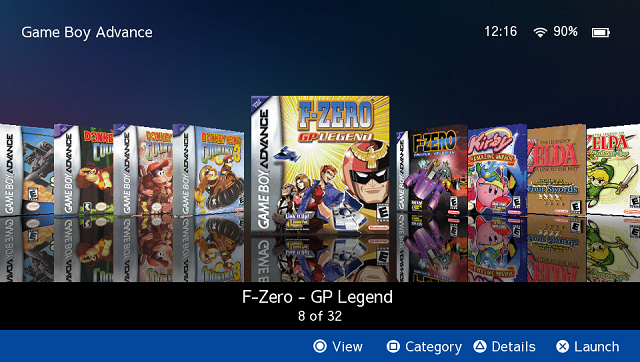
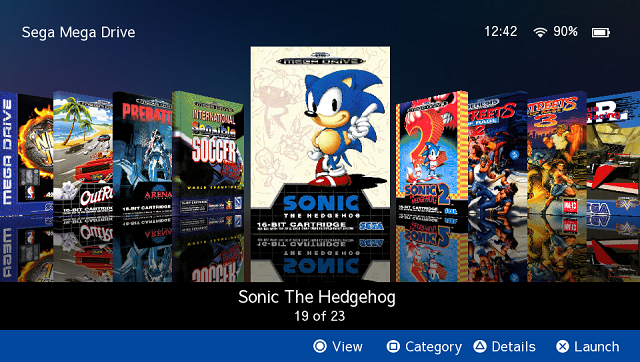
Media
RetroFlow Launcher v3.3 PS Vita Utility (Zealous Chuck)
Known issues
PSP background extraction: May need to be run more than once, after around 150 games it skips the rest.
Changelog
7.0.2
- Improvements:
- Tidier game titles: Square brackets such as "[!]" are now removed from game names.
- Bug fixes:
- Artwork download: Fixed artwork scraping for disc-based systems. (Rescan your games for this fix to take effect).
- Artwork download: Excluded 7z from the CRC checks as 7z cannot be checked. Previously it was being read into memory causing errors.
- When renaming a game or collection, menu inputs are now blocked whilst the keyboard is active.
- Fixed error message when renaming or hiding a game when 'Show homebrew' was set to off.
- Better error handling when importing cached files, added validation before loading.
7.0.1
- Fixed an issue with Adrenaline games, the generated 'boot.bin' was malformed. This would cause a crash when accessing the boot settings while the game was running, also possible performance issues in-game.
7.0.0
- Overview:
- Better artwork scraping for retro games - File CRC checks have been added to help identify more games, it's not available for all systems, but most non-CD-based systems have been added.
- Easier installation and setup when using Adrenaline - Adrenaline bubble booter and the RetroFlow Adrenaline Launcher vpk are installed automatically if you are using Adrenaline. This is performed on the first setup and also checked when scanning games.
- New:
- Better game identification for retro game artwork downloads - CRC file checks have been added for better artwork matching for most non-CD-based systems. Zip and rar are supported but not recommended as the app needs to extract them to check the CRC. 7z is not supported. For more information on CRC support see here. CRC was made possible by using code from 'Adrenaline bubble manager' by Team ONElua.
- New artwork downloader - A new artwork downloader has been designed to work with the new game CRC checks. The downloader will try to download artwork based on the game filename first and then try to identify the game using its CRC checksum if nothing is found. Downloaded artwork is now displayed on the progress screen. There is also better power management, the Vita is prevented from going to sleep (which would pause the downloads), the display will turn off after some time and come back on once the artwork download is complete.
- Option to use the old artwork downloader - You can use the old downloader by changing the setting "Artwork > Download using CRC" to off but it may find less artwork. The option to download artwork on a system-by-system basis has been removed to simplify the user experience and code.
- Automatic install of RetroFlow Adrenaline Launcher - The VPK will be installed automatically when scanning games (provided you have Adrenaline installed).
- Automatic install of Adrenaline bubble booter - The app will now check if Adrenaline bubble booter is installed (needed to launch Adrenaline games), if not installed or the CRC for the files is different, then Adrenaline bubble booter will be installed and you will be prompted to restart the vita. This should simplify the setup process. This was made possible by using code from 'Adrenaline bubble manager' by Team ONElua, 'Adrenaline bubble booter.' by Leecherman.
- More Adrenaline game options added for PSP games - Extra settings were added for Plugins, CPU speed, High memory, NoDRM engine, and Suspend threads. All options in ABM are now available here too.
- Amiga WHD filename support added - The app will look up the game titles based on the common WHD filenames.
- 12 hour format clock - Added option to use a 12 hour format clock. Go to 'Other settings > Time' to change.
- Improvements:
- Artwork - Extract PSP backgrounds - The artwork is now displayed on screen during the process.
- Polish translations updated thanks to SK00RUPA.
- Tidied up icons positioning at the top of the screen when the Wi-Fi icon is not shown.
- Bug fixes:
- Fixed custom PS1 covers not showing for some Retroarch PS1 games.
- Extract vita icons and backgrounds - I have used copyicons by cy33hc for stability. My version had extra features but came with bugs.
- ScummVM description removed as may cause lua error.
6.1.1
- New:
- Setting to turn off 2D views. Available in theme settings.
- Setting to turn off changing views (locking the current view). Available in theme settings.
- Improvements:
- Updated French translations thanks to chronoss09.
- Bug fixes:
- Fixed issue where custom covers were not showing for PSM games.
- Fixed issue when startup scan on: Adrenaline, Retroarch PS1 and ScummVM games weren't being updated.
- Some settings were not being read properly.
6.1.0
- New:
- Added two new game views: a 'List view' and a 'Side-scrolling view', both are 2D views using scaled images instead of 3D models. Screenshots here.
- More wallpaper background images added, credit to Tech & ALL.
- Improvements:
- Default colours and background changed to neutral greys.
- Analogue scrolling added to menus.
- CHD extension support added for RetroArch PS1 core.
- Background image sizing improved, thanks to Axce.
- Background image position fixed for one of the game views, thanks to Axce.
- Polish translations improved, thanks to SK00RUPA.
- Bug fixes:
- Fixed an issue where homebrew was imported when using the favourites feature.
- Fixed an issue where some PS1 RetroArch games were imported twice, with the second appearing as 'Eboot' in the game list.
- Note
- This may be the last / one of the last releases. It's been fun working on the app, but its journey is ending.
6.0.0
- New:
- Custom categories (Collections): Added support for custom categories, create a collection by pressing the triangle button on a game, press triangle again to bring up the mini menu. Collections can be renamed/deleted by going to the main settings menu 'Other settings > Edit collections'.
- New systems: ScummVM, PICO-8 and PlayStation Mobile added.
- New languages: Portuguese (Brazilian) and Hungarian.
- Smooth scrolling: Game cover transitions are smooth when browsing games. Can be turned off by going to the theme settings.
- Adrenaline: Option to include games from all available partitions. (This is now the default setting).
- D-Pad Up: Jump to the recently played / favourites category, or filter categories to only show collections.
- Hide missing covers: Setting to hide games with missing covers. Go to the main settings menu 'Other settings > Show missing covers'. The first time you do this it may rescan.
- N64 and SNES: Support added for portrait Japanese N64 and SNES boxes (delete your old N64 and SNES covers and download again).
- Vita: Option to extract background images. Achieved by integrating a modified version of copyicons by cy33hc. The normal functions of copyicons are also performed.
- PICO-8: Option to extract PICO-8 background images (uses the image in the centre of the game cart).
- Improvements:
- Better launch method: Removed dependency on repatch plugin and launch bin files.
- Box art sizes: New approach, the image size is checked and the closest box size is assigned (adding your own covers should give better results).
- Box art cassette tapes: Boxes now appear larger in their own categories (C64, MSX, MSX2, Spectrum).
- Box art reflections: Improved game reflections, small gap removed.
- PSTV: Battery icon and percentage removed.
- PSP: Image extraction now only gets missing images, speeding up the process. Images are no longer shown whilst extracting to prevent a drain on resources.
- Improved translations: Polish and French.
- Languages: Sorted alphabetically.
- Bug fixes:
- File settings error: Fixed error saving when pressing buttons repeatedly very quickly.
- PSP and PS1: Fixed error with bad game titles which contained double quotes. (PES C19 fix).
- PSP: PSP background extraction, fixed C2-12828-1, images are no longer displayed when extracting.
- Hidden games: Hidden games were showing when rescanning, the overall approach was revised.
- Lots of minor fixes not worth mentioning, see the nightly build for more.
- Know issues:
- PSP background extraction: May need to be run more than once, after around 150 games it skips the rest.
5.1.1
- Bug fixes:
- Fixed issue where PSX games would not boot fully with Adrenaline.
- Removed Adrenaline game options for PSX games.
5.1.0
- New:
- New 'Game Options Menu' - Access by pressing the triangle button on a game and the triangle button again to access game-specific options.
- Adrenaline - New game-specific option to change driver and bin file to execute. Available in the Game Options Menu (don't forget to click 'Save' when changing settings).
- Adrenaline - New global setting to change the behaviour of the PS button. 'Settings > Other Settings > Adrenaline PS button'
- Option to hide a game. (Available in the Game Options Menu). To show hidden games go to 'Settings > Categories > Show Hidden games'.
- Option to remove a game from the 'Recently played' category. (Available in the Game Options Menu).
- Setting to swap the X and O buttons (preferred by some Asian countries). The new option is here: 'Settings > Other Settings > Swap X and O buttons'.
- Japanese Ryukyuan language added.
- Improvements:
- Adrenaline bubbles using 'PSPEMU' as titles are now excluded from the app.
- (The games used for the bubbles will still be included in the PSP or PS1 category).
- Improved Polish translations.
- Improved Japanese translations.
- Bug fixes:
- Fixed issue where adding to favorites would initiate a scan when opening the app the next time.
- RetroFlow Adrenaline Launcher - Corrected the LiveArea startup image position.
- Install the v3 vpk in this release or alternatively, once you have installed the 5.0.2 vpk you can install it from the app directory here:
- ux0:/app/RETROFLOW/payloads/RetroFlow Adrenaline Launcher.vpk
- Fixed Japanese game title names displaying incorrectly.
- Fixed slow loading of categories with only one or a couple of games. Thanks to BlackSheepBoy69 for the fix.
- Thanks and credits
- kuragehimekurara1 for updated Japanese and new Japanese Ryukyuan translations.
- SK00RUPA for updated Polish translations.
5.0.1
- New:
- Categories Lite support for Adrenaline.
- Bug fixes:
- More robust filtering for bad sfo files.
- Fixed image error when overriding category.
- Pre-release:
- This version will be updated incrementally with bug fixes until fully released.
5.0.0
- New:
- No longer need to rename PSP games - PSP and PS1 game titles are now extracted from iso, cso and pbp files.
- Extract PSP background images - New option to extract PSP background images from iso files rather than downloading in-game screenshots.
- New loading screen - Progress bar added to loading / scanning screen.
- New help section - Replaced the 'About' screen with a help section for general setup etc. (Also now fully translated). Press start then triangle to view the help section.
- Adrenaline - Added support for ur0, imc0 and xmc0 partitions.
- New Control - DPad Down + Square: Go back one category.
- New Control - DPad Down + L/R triggers: Skip games alphabetically.
- New Languages - Dutch, Danish, Finnish, Norwegian, Turkish, Korean, Chinese (Simplified).
- Improvements:
- Language - Operating system language is checked the first time the app is opened and a matching language is set if available.
- Language - Additional fonts added for Korean, traditional and simplified Chinese.
- Renaming - When renaming a game, RetroFlow will now check for the cover and update if found.
- Bug fixes:
- Fixed issue when downloading a single cover, the custom cover would be removed.
- Search and rename keyboard set to latin, as non latin characters don't seem to be supported.
- Note:
- PS1 and PSP titles will change as the names are now coming from the game's sfo files rather than a database lookup.
- You can rename titles within the app if there's some you want to change.
- Translations:
- If you would like to contribute to improving translations, please submit an issue or pull request.
4.0.3
- New:
- No longer need to rename PSP games - PSP and PS1 game titles are now extracted from iso, cso and pbp files.
- Extract PSP background images - New option to extract PSP background images from iso files rather than downloading in-game screenshots.
- New loading screen - Progress bar added to loading / scanning screen.
- New help section - Replaced the 'About' screen with a help section for general setup etc. (Also now fully translated). Press start then trinagle to view the help section.
- Adrenaline - Added support for ur0, imc0 and xmc0 partitions.
- New Control - DPad Down + Square: Go back one category.
- New Control - DPad Down + L/R triggers: Skip games alphabetically.
- New Languages - Dutch, Danish, Finnish, Norwegian, Turkish, Korean, Chinese (Simplified).
- Improvements :
- Language - Operating system language is checked the first time the app is opened and a matching language is set if available.
- Language - Additional fonts added for Korean, Chinese traditional and Chinese simplified.
- Renaming - When renaming a game, RetroFlow will now check for the cover and update if found.
- Bug fixes:
- Fixed issue when downloading a single cover, the custom cover would be removed.
- Search and rename keyboard set to latin, as non latin characters don't seem to be supported.
- Note:
- PS1 and PSP titles will change as the names are now coming from the game's sfo files rather than a database lookup.
- You can rename titles within the app if there's some you want to change.
- Translations:
- If you would like to contribute to improving translations, please submit an issue or pull request.
- Bulleted list item
4.0.3
- Adrenaline - Added support for ur0, imc0 and xmc0 partitions. (ux0 and uma0 were already supported).
4.0.2
- New:
- RetroArch PS1 support added. (Adrenaline still recommended over RetroArch for PS1).
- Bug fixes:
- Fixed a small percentage of games not showing due to filename filtering.
- Fixed error on scanning when a file has no extension (retro systems), those files are now excluded from the scan.
- Fixed app name titles crashing into the footer text for one of the game view options (long names masked with a gradient).
- Battery icon repotioned slightly.
- Note:
- More info on setting up the RetroArch PS1 core (PCSX ReARMed) here: https://docs.libretro.com/library/pcsx_rearmed/.
Full list of changes can be found here.
Credits
- Original HexFlow app by: VitaHex Games.
- Programming/UI: Sakis RG.
- Developed with Lua Player Plus by Rinnegatamante.
- Scanning PSP and PSX games, and CRC checks made possible by using ONELua by Team ONElua.
- Extracting Vita backgrounds is an integrated version of copyicons by cy33hc.
- Aurora wallpaper: Photo by Maria Vojtovicova.
- Blur 2 and Blur 3 wallpaper by Tech & ALL.
Special Thanks:
- Creckeryop
- andiweli (HEXFlow Covers database).
- DRok17 for his work on bubble builders..
- Rinnegatamante for tips and support with Lua..
- Leecherman for his work on AdrBubbleBooter and the PSP ISO Renamer.
- BlackSheepBoy69 for sharing tips and code from HexFlow Launcher Unofficial Custom.
Translations:
- French - @chronoss.
- German - @stuermerandreas.
- Spanish - @kodyna91.
- Italian - @TheheroGAC.
- Russian - @_novff.
- Portuguese - @nighto.
- Japanese - @iGlitch.
- Chinese - @acd13141.
- Polish - @SK00RUPA.