| Reno Studio Neo Compo | |
|---|---|
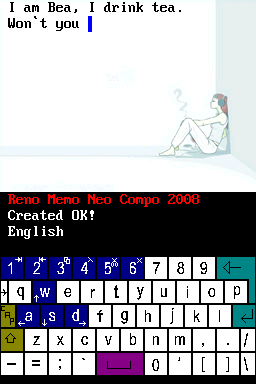 | |
| General | |
| Author | hikkibjz (Wang Nannan) |
| Type | Utilities |
| Version | 2008 |
| License | Mixed |
| Last Updated | 2008/03/18 |
| Links | |
| Download | |
| Website | |
Reno draw is a notepad and drawing software on DS. Drawing features painting brushes, paint bucket, and several special effect tools and some other functions. Notepad supports handwriting in English and Pinyin.
This homebrew was submitted to the NEO Spring Coding Compo 2008, ranked 7th.
Features
- Notepad allows typing,reading and editing articles.
- Pinyin input system.
- Drawing software.
- High flexibility.
User guide
Drawing
Includes painting brushes, paint bucket, and several special effect tools.
You can edit while enlarging, the max multiple is 16. Works can be saved in BMP format.
Notepad
Contains Pinyin input system. Pinyin input system supports AI distinguish, you do not have to enter the full text, and supports custom phrases. Under Pinyin mode, you can press Enter directly after finish entering, just as the way input in English. Use - and = in the keyboard to turn page/choose the characters (same as smartABC inputting methods).
When reading, it will convert the texts from WIN format to RS(Unix) format automatically.
When you close the cover of NDS ,passages will be saved as RSDAIJI.TXT automatically.
The software supports custom skin. There are 10 sets of skins under the Skin folder, respectively skin0-skin9.
It also supports HTML text editing, you can delete all the labeled part in a page, and just leave the texts.
Special characters
Input v to use the following characters:
, 。
Input vm to use the following characters:
≈ ≡ ≠ = ≤ ≥ < > ≮ ≯ ∷ ± + - × ÷ / ∫ ∮ ∝ ∞ ∧ ∨ ∑ ∏ ∪ ∩ ∈ ∵ ∴ ⊥ ∥ ∠ ⌒ ⊙ ≌ ∽ √
Input vn to use the following characters:
Ⅰ Ⅱ Ⅲ Ⅳ Ⅴ Ⅵ Ⅶ Ⅷ Ⅸ Ⅹ Ⅺ Ⅻ ⒈ ⒉ ⒊ ⒋ ⒌ ⒍ ⒎ ⒏ ⒐ ⒑ ⒒ ⒓ ⒔ ⒕ ⒖ ⒗ ⒘ ⒙ ⒚ ⒛ ㈠ ㈡ ㈢ ㈣ ㈤ ㈥ ㈦ ㈧ ㈨ ㈩ ① ② ③ ④ ⑤ ⑥ ⑦ ⑧ ⑨ ⑩ ⑴ ⑵ ⑶ ⑷ ⑸ ⑹ ⑺ ⑻ ⑼ ⑽ ⑾ ⑿ ⒀ ⒁ ⒂ ⒃ ⒄ ⒅ ⒆ ⒇
Input vnb to use the following characters:
$ £ ¥ ‰ % ℃ ¤ ¢ ° ′ ″
Input vns to use the following characters:
§ № ☆ ★ ○ ● ◎ ◇ ◆ □ ■ △ ▲ ※ → ← ↑ ↓ 〓 # & @ \ ^ _
Input vt to to use the following characters:
┌ ┍ ┎ ┏ ┐ ┑ ┒ ┓ ─ ┄ └ ┕ ┖ ┗ ┘ ┙ ┚ ┛ ━ ┅ ├ ┝ ┞ ┟ ┠ ┡ ┢ ┣ │ ┤ ┥ ┦ ┧ ┨ ┩ ┪ ┫ ┃ ┬ ┭ ┮ ┯ ┰ ┱ ┲ ┳ ┴ ┵ ┶ ┷ ┸ ┹ ┺ ┻ ┼ ┽ ┾ ┿ ╀ ╁ ╂ ╃ ╄ ╅ ┶ ╇ ╈ ╉ ╊ ╋
Controls
Drawing:
If you have MK6, can draw by swaying the machine while holding Down Key. The pictures will rotate as well if you rotate your machine while enlarging.
Notepad:
A - Switch language
D-Pad - Turn pages
X+Stylus - Copy, Paste, Delete, Share in article (hold X to back to normal mode)
B - Browse mode (can use D-pad/keys/L/R if uses MK6)
R - Insert data or time
L/R - Scroll file list under page of inputing file's name
Touch the blank part of the lower screen - Preview
A - Select