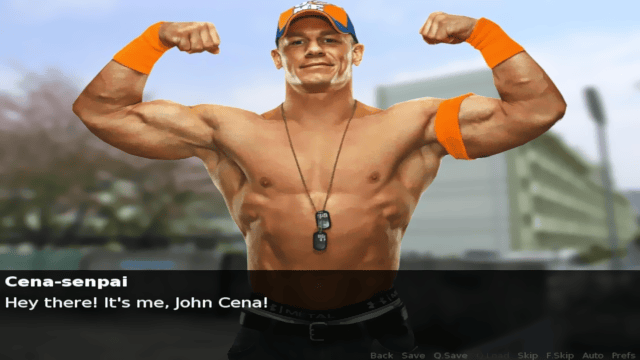| Ren'Py NX - Quickstart | |
|---|---|
 | |
| General | |
| Author | faithvoid |
| Type | Game engine |
| Version | 2022 |
| License | MIT License |
| Last Updated | 2022/03/08 |
| Links | |
| Download | |
| Website | |
| Source | |
A quick folder layout/shortcut guide to optimize build time for single-file .nro Ren'Py Switch ports, using uyjulian's Ren'Py Switch SDK.
User guide
How to use
Extract the zip file and place renpy-switch.elf into the Quickstart folder.
Drag 'n drop your Ren'Py "game" folder to the romfs/Contents folder (the folder containing renpy, renpy.py & lib.zip), make sure the file formats are compatible.
Modify "GAME NAME", "AUTHOR" and "FILENAME" in "build.sh" with their respective names, then run ./build.
Test your new .nro by copying it onto your Switch via USB/FTP/SD, use NXLink to use HBMenu's NetLoader to stream it, run it in Yuzu/Ryujinx(?), however you primarily debug.
File formats
It is highly recommended that you use the following file formats:
- WebP for image assets
- Opus/WebM for audio assets
- VP8/Opus/Matroska for video assets
- RPAv2 for game archives
If these formats are not used, there is a possibility of the program working incorrectly or performance being impacted.
Free tools such as FFmpeg, cwebp, and ImageMagick are available to convert file formats.
rpatool can be used to create and merge RPA files, and also convert to RPAv2 format.
The file format can be changed without changing the file extension, so no script (rpy file) changes are needed.
The file example.png can be in the WebP file format without changing the filename to example.webp.
Screenshots
Milk outside a bag of milk outside a bag of milk, original by Nikita Kryukov
CenaNX - John Cena's Sexy High School Adventure!!! original by Lazlo319