| rehid | |
|---|---|
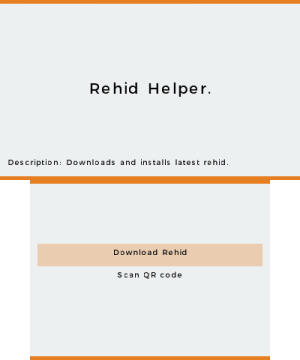 | |
| General | |
| Author | hax0kartik (Kartik) |
| Type | Utilities |
| Version | 4.0 |
| License | Mixed |
| Last Updated | 2023/07/21 |
| Links | |
| Download | |
| Website | |
| Source | |
| Support Author | |
Rehid is a HID module (which are responsible for user-input) rewrite with the aim of easier button remapping for the 3DS.
Features
- Button remapping with the help of a json file.
- IR module is patched automatically so ZL, ZR, Cpad Pro (Cnub) can also be remapped.
- Different button remappings for different games.
Installation
You need to have the latest Luma3DS for this to work correctly. Hold Select while Powering up your 3DS and enable game patching from the Luma 3DS menu.
Download the latest version from the release page, install rehidhelper using FBI and then use rehidhelper to install rehid.
If you've installed rehid previously, please delete the /luma/titles/0004013000001D02 and /luma/titles/0004013000003302 folder manually and then reinstall rehid using the new rehidhelper.
User guide
How to use
Run the app on 3DS, and select the "Download rehid" option.
Reboot your 3DS.
Generate your remappings using https://mikahjc.github.io/3dsRemapBuilder/config
Scan the generated remapping using the rehidhelper app.
Make your own remappings
The rehid.json file will contain what buttons you want to remap.
You can generate your rehid.json files using this site written by @mcaboosec. Once completed, run rehidhelper and choose the Scan QR code option.
Or you can manually generate your rehid.json file using this step by step guide written by @MarioKartFan. Then put the rehid.json file inside this folder.
rehid.json sample
{
"keys":[
{"get":"R", "press":"ZR"},
{"get":"L", "press":"ZL"}
]
}
With the above, everytime you press ZR key, R key would be triggered,
and everytime you press ZL key, L key would be triggered.
It is also possible to do custom key combos, i.e.,
{
"keys":[
{"get":"R", "press":"X+Y"},
{"get":"L+R", "press":"SELECT"}
]
}
Now everytime you press X+Y, R key would be triggered and on pressing SELECT button, both L and R would be triggered.
Possible Keys are:- A, B, X, Y, SELECT, START, ZL, ZR, L, R, LEFT, RIGHT, UP, DOWN, CRIGHT(CPAD), CLEFT(CPAD), CUP(CPAD), CDOWN(CPAD)
Premade mappings
Some premade configs can be found here.
Reset mapping
Delete the json file in the rehid folder, or disable game patching.
Media
How to Remap 3DS Buttons - Rehid (Portuguese) (Planeta 3DS)
Changelog
v4.0 2023/07/21
- Add debugpad support.
- Fix bugs in CPAD>DPAD and DPAD>CPAD remappings.
- Fix a bug where global remaps would not be applied on the home menu after you close a title.
- Rehidhelper has been rewritten and should be more stable.
- Rehidhelper is now available as a CIA and can be installed on the home screen directly.
- Add experimental support for turbofire/autofire. For further details, you can look at this post.
- Luma v13.0 support has been added by moving to CXI-based patching. This release will only work with luma v13.0 and above
- For newcomers, please download and install rehidhelper using FBI and then use rehidhelper to install rehid.
- If you've installed rehid previously, please delete the /luma/titles/0004013000001D02 and /luma/titles/0004013000003302 folder manually and then reinstall rehid using the new rehidhelper.
v3.0 2021/06/07
- You can now use luma's input redirection with rehid.
- With this there is no real disadvantage of using rehid over stock hid.
- Fix touch screen bounds.
- This was being caused as rehid did not respect touchscreen calibration.
- You can now also do TOUCH>KEY binding.
- Fix a bug where rehidhelper created folders with wrong titleid.
- For people with broken home menu button, you can now remap your home button to a key combo.
v2.1 2021/05/12
- Fixed the issue where gyros/motion controls did not work properly for some people.
v2.0 2021/05/07
- Rehid now supports custom luma builds(plugin/3gx).
- The previous version crashed when using custom luma builds, this was fixed.
- IR patches have been rewritten.
- CPad Pro/cnub can now be remapped using the JSON file.
- The previous IR patches were unstable and CPAD Pro/cnub did not work with some games. The patches were rewritten from ground up, correcting this behavior.
- Rehid now also supports the following remappings:
- Keys > touchscreen.
- Keys > CPAD.
- DPAD > CPAD.
- CPAD > DPAD.
- Accelerometer/Gyroscope has been implemented.
- This fixes multiple issues like games getting stuck and 3D being unstable.
- Introduce Rehidhelper.
- Rehidhelper is a hb app which makes it easier to install rehid/generate remappings.
- You can now easily generate your remappings using this site written by @mikahjc and then scan the generated QR with the app instead of having to manually edit the json file.
v1.0 2021/03/22
- First public release.
Credits
@luigoalma Help, testing and supports.
Druivensap on discord server for testings.
Luma3ds devs and contributors.
External links
- GitHub - https://github.com/hax0kartik/rehid
- GBAtemp - https://gbatemp.net/threads/wip-rehid-button-remapping-for-3ds.585387
- 3DS Remap Builder - https://mikahjc.github.io/3dsRemapBuilder/config
- Reddit - https://www.reddit.com/r/3dshacks/comments/nu6h6n/release_rehid_v30_button_remapping_for_3ds_now
- Reddit - https://www.reddit.com/r/3dshacks/comments/n6c36y/release_rehid_v20_button_remapping_for_3ds
- Reddit - https://www.reddit.com/r/3dshacks/comments/mavd7a/release_rehid_hid_module_rewrite_for_easy_button