| reScreeny | |
|---|---|
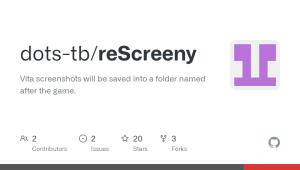 | |
| General | |
| Author | dots-tb |
| Type | Plugins |
| Version | 1.2 |
| License | GPL-3.0 |
| Last Updated | 2020/02/03 |
| Links | |
| Download | |
| Website | |
| Source | |
When the vita saves a screenshot, it randomly creates a folder name composed of two letters. This makes finding screenshots frustrating as you would have to search through a maze of folders with no coherent structure.
reScreeny fixes this issue by redirecting the screenshot to a folder named after the game it was taken in.
Features
- Save screenshots into a folder named after the game.
- Supports Unicode (Japanese and other non-ASCII characters).
- When an illegal character is found, it is replaced with a space.
- If path is too long, the game name will be truncated.
- If no game name is found, it will be stored in the "Other" folder.
- Adrenaline will save to "PspEmu" folder.
- Can be used with pngshot.
Installation
Copy the .suprx file to your ur0:tai/.
Enable it in ur0:tai/config.txt
*NPXS10036 ur0:tai/reScreeny.suprx
User guide
The Photo app will work as normal, however the title of the image given by the Vita will be different than the title given by reScreeny.
This is because reScreeny uses a uniform naming system that include microseconds, it also is generated a few seconds after the Vita's title. So keep this in mind.
Changelog
v1.2
- White space fixes by xdanieldzd. More information here.
Credits
Amazing Cleanup by Amazing Princess of Sleeping.
With help from folks at the CBPS discord.
Idea by cuevavirus.
Testing team: cuevavirus, Nkekev, Yoti.