| RA-HEXAECO | |
|---|---|
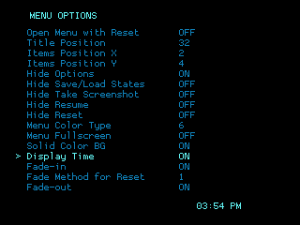 | |
| General | |
| Author | SuperrSonic |
| Type | Other Emulators |
| Version | 3 |
| License | Mixed |
| Last Updated | 2023/04/27 |
| Links | |
| Download | |
| Website | |
| Source | |
RA-HEXAECO is a simplified version of RetroArch Wii (or RA-Wii) with extra features.
The project started in 2016 and was initially named RA-SS, which comes from Sonic Heroes - in the game it's a power company that fuels a futuristic city, from the vague storytelling we know that "Eggman" has taken over HEXAeco, which in turn means he now controls the city. RA-SS is where the author SuperrSonic taking control of RA-Wii.
Features
- Automatic resolution switching and saving.
- Better documented settings.
- Wii Message Board playlog feature.
- Full screen overlays are now supported.
- Support up to 8 players.
- Reworked input to allow multiple controllers on the same player.
- The interface shifts to a simpler look when single game loading.
- Per-game settings using arguments or the native interface.
- You can change text and highlighted text color by editing text_color and hover_color.
- Wii Remote tilting for OutRun engine. (Cannonball)
- More customization, fade effects, ux improvements, etc.
- En Español.
User guide
Core list (2023/04/27):
- gpSP
- mGBA
- Mr.Boom
- SameBoy
Core list (2023/02/09):
Screenshots
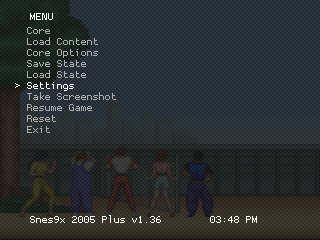
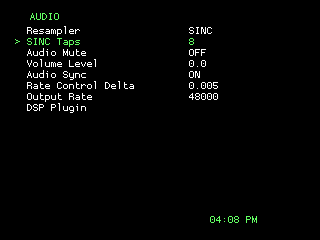
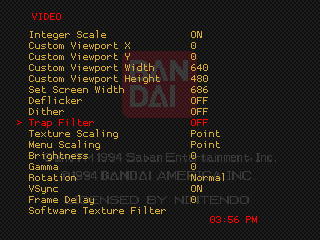
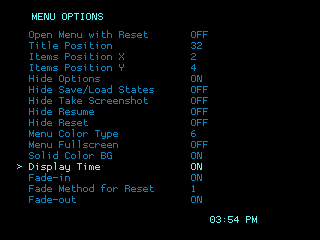
Media
RetroArch Wii - The new features and improvements (SuperrSonic)
Changelog
2023/04/29
- This is the 3rd generation of SuSo's fork. It focuses on two key factors:
- Optimized video driver.
- Only open cores are shared.
- The video driver no longer depends on specific video settings to maintain a decent performance.
- That means settings like 240p or prescale no longer affect the rendering speed.
- It allows for better preferred settings, such as improved widescreen by mixing -Prescale- with -Enhanced Resolution- to produce a high quality picture.
- Rumble for GameCube controllers and Wii Remotes are now supported in cores that use them.
- Motion controls for Wii Remotes and 3DS controller are now supported in cores that use them.
2023/02/08 (UNRELEASED)
- Added: fbneo core for SegaSonic (10-20 fps), Pretty Soldier Sailor Moon, Cotton, X-Men.
- Updated: gpsp to latest.
- Updated: picodrive to latest.
2022/09/09
- Added: FBneo core for sega hardware. Works somewhat.
2022/05/07
- Bugfix: 3DS input is always hardcoded when the menu is enabled.
2022/05/06
- Added: 3DS Controller support (from: https://github.com/extremscorner/emgba).
- Added: Native Control Stick setting.
- Added: CPU filters from main RA - normal2x_height and normal2x_width.
- Updated: SNES9x2005plus/2010 cores to latest.
- Note1: "Native Control Stick" is to increase compatibility with 3rd party controllers. For example a PS2 to GC adapter with the stick 'down' gets read as 'up' -- With this setting the values get read like normal and makes the stick work correctly (at least in-game.)
- Note2: 3DS as controller is a bit picky in RA because loading a rom resets everything, it kills either the thread or network connection, so in other words you must either: load a game via arguments with the setting pre-enabled, OR turn on the setting and THEN load the game, which will only work on the current game, and will require a core reload to use again.
- Note3: The new CPU filters can come in handy, for example widescreen modded Genesis games can have normal2x_height to maintain a perfect 2x scale vertically, and filter horizontally which ends up looking about as good as regular normal2x but is much faster.
2021/11/05
- Removed: fbneo_cps1.
- Added: fbneo_cps12cavepacgal - includes cps1/cps2/cave/20pacgal.
2021/11/04
- Updated: fbneo_cps1 to have all games compatible.
- Updated: mgba to have integrated sharp GX scale. (Set height to 2x)
- Bugfix: no vsync cores work again. (wswan, handy, pokemini)
- Added: gpsp core, useless/full of visual glitches/audio inaccuracies/slow.
2021/07/11
- Updated: picodrive core, fixes Knuckles' Chaotix character screen.
- Added: various cpu filters from the latest RA. Only a few cores have these filters for now.
2021/06/24
- Added: fceumm-mod, this adds support for an advanced romhack called SMB 1/3, I removed palette support because it would crash the game, use the regular fceumm for other games.
- Removed: sonic2.dol, this one got released separately.
- Bugfix: the optional button combo to call the menu was not working if a wiimote was connected.
- Bugfix: make sure vsync is always enabled on the menu (fixes mistake from the previous release.)
- Bugfix: when using auto-resolution switching, toggling the menu will blank the screen in-sync with the display.
- Added: mgba_yscale, an experimental ver. that makes use of a GX function that allows scaling vertically without losing much quality, it's hardcoded to 480->570, this allows a 2x GBA size to scale to 480x380, using VI the width can be scaled to match the correct aspect ratio--again, without losing much quality. This provides a really sharp visual compared to using the normal2x filter or the prescale setting without costing any performance, the downside is it's limited to a 2.375x scale.
2021/04/27
- Added: Knuckles' Chaotix savestate to get dynamic recompiler (full speed) working.
- Go to Settings->General->Auto Load State, this allows you to start the game and not have to change anything else.
- The state doesn't conflict with the savefile.
- Added: nestopia_SMB2VC.dol.
- This is a temporary build of nestopia that changes the wii-vc, and restored-wii palettes to work with the Wii VC version of Super Mario Bros. 2, it makes waterfalls and flashes a different color (which is black in normal palettes.)
2021/04/25
- Added: Genesis Plus GX Wide - for widescreen hacks.
2021/04/24
- KNUCKLES' CHAOTIX.
2021/02/09
- Added: Wiimpathy's PGM and Psikyo cores with VM support.
2021/02/05
- Added: DOSBOX core.
2021/01/27
- Bugfix: Missed some code to get Genesis games to start in 720x480 if previously enabled.
2021/01/24
- Added: Tiled Rendering "Settings->Video->Enhanced Resolution" for Genesis Plus GX.
- Added: Genesis Plus GX fastboot core, solves issue with decompressing roms. Breaks SCD support.
- Added: Menu particle effects from latest RA.
2020/11/17
- Added: Tiled rendering in two pass, genplus_gx_2pass.dol.
- Added: UNI-BIOS v4.0 support to fba2012_neogeo_vm.dol.
2020/08/18
- Added: Genesis Plus GX with tiled rendering support.
- This is an alternate build that allows you to enable the full border without sacrificing image quality. Overlays are not supported.
- Select 'Settings->Menu->Solid Color BG' since menu transparency is not supported.
- To use this, launch a game, go to 'Core Options->Borders->full', turn off NTSC filter. Then select 'Screen Resolution->720x480' to manually pick your viewport, or enable Auto-Switch Res which is tweaked specifically for these games, for 240p just select any 240p resolution and Auto-Switch Res will pick up on it.
2020/08/02
- Updated: fba2012_neogeo_vm to include support for samsh5fe and samsh5pf, untested.
2020/07/03
- Added: Widescreen Correction setting.
- Added: Correction Amount setting.
- Widescreen correction is an extension of Auto-Switch Res. It will use VI to correct the aspect ratio. 'Amount' allows you to set a correct PAR.
- If the game is 256 or 512 pixels wide, it will prefer a higher quality setup over PAR. This is to allow games like Secret of Mana to display at full resolution. But it also has the side effect of improving the quality vs. other resolutions. When using this setting, overlay borders will not be possible.
- This mode was implemented because correction using bilinear looks very blurry.
- Certain settings will be saved twice, one for 4:3, one for 16:9 They will be used automatically depending on your system settings.
- These are:
- "aspect_ratio_index_wide"
- "video_wide_viwidth"
- "custom_viewport_wide_width"
- "custom_viewport_wide_height"
- "custom_viewport_wide_x"
- "custom_viewport_wide_y"
- "video_wide_smooth" (Affects game bilinear filter)
- This allows for an easier transition between settings.
- If a CPU filter is enabled Auto-Switch Res will not work.
- Removed: Mednafen VBA core.
2020/06/01
- Updated: Gearboy core, blank video when loading a ROM to avoid visual glitches.
2020/05/20
- Used upstream fixes for loading savestates in Gearboy.
- Added: 3DS VC, Wii VC, and Seiken Densetsu Collection palettes to Gearboy.
- Added: FBNeo for CPS-1, tested ffightae, Nemo, etc.
2020/05/18
- Added: Gearboy core.
- Updated: CPS-1 core to include ffightae.
2020/04/20
- Added: "prescale" setting.
- It will double the core resolution, so bilinear becomes sharp.
- A bug is somehow preventing this from being a 1:1 2x scale, but still looks good.
- Added: automatic screen resolution switching.
- The width will be adjusted as needed, height will depend on your current settings.
- VM NeoGeo, now compiled without 7z and overlay support.
- mGBA/VBA_Next - swapped out a resolution for 256x480, allows you to stretch horizontally at 1x, the filtered image is sharper than bilinear.
- NOTE: Don't use auto-switch res if you have a CPU filter enabled. The logic will fail, and it'll apply an invalid resolution. If this happens, just press the power button to exit.
2020/03/12
- Added: LCD Delay setting to mGBA and Gambatte.
- FBNeo = test core with Ms.Pacman/Galaga support only.
External Links
- GitHub - https://github.com/SuperrSonic/RA-SS
- YouTube - https://www.youtube.com/watch?v=az5fjJHof68