| Qcma | |
|---|---|
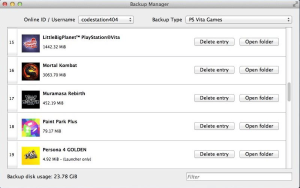 | |
| General | |
| Author | codestation |
| Type | PC Utilities |
| Version | 0.4.1 |
| License | GPL-3.0 |
| Last Updated | 2016/11/24 |
| Links | |
| Download | |
| Website | |
| Source | |
Qcma is a cross-platform application to provide a Open Source implementation of the original Content Manager Assistant that comes with the PS Vita. Qcma is meant to be compatible with Linux, Windows and MAC OS X.
The aim of this project is to provide an implementation that is on par with the official CMA and also offer some features missing in the original one.
Features
- Metadata for PSP savedatas.
- Basic metadata for single songs (album, artist, title, cover art).
- Basic metadata for videos (duration, dimensions, thumbnail).
- Basic metadata for photos (dimensions, thumbnails).
- Simple backup browser: view and delete the backups on your PC without a Vita.
- Easy wireless pairing (show PIN to the user when a Vita is detected).
- Ability to restart the connection if the Vita is reconnected.
User guide
Simply run qcma. At first run, you will have to set contents folders, similarly to the original CMA.
Advanced Settings
| Offline Mode | If you disable this then the PS Vita can use Qcma to check for updates and download firmware updates from the Internet. Keep it enabled if you don't want to upgrade. (Enabled by Default) |
|---|---|
| In both online and offline mode, a psp2-updatelist.xml file placed in the Update folder has priority over the embedded xml file, or the one retrieved from the Internet. To update to a specific version, place the corresponding updatelist and pup files in the Update folder and start the update via USB. | |
| Skip Metadata Extraction | The initial scan will be A LOT faster by omiting some info when doing the initial scan. For example you will not be able to see ID3 info for mp3 files, resolution and duration for movies and game names for psp savedatas. |
| Disable USB Monitoring | Qcma won't be able to connect to the PS Vita using a USB cable. |
| Disable Wi-Fi Monitoring | Qcma won't be able to connect to the PS Vita via WiFi. |
| Skip Photo Scanning | The initial scan will become faster by omitting the contents of the Photo folder. |
| Skip Video Scanning | The initial scan will become faster by omitting the contents of the Video folder. |
| Skip Music Scanning | The initial scan will become faster by omitting the contents of the Music folder. |
| CMA protocol selection | Qcma by default uses the Latest CMA protocol. Toggle this setting to Manual if you are on an older firmware, or to Custom if you're ahead of the curve. |
| CMA protocol version | If you are on an older firmware, you need to change this setting to match your firmware. If your firmware version isn't listed, use the next listed version that is older than yours. |
| CMA custom version | If you're ahead of the curve, use this to enter a custom CMA protocol. |
Command-line Options
- --with-debug: Debug output; create hex dumps of every transaction
- --verbose: Activate verbose logging
- --set-locale: Force a different locale. For example
qcma --set-locale es # Run QCMA in Spanish qcma --set-locale ja # Run QCMA in Japanese
Qt-specific Options
Qt-specific options of note include:
- -style= style, sets the application GUI style. Possible values are motif, windows, and platinum. If you compiled Qt with additional styles or have additional styles as plugins these will be available to the -style command line option.
- -style style, is the same as listed above.
- -stylesheet= stylesheet, sets the application styleSheet. The value must be a path to a file that contains the Style Sheet. Note: Relative URLs in the Style Sheet file are relative to the Style Sheet file's path.
- -stylesheet stylesheet, is the same as listed above.
- -reverse, sets the application's layout direction to Qt::RightToLeft
- -graphicssystem, sets the backend to be used for on-screen widgets and QPixmaps. Available options are raster and opengl.
For a complete list of options, see the relevant Qt documentation.
For look and feel customization, see the Stylesheet customizing and reference documentation.
Headless Version
There is a qcma_cli binary that doesn't need a X session running (useful for servers). The daemon provides minimal interaction via unix signals. Here are some usage examples:
Send a signal to refresh the database
kill -HUP $(pgrep qcma_cli)
Send a signal to stop the daemon
kill $(pgrep qcma_cli)
Screenshots
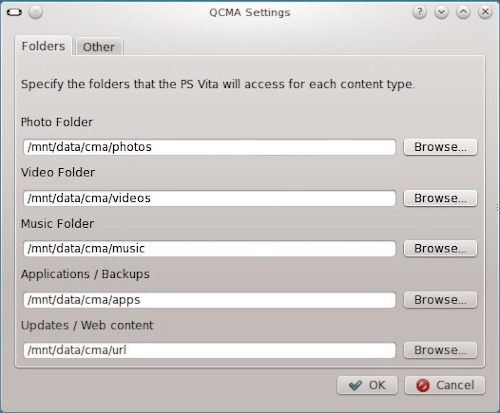
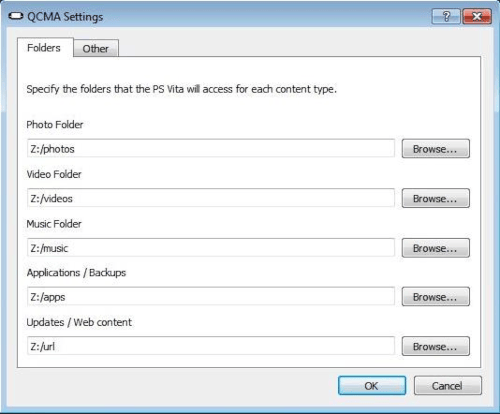
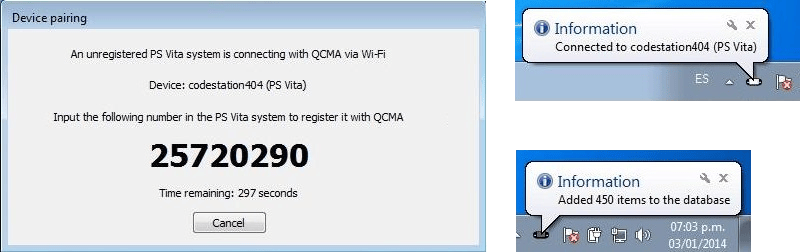
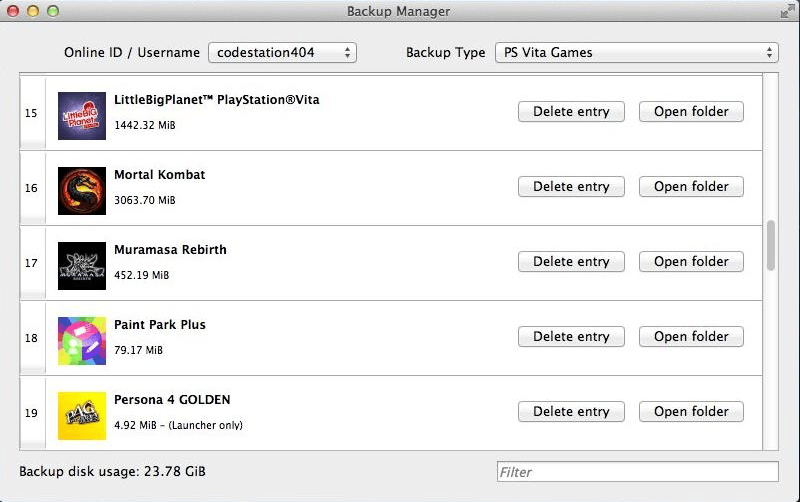
Media
PS Vita 3.65 QCMA Setup for USB File Transfer! Tutorial 2017! (Tech James)
Changelog
v0.4.1
- Do not reescan database automatically while transferring files.
- Linux packages (Debian - Fedora - openSUSE - Ubuntu): Here.
v0.4.0
- Allow driver selection in components page.
- Make ffmpeg optional for macOS builds.
- Removed system tray plugins.
- Added button to save current listing to json.
- Inject version info into embedded xml and ignore local xml file by default.
- Added check for 3.60 update pup.
- Fix folder open button in backup manager.
- Implement automatic database refresh.
v0.3.9
- Set correct organization name in qcma_cli.
- Fix for protocolMode "custom".
- Use updated avcodec function calls.
v0.3.6
- Fix stupid bug with function scope.
v0.3.5
- Added selector to override the default protocol version.
v0.3.4
- Remove qt4-default, doesn't exists on ubuntu 12.04.
v0.3.2
- Fixed bug with PSP savedata transfer.
- Fixed multimedia folder copy from pc.
- Added pkg support.
- Fixed about dialog.
Credits
Thanks to:
External links
- Official website - https://codestation.github.io/qcma/
- GitHub - https://github.com/codestation/qcma
- Qmca wiki - https://bitbucket.org/xiannox/qcma/wiki/Usage
- VitaDB - https://vitadb.rinnegatamante.it/#/info/314