| PyNX - Game Redirector | |
|---|---|
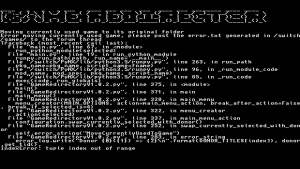 | |
| General | |
| Author | Kozlowlw |
| Type | Other Apps |
| Version | 1 |
| License | Mixed |
| Last Updated | 2018/07/16 |
| Links | |
| Download | |
| Website | |
| Source | |
GameRedirector is a PyNX script for managing your LayeredFs games.
Features
- NPDM editing.
- Move files between a storage location (/switch/games/) and donors (/atmosphere/titles/).
- Configuration file to keep track of what is where.
Installation
Put PyNX in /switch/.
Put GameRedirector.py in /switch/.
Put your titles in /switch/games/.
User guide
How to use
- Launch PyNX.nro from hbl/hbm.
- Select GameRedirector.py from the list (Up/Down on dpad/left joycon to move, a to select).
- Press A again. The dialog doesn't pop up that asks if you want to run with v0.5.1 for some reason.
- Use "Select Donor Title" to pick which game to redirect to (overwrite).
- Use "Select Game Folder" to pick the game you want to redirect (play).
- Use "Swap Files" to begin the process.
- Press the home button to exit. The "End" option kills this script, but not PyNX.
- Start the donor game.
Configuration
There are three sections to the config file. COMMON, DONOR TITLES, and DONORS USED.
- COMMON holds paths. If you want to use a different structure for where your games are stored or what RomFS you are using, change it in here. ex for romfs.bin: romfs = /RomFs.bin
- DONOR TITLES holds donor names and title ids.
- DONORS USED holds donor name and the game currently being used by it.
If you change either of these, just make sure you have the same donor name in both sections or it might cause problems.
The extra stuff in COMMON (exefs path, donor path, npdm file name) are just precautions incase something changes with atmosphere in the future with their layeredfs implementation or a new file format is created that changes their locations. Right now you can leave these as they are.
A generated config will look something like this:
[COMMON] romfs = /RomFs/ exefs = /ExeFs/ games path = /switch/games/ donor path = /atmosphere/titles/ npdm file = main.npdm [DONOR TITLES] the pinball arcade = 0100CD300880E000 hulu = 0100A66003384000 fortnite = 010025400AECE000 stern pinball arcade = 0100AE0006474000 octopath demo = 010096000B3EA000 pokémon quest = 01005D100807A000 pinball fx3 = 0100DB7003828000 pic-a-pix deluxe demo = 01006E30099B8000 kitten squad = 01000C900A136000 blazblue = 0100C6E00AF2C000 pixeljunk monsters 2 demo = 01004AF00A772000 paccman vs = 0100BA3003B70000 fallout shelter = 010043500A17A000 [DONORS USED] the pinball arcade = None hulu = None fortnite = None stern pinball arcade = None octopath demo = None pokémon quest = None pinball fx3 = None pic-a-pix deluxe demo = None kitten squad = None blazblue = None pixeljunk monsters 2 demo = None paccman vs = None fallout shelter = None
FAQ
Q. What file structure do the /switch/games/ need to be in?
{GameName}/RomFs/*
NOTE: It defaults to a folder. If you want it to use .bin or .romfs then change it in the config.ini in /switch/games/
{GameName}/ExeFs/*
Q. How do I get my XCI into that structure?
You can use this python script or any of the other XCI converters and just make the folders.
Q. What games work with what donors?
Check here (also post what you try, so we get a better list).
Q. PyNX crashes/Homebrew doesn't load in LayeredFs patched kernel?
Right now you can only "sometimes" use homebrew alongside the LayeredFS kernels. Booting into a non-patched kernel (regular hetake) to use the script and then rebooting into your RomFS/LayeredFs patched kernel to run the game works too.
Q. Your script crashed after running.
It happens. Try again.
Screenshots
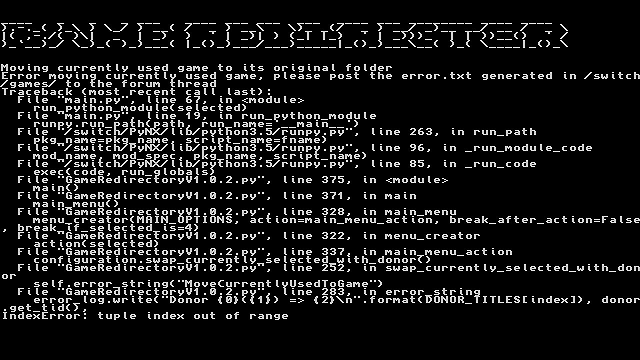
Changelog
V1.0.3
- Added .npdm editing.
- File structure has changed. Games now go in /switch/games/{Game Name}/{ExeFs and RomFs dirs}. This also means that RomFs needs to be a folder now. You are welcome to change it in the code, but to make it better fit my python xci-to-lfs script its staying as a folder (literally change it to move '/RomFs/' to '/RomFs.bin' and it should work).
V1.0.2
- Updated.. Shouldn't have anymore issues with config files. Working on npdm and folder editing for v1.0.3. Will probably change file structure a bit if/when I do this.
V1.0.1
- Finished the config portion.
- Also managed to get moving files working instead of copying. It now takes less than a minute to move a previous redirect and move in a new game. #Success. This had very limited testing so... beta?
V1.0.0
- POC release. Works but super slow.