| PrBoom Plus | |
|---|---|
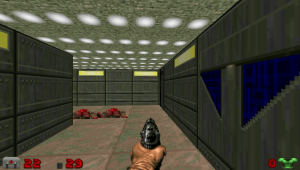 | |
| General | |
| Author | fgsfds |
| Type | Shooter |
| Version | 1.2 |
| License | Mixed |
| Last Updated | 2020/11/07 |
| Links | |
| Download | |
| Website | |
| Source | |
PrBoom Plus is a Doom source port developed from the original PrBoom project.
It has completely hardware accelerated renderer and supports several advanced features.
Installation
Install VPK.
Extract data.zip from the latest release to ux0: (root of memory card).
Copy any supported IWADs (see below) you have to ux0:/data/prboom/iwads/.
User guide
Supported games/IWADs
To play a game from this list, copy the corresponding files to ux0:/data/prboom/iwads/.
| Game | File(s) |
|---|---|
| Shareware Doom * | doom1.wad |
| Doom / Ultimate Doom | doom.wad |
| Doom II | doom2.wad |
| Final Doom: TNT Evilution | tnt.wad |
| Final Doom: The Plutonia Experiment | plutonia.wad |
| Chex Quest | chex.wad, chex.deh |
| FreeDoom: Phase 1 | freedoom1.wad |
| FreeDoom: Phase 2 | freedoom2.wad |
| FreeDM | freedm.wad |
| Hacx | hacx.wad |
Files for games marked with * are already included in data.zip.
PWADs (and custom game files)
Put all custom files into ux0:/data/prboom/pwads/, then use the "Files" tab in the launcher to select any custom content you want.
You can select WAD, LMP, DEH and BEX files there. Files will be loaded in the specified order.
Recording demos
When Record demo is set to On, the demo is saved to ux0:/data/prboom/temp/mydemo.lmp.
Netgames
To join a game by IP, select "Game address", enter the address, then hit "Connect to address".
The server is a separate program and for now has to be hosted on a PC. Grab the latest PrBoom fork release and use prboom-plus_server.exe to run it.
Netgames will only work correctly if all players have selected the same game and set of custom files (stuff in the "Files" tab). PWAD order does matter.
Settings
You can specify custom command line parameters in a response file, then load it using the "Override response file" option. Don't forget to select the correct profile.
You can only change the video mode in the launcher. Resolutions only have effect in Software modes.
This does not support music packs like Chocolate Doom, but you can just use a PWAD full of MP3s/Oggs or specify music overrides in ux0:/data/prboom/prboom-config.cfg.
Controls can be rebound from in-game. Check Options > Setup > Key Bindings.
You can add custom profiles to the launcher by editing ux0:/data/prboom/profiles.cfg. It also saves your PWAD list for each profile.
You can use custom SF2 soundfonts for MIDI playback by choosing "FluidSynth" as your MIDI player and setting the "FluidSynth soundfont" setting in the launcher. FluidSynth seems to work best when sample rate = 22050, otherwise you might get some crackles.
To disable autorun, either bind a button to it in the key bindings menu or edit ux0:/data/prboom/prboom-plus.cfg and change "autorun 1" to "autorun 0". If you bind a button, autorun state is saved in the config, so you can unbind it later.
Notes
PrBoom Plus is Boom compatible with some additional features. This is a fork of Graf Zahl's PrBoom fork, which also adds support for a few more modern features like UMAPINFO. This means you can run "SIGIL.wad" instead of "SIGIL_COMPAT.wad" and other similar PWADs. However this does not run Heretic, Hexen or Strife.
If the game closes without producing a crash dump or an error message, a file named ux0:/data/prboom/error.log should be generated, which contains error messages.
See also the original README.
Controls
Launcher:
L/R - Select tab
Up/Down - Select option
Left/Right - Adjust option
Cross - Activate option
Start - Save settings and launch the game you have selected in the Profiles tab (in single-player mode)
Circle - Save settings and exit launcher, Cancel selection when in file select dialog
Triangle - Clear current entry
Changelog
1.2
- Significantly increased software renderer performance.
- Added FluidSynth support (data.zip now contains TimGM6mb.sf2 as the default soundfont).
1.1
- Launcher: you can now clear file entries with TRIANGLE.
Credits
- these people for PrBoom Plus itself.
- Vita SDK Team for the Vita SDK.
- rsn8887 and cpasjuste for the SDL2 port.
- Rinnegatamante for vitaGL.
- KINGGOLDrus for some launcher graphics.