| PopsLoader | |
|---|---|
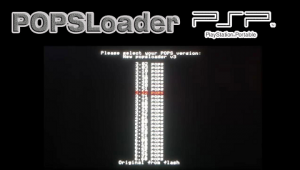 | |
| General | |
| Author | popsdeco |
| Type | Plugins |
| Version | 4i |
| License | Mixed |
| Last Updated | 2015/02/18 |
| Links | |
| Download | |
| Website | |
POPSLoader is a plugin that allows you to play PS1 game on PSP, by improving the startup rate and operational stability of converted PS1 games.
Initially released by Dark_AleX to reproduce PSX games installed in the past FW with another CFW (due to the fact that coverted PS1 games conforms to the PS1 emulator/POPS specifications of the old FW). It was then improved by Virtuous Flame with a new POPS Loader for PRO CFW so that it works with 6.xx PRO.
This plugin is a mod verison of Virtuous Flame's Popsloader v2, introduced by Popsdeco with bugfixes and to supports 6.xx PRO/ME.
Installation
Before installing PopsLoader, you will first need to extract modules from varies FWs. All POPS modules have already been collected in the given link hence you can skip this process.
To install, copy the popsloader folder to the seplugins folder on your Memory Stick.
Modify pops.txt in the same seplugins directory and add the following line to the text file
ms0:/seplugins/popsloader/popsloader.prx 1
For PSP Go, add this line instead
ef0:/seplugins/popsloader/popsloader.prx 1
Note: Please note the folder also comes with a support plugin CDDA Enabler (by Total_Noob) to solve the missing sound/audio issues in playing PS1 games above 4.01 FWs. There are however reports of it causing some PS1 games to freeze, if you choose to use CDDA Enabler along with popsloader, simply add this line to pops.txt (for PSP Go, replace ms0:/ with ef0:/)
ms0:/seplugins/popsloader/cdda_enabler.prx 1
User guide
How to use
By using popsloader, you are able to access the different versions of POPS released, which will greatly increase the compatibility with the games and your chances of being able to make them work at their best.
To use the plugin, start your PSX game while holding R-Trigger until you see the POPS selection screen, and select the POPS version to start the game.
If you select Original from flash at the bottom of the selection screen, it will start the game without using popsloader.
The selected version information is recorded for each game and saved in ms0(ef0):/seplugins/popsloader/pops.cfg.
When you run the game again it will automatically use the same version that you previously selected.
You can read more about PopsLoader (with a thorough guide) here.
Compatibility Game List
Controls
R (hold button while launching the game) - POPS selection screen
Cross - Select
Media
How To Install Pops Loader On 6.61 CFW. Run PS1 Games with any Firmware - September 2020 (Robles Junior)
Tutorial Popsloader PSP (Theus GamesBR)
Compatibility
Supported Firmwares:
6.20 PSP-1000, 2000, 3000, Go with any of *PRO-B8*
6.35 PRO-B8 and +
6.39 PRO-B8 and +
6.39 ME and +
6.60 PRO-B10
6.60 ME-1.6
6.61 PRO/ME
Tested and works for (L)CF 6.60 PRO-B10 and 6.60 ME-1.6 versions.
Note: Strictly speaking, nighty builds before the official release of *PRO-B8* will also work. Does not work with PRO-B7.
Changelog
v4i (150218)
- Integrated 608f7aded65c.
v4h (150202)
- Supported 6.61 PRO/ME (thx qwikrazor87).
- Dropped 6.61 pops, for it has the same compatibility with 6.60.
v4g (120410)
- Fixed analog stick bug on ME (thx neur0ner).
v4f1 (110912)
- Popcorn patching in v4f was incomplete.
v4f (110903)
- Integrated 6043b4ffdfed.
v4e (110827)
- Recompiled all modules using -O2.
- Suspend recover bug fixed for 3.7x if you use PRO (?)
- 94235f09107f wasn't merged because:
- 1. official v3 cannot get DISC ID yet, at least on PSP-2000[C].
- 2. changing load_config() timing will crash ME mode.
v4d (110824)
- Forgot to close EBOOT file handle when get_disc_id() failed.
- Integrated 54abc82880ed. Now more stable (Actually some of NID wasn't resolved for 6.60).
v4c (110822)
- Attached popsloader.md5sum (and popsloader_updater.md5sum).
- Make sure your pops md5 is correct before reporting bugs.
- Now popscore.prx / popcorn.prx is compiled in release mode (no longer emits debug log)
- Unsure why this time popcorn.prx is working in release mode. Tested only on 6.60ME. Be careful.
v4b alpha4 (110821)
- PSPgo will use pops_04g.prx on 6.00 (I don't know if this is correct)
- Integrated df2af4ebe25c. Popsloader should support 6.60PRO PSP-E1000 (when released).
v4b alpha3 (110819)
- Now that impose.prx patch is complete, popsloader supports all pops fully on 6.60ME.
v4b alpha2+3 (110818)
- Added impose.prx patch. Still 3 NIDs are missing though.
- Anyway 4.01 pops seems to be working fully.
v4b alpha2+2 (110817)
- Changed debug text name to ms0:/__popscore.txt. Also it is removed in every launching.
- Fixed sceKernelGetModel NID for 6.60.
- Fixed fatal bug that PSP-3000+ on 6.20PRO couldn't use 4.01- pops at all.
v4b alpha2 (110817)
- Integrated 2d9f6175ddde to support 6.60 pops.
v4b alpha1 (110808)
- Removed sceLoaderCore patch.
- Changed remove timing of ms0:/__popcorn.txt. Now you should be able to see it (You need to paste it if you want to report bugs)
- sctrlSetStartModuleExtra() (ME's original function) is now resolved via sctrlHENFindFunction(), rather than systemctrl.S.
v4a beta (110724)
- All pops are supported on ME.
- Instead, popcorn.prx now works in release/debug hybrid mode.
v4 (110723)
- Integrated pops_bridge into popsloader.prx.
- 6.x pops are supported on ME.
v4b alpha2+1 (110817)
- 5.00+ pops are working on 6.60ME. Unfortunately impose.prx (used in 4.01- pops) patch is incomplete.
- Now that popscore.prx is compiled using DEBUG=1, you need to paste ms0:/core.txt to report bugs.
v3c (110722)
- Fixed a bug in popsloader_patch_chain().
- Removed debug line.
v3b (110722)
- Fixed "Original from flash" feature.
v3a (110721)
- Fixed save_config().
v3 (110721)
- Derived from official v2.
- Workaround for neur0n's sceKernelGetGameInfo()+0x44.
- Using open(sceKernelGetGameInfo()+0x74,O_RDONLY,0777).
External links
- Author's Twitter - https://twitter.com/popsdeco
- Wololo - https://wololo.net/talk/viewtopic.php?f=2&t=7414#p82845