| PointerSearcher-SE | |
|---|---|
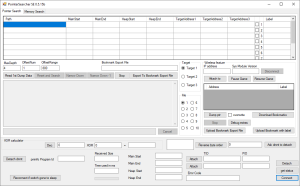 | |
| General | |
| Author | tomvita |
| Type | PC Utilities |
| Version | 0.5.15b |
| License | MIT License |
| Last Updated | 2022/12/06 |
| Links | |
| Download | |
| Website | |
| Source | |
A pointer searcher for EdiZon SE dump file based on PointerSearcher.
This fork change the file format used by the application and enable data exchange with EdiZon SE.
Features
- Much smaller transfer size between switch and PC. Only transfer data that is needed.
- No more manual entry for attributes of the dump. Just pick the dump and start the read.
- No need to manually encode for cheats. Memory hack cheat code can be generated by EdiZon SE and automatically inserted into the (buildID).txt file.
- For more details please refer to EdiZon SE wiki.
User guide
Wireless dump directly from switch
To use this feature you need to install the noexs sysmodule fork by tomvita.
On the switch run the game and use EdiZon SE to find the memory address you want to look for pointer chain.
- Enter Switch IP address.
- Click on "Attach to game" will connect to switch and pause the game.
- Clock on "Get Bookmark from EdiZon SE" to fetch the addresses from the bookmark list. EdiZon SE must not be running. If you see the box turn red press "HOME" on switch to quit EdiZon SE and try again. Copy target address.
- Click on "Dump ptr" will start the dump. Wait for the dump to be completed.
- After setting search option below, click on "Reset and Search".
- Max Depth - Max pointer depth
- Offset Range - Search range from target/pointer located address
- Offset Num - Search num of nearest pointed address from target/pointer located address
- If there is too many result restart the game and make additional dump(repeat the above steps). Click on "Narrow down result" to reduce the number.
- Click on "Export to Bookmark Export File".
- Click on "Push Bookmark Export File to EdiZon SE"
Screenshots
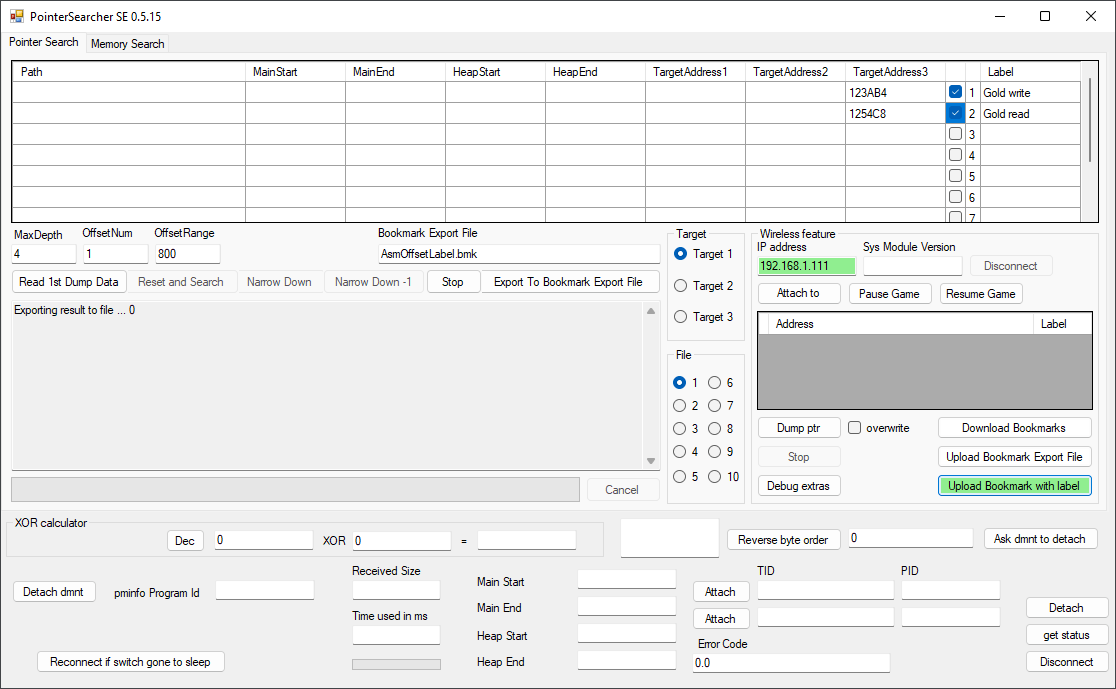
Changelog
v0.5.15b 2022/12/06
- Now you can upload bookmark with label with either offset from main or full address. Only works with Breeze beta 63 and above
- https://github.com/tomvita/Breeze-Beta/releases/tag/beta63
v0.5.15a 2022/10/11
- Moved the two upload bookmark buttons further apart to avoid clicking on the wrong one.
- Remove white space to prevent number field with white space from crashing the app.
0.5.15 2022/10/04
- Place offset from main in the target address 3 box, check the box next it to choose it for upload to Breeze beta 51 and above.
- Import the uploaded bookmark the same way as pointer search results. These bookmark with have zero depth. It is for use with ASM hacking.
v0.5.14b 2022/05/05
- Small change to fetch bookmark from both at the same time.
- To get Breeze bookmark you need noexes sysmodule version 157.
v0.5.15a 2021/11/25
- If dmnt is attached to the game you can click on this button to ask it to detach from the game ( so you can connect to GDB stub).
- Please make sure EdiZon SE or Breeze or Zing or EdiZon overlay isn't running before you click on the button. ( Press Home will exit EdiZon SE or Breeze, Zing or EdiZon overlay will need to exit to tesla menu ).
v0.5.14 2021/11/15
- Attach to button was showing green in some case when the attach failed.
v0.5.13 2021/11/05
- Requires noexes sysmodule 155 and above.
- From now on will only release 64bit version.
v0.5.11 2021/09/07
- Added a label column so the dump can be documented with this field.
- Target address 2, 3 and label is now stored in the dump file. Target addresses and label can be edited any time and will be store in the dump file.
- Added check box for selecting the file to be used with narrow down.
v0.5.10 2021/01/27
- Narrow down minus will perform narrow down without target. This is a less powerful narrow down but it save you the effort to find the target.
- Fix a bug. When the compression ratio is better than 4 the buffer was too small (I under estimated the best case compression ratio).
v0.5.9b 2020/12/27
- Some people are more determined to find the pointer chain than I expected.
- I had assume if you still can't find it by 5 my tool probably isn't the right one.
- version 0.5.9a has a small bug where file 5 was selected at the start
v0.5.9 2020/12/01
- Now bookmark import from EdiZon has a label.
- Only bookmark added with "+" key will be displayed. This reduces potential clutter and also enables use of multiple bookmark files on the switch side.
- Now bookmark can be drag and dropped into target cell for pointer search.
- Works with EdiZon SE 3.7.21.
- Need updated noexs sysmodule. https://github.com/tomvita/Noexes/releases/tag/1.4.152
- Special thanks to CJBok for contributing to this release.
- I think we can be looking forward to more contribution from CJBok.
v0.5.8 2020/11/03
- Works with EdiZon SE 3.7.18.
- Need updated noexs sysmodule. https://github.com/tomvita/Noexes/releases/tag/1.4.151.
v0.5.7 2020/10/22
- Wireless dump not in ascending order when main > heap. This cause failure when the dump is use for narrow down.
v0.5.6 2020/10/18
- Rearranged the buttons to follow a more logical flow and some changes to the button texts.
v0.5.5 2020/10/18
- Auto Resume after dump.
- Added overwrite checkbox, if uncheck won't overwrite dump file.
- Renamed "Export to EdiZon SE" to "Export to File".
- Renamed "Push Export to EdiZon SE" to "Push File to EdiZon SE".
- Rearrange buttons so these two are next to each other.
- Rename "P" to "Stop" which provides results found so far. This button is different from "Cancel" which clears the search.
v0.5.4a 2020/10/07
- Added a button to push bookmark export to switch via noexs sysmodule.
- Fix some bugs with "Read 1st Dump Data", "Reset and Search" and "Narrow Down Result" when File 1 isn't selected.
- Updated attached noexe sysmodule to 1.4.149
v0.5.3 2020/10/04
- Direct pointer candidate dump from switch updated to support 32bit pointers candidates.
- Fixed bookmark fetch bug when bookmark file is locked by EdiZon SE.
- Require sysmodule update 1.1.147.
v0.5.2 2020/10/01
- Some game the pointer chain is located in the main segments. The concept of one jump from Main to Heap and continue in heap is not correct for these games. A quick fix to support this kind of game is to edit MainEnd entry with a guess for now. This feature will need dump from EdiZon SE 3.7.7 to work. In future release may change the name of the field that is call "MainEnd" to better reflect what it really is now that MainEnd isn't always what we want to put in this field.
- updated sysmodule is needed for wifi dump to support this new feature.
v0.5.1 2020/09/27
- Some games hide the target values with a xor. A small addition to help with that. Toggle button switch between Dec and Hex.
- Added 64 bit version. You will need this for some 32bit games.
v0.5 2020/09/21
- Perfect partner of EdiZon SE. No need to dump and transfer dump file. Directly transfer pointer candidates and bookmark address over to PC for pointer search. Ultra fast transfer! Typically takes just one minute to make a full pointer dump. No more manual entry of addresses.
- Place the content of the zip file in \atmosphere\contents\054e4f4558454000; You must delete \atmosphere\contents\0100000000000038 if present.
v0.5beta2 2020/09/20
UI improvements:
- Stop button to stop a pointer dump in progress.
- One click on "Attach dmnt" replaces all the button clicks required before pointer dump. If you are on atmosphere now only need to click this button before clicking "Dump ptr".
- Disconnect button.
- Protection against clicking on buttons while command is in progress.
- Other bug fixes.
- Need updated sysmodule. Place the content of the zip file in \atmosphere\contents\054e4f4558454000; You must delete \atmosphere\contents\0100000000000038 if present.
v0.51beta1a 2020/09/15
- This release requires version 1.3a of my noexs sysmodule fork (included in the release).
- Put [054e4f4558454000] in your content directory and you must remove [0100000000000038] if it is present, this is the older version and will have conflict with the new one.
- To connect to switch enter IP address, click connect, after the IP address box turn green click on get status, choose the attach button base on the TID. Click on Dump ptr button to dump. (Do not press any button when the dump is in progress). Enjoy.
v0.4.0 2020/09/10
- From EdiZon SE 3.7.4 onward PC dump file will be compressed.
v0.3.e 2020/08/25
- Let you keep track of three sets of target addresses in the form.
v0.3.d 2020/08/24
- Now the target addresses of the dumps can be changed. When picking the files the target address stored in the dump will be prefilled in the target column. This value can be edited and the new value will be use by the program.
- This is useful when at the same state of the ram we know multiple targets are valid. Now no need to do multiple dump sets for each target. Just need to keep track of the target addresses or each of the target for the dumps.
- Example: Live, Gold, Energy are the target of interest.
- Dump 1, Dump 2 and Dump2 were made with the addresses of Live, these addresses will be prefilled for you when you load the files. You can manually record down the addresses for Gold and Energy for each of the dump. Use the values to search for pointers for Gold and Energy.
v0.3.c 2020/08/24
- More rows are available from the start.
v0.3.b 2020/08/23
- Setup the bookmark output file name.
v0.3.a 2020/08/07
- Added a "P" button print out search result anytime . Enable narrow down button on partial result.
v0.3 2020/08/06
- PointerSearcher 0.4 features enabled for EdiZon SE.
- This version is a companion to EdiZon SE. No longer works with Noexs files.