| Pocket Enigma | |
|---|---|
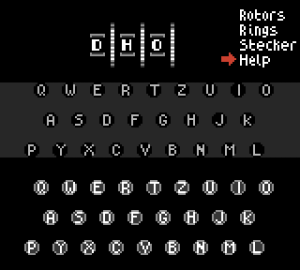 | |
| General | |
| Author | Paul Taylor |
| Type | Other emulators |
| Version | 1.3 |
| License | Mixed |
| System | CGB |
| Last Updated | 2001/01/08 |
| Links | |
| Download | |
| Website | |
An accurate emulator of the Enigma cypher machine used by Nazi Germany to encrypt secret military messages during World War II.
It was submitted to Bung's 4th Amateur GameboyTM Format Games Coding Competition.
User guide
Some history
The Enigma cypher machine was invented by Arthur Scherbius after the First World War. Intended for commercial use, the device was adapted for military used by German high command during the 1930s.
The machine itself consisted of a keyboard like that of a typewriter, with an array of lamps above it. When a key was pressed, a lamp indicating the encryption of that letter would light up.
The person receiving the encyphered message would set up the machine using secret settings, and then simply type the letters back in. The lamps would then light, spelling out the original plain text message.
Inside were three rotors, each of which mapped one letter of the alphabet to another. By feeding the output of each rotor into its neighbor, messages could be scrambled.
The scrambling was made more elaborate by having the rotors rotate at different rates as the message was typed, and by double-scrambling each letter by reflecting it back through the rotors a second time.
The encyphered messages should have been impossible to crack with the technology of that time.
However, seemingly minor shortcomings of the machine, such as the fact that a particular letter is never encyphered as itself, together with carelessness on the part of the Nazi operators, made it possible to crack many important military messages.
Thus researchers at the top-secret "Station X" in Bletchley Park, England obtained military secrets that may have helped shorten the War by up to 2 years, saving thousands of lives.
Even as recently as the 1970s, German officers remained totally unware that Enigma-encyphered messages had been cracked by the Allies, believing the Enigma to have been effectively unbreakable.
The pioneering work that went on at Station X, by people such as Alan Turing and Tommy Flowers, marked the dawn of modern computer science.
This emulator
This program reproduces faithfully the behavior of a three rotor Enigma with a steckerboard, as used by the German army in the 1940s. However, Pocket Enigma is much more portable!
Before using the Enigma machine, you need to select which three of the five available rotors are to be installed. You may select any three rotors in any order. You may also select reflector B or C.
The person receiving the message must know which rotors were used, and in what order, to decypher the message later. The receiving person must also know which reflector was used.
The letter-ring on each rotor has a notch, which pushes the next rotor along one position - a bit like a car odometer. You can rotate this letter-ring around the rotor, so that the rotors interact differently.
The person receiving the message must know which ring position were used in order to decypher the message later.
Steckerboard
The steckerboard, or plug-board, uses wires to connect together pairs of letter. For example connecting A and G causes those letters to be transposed when you type them, and when the lamps are lit.
The person receiving the message must know the steckerboard connections, in order to decypher the message later.
Tutorial
Now we shall decypher part of a real German military message! By following this tutorial, you will soon learn how to operate the Enigma. The message begins as follows:
GXSOR MNQVL TYQFS EWWGJ Z... etc.
We shall use the emulated Enigma machine to decypher this message. The Germans knew the rotor selection and ring settings for each day, and the steckerboard wiring. We shall now enter these settings.
Select "Rotors" from the main screen. For this example, select rotor 4, 2 and 5 in that exact order. Then select reflector B.
Now select "Rings" from the main screen to specify the ring settings. For this example, select G, M and Y in that exact order, using the cursor to spin each letter up and down.
Now select "Stecker" from the main screen to specify the steckerboard pairs. Select:
DN GR IS KC QX TM PV FW BJ YH
To clear all pairs and start again, select "Clear".
Now we are almost ready to decypher the message. The final setting is the "Indicator", which for this message is DHO.
To set the indicator make sure you are on the main screen by pressing B, then use the cursor to spin each letter in the indicator window up and down until the display reads DHO.
Press Start to view the notepad, A to clear and previous message, and B to close the notepad.
Now, carefully use the cursor to "type" the first 6 letters of the message:
G X S O R M
Now open the notepad again (press Start). You should see three letters repeated. These three letters are the "text settings" that the German operator used to encypher the message.
Press A to clear the notepad, then B to close it. Once again, use the cursor to spin each letter in the window until it displays the 3-letter text setting you have now obtained.
Now, use the cursor to "type" the other letters:
N Q V L T Y Q F S E W W G J Z
Press Start to view the notepad, and see the secret message!
Controls
D-Pad - Cursor, Change settings
A - Select, Clear notepad
B - Go back
Start - Notepad
Screenshots

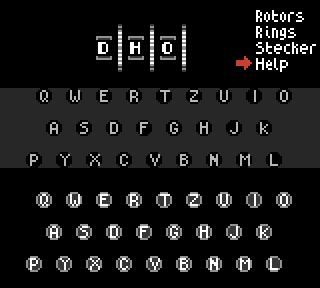
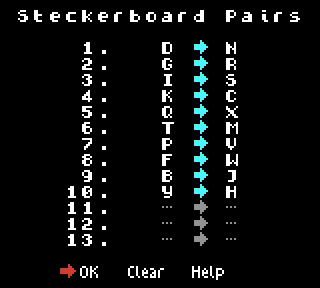
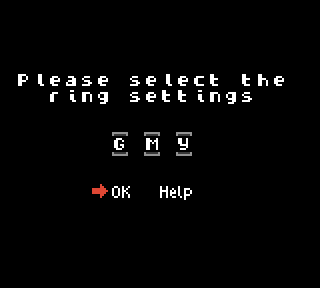
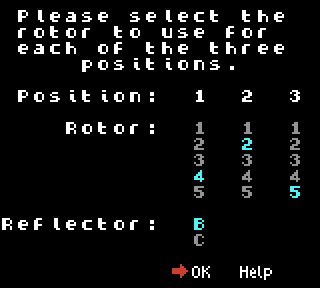
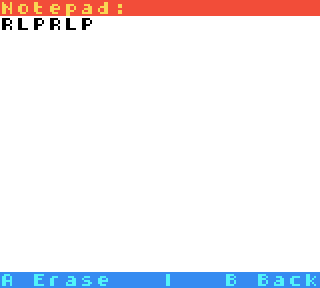
Credits
Thanks to:
- Andy Carlson.
- The late G. Welchman.
- Frank Carter.
- And the staff of the museum at Bletchley Park.
Tools used:
- RGBDS - Otaku no Zoku.
- CGBide - A Rollings.
- NO$GMB - NoCash.
- GBTD - Harry Mulder.
- GIQ - Lost Boys.
- Crib - Otaku no Zoku.
- Misc - Jeff Frohwein.
External links
- Bung Enterprise - http://www.bunghk.com/ (archived)