| PlayerNX | |
|---|---|
 | |
| General | |
| Author | XorTroll |
| Type | Media Players |
| Version | 0.2 |
| License | GPL-3.0 |
| Last Updated | 2018/09/09 |
| Links | |
| Download | |
| Website | |
| Source | |
| Support Author | |
| This application has been obsoleted by one or more applications that serve the same purpose, but are more stable or maintained. |
A WIP video player for Nintendo Switch homebrew (using ffmpeg libraries).
Note that the audio does not work.
Installation
Place PlayerNX.nro to sdmc:/switch/.
Add your videos to sdmc:/media/.
User guide
The player currently supports the following formats (there is no need to convert the video):
- WMV.
- FLV.
- 3GP.
- MKV.
- MP4 (some videos may fail).
- WEBM (some videos may fail).
- AVI (some videos may fail).
Controls
A - Play video
X - Control info
During playback:
X - Pause/Resume video playback
Y - Fast-forward (switching values between 1x, 2x, 4x and 8x)
A/B - Return to video file selection
Plus/Minus - Exit video playback
Screenshots

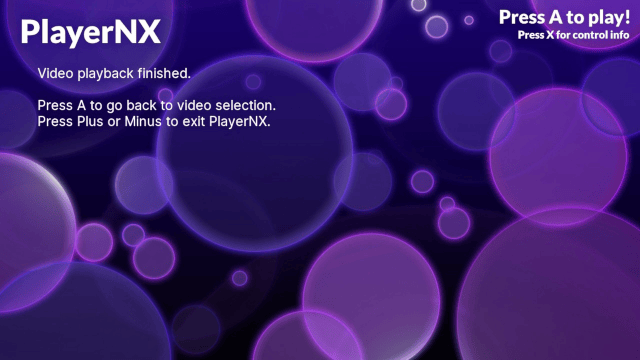
Known issues
Many files worked well, the playback is a bit laggy and there is no sound.
Changelog
v0.2 2018/09/09
- The UI has been rebuilt: now the console is only opened when an error happens.
- More formats are supported now: MP4, FLV, AVI, WEBM, WMV, MKV, 3GP.
- Now you can browse between videos: place all videos under sdmc:/media folder and enjoy.
v0.1 2018/09/08
- All the controls are explained within the application.
- Place your MP4 file in "sdmc:/media/video.mp4" and enjoy playing.
- Audio is still not supported.
- Playback goes with some lag.