| Piero's Wiicross | |
|---|---|
 | |
| General | |
| Author | Scognito |
| Type | Puzzle |
| Version | 0.2 |
| License | Freeware |
| Last Updated | 2009/01/03 |
| Links | |
| Download | |
| Website | |
| Source | |
Piero's Wiicross is a picture logic puzzles in which cells in a grid have to be colored or left blank according to numbers given at the side of the grid to reveal a hidden picture.
Based on a popular puzzle game on the Nintendo DS, it is an electronic version of a puzzle born in 1987, also known as Nonogram.
User guide
How to play
The numbers measure how many unbroken lines of filled-in squares there are in any given row or column.
For example, a clue of "4 8 3" would mean there are sets of four, eight, and three filled squares, in that order, with at least one blank square between successive groups.
It's easier playing with game directly than understand the rules at first.
Game modes
Normal mode - If you try to colour a cell that can't be coloured, an error penalty is shown. Puzzle is solved when the image is correctly drawn.
Free mode - There is no error reporting when you colour a wrong cell. Puzzle is solved when you hit the check button and the image is correctly drawn, otherwise an error penalty is shown.
Every error make the timer increase of a certain amout of time.
Custom music
Put your favourite songs in the "res/music directory (for example if you use the homebrew channel it is apps/wiicross/res/music), then select "Custom" from the options menu.
Note: Music must be in ogg format. Also res directory on GameCube must be put on the root of the SD.
Custom themes
A theme is composed by the following images:
- background.png (640 x 480 pixels).
- filled.png (image to show when a cell is drawn).
- marked.png (image to show when a cell is marked).
- title.png (the title to show in the option screen for selecting your theme).
All themes must be put in a directory called with the name of your theme, and this directory must be put in "res/themes". If you follow these rules, you’ll find you theme in the options screen.
For helping in drawing a theme, a template can be found on the project page. It also contains a psd (photoshop) and a xcf (gimp) containing layers, helpful for drawing the background, since some part of it are used for painting the timer and the preview.
Controls
Menu
You can use both Wiimote Controller (pointing on screen or NES position) and the GameCube Controller.
Pointer (GCN D-Pad) - Move pointer, Item selection
A/B (GCN A) - Confirm item selection
Home (GCN Start) - Pause Game
Game
Controller type can be selected through the Options Menu.
Pointer/D-Pad (GCN D-Pad) - Move cursor
B/2 (GCN A) - Draw a cell
A/1 (GCN B) - Mark a cell
Minus (GCN L) - Check level (Free Mode only)
Home (GCN Start) - Pause Game
Screenshots
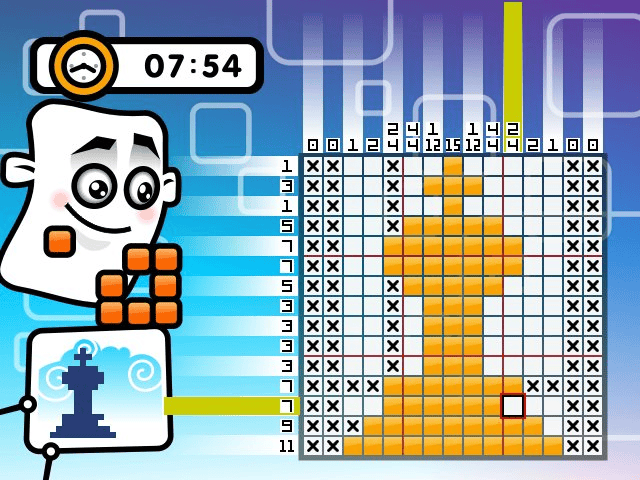
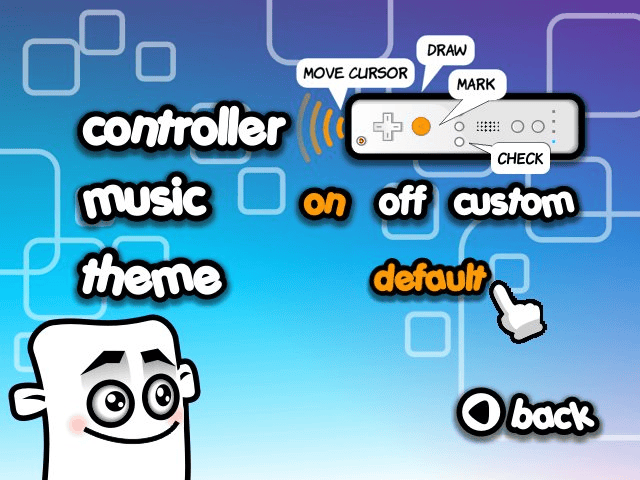
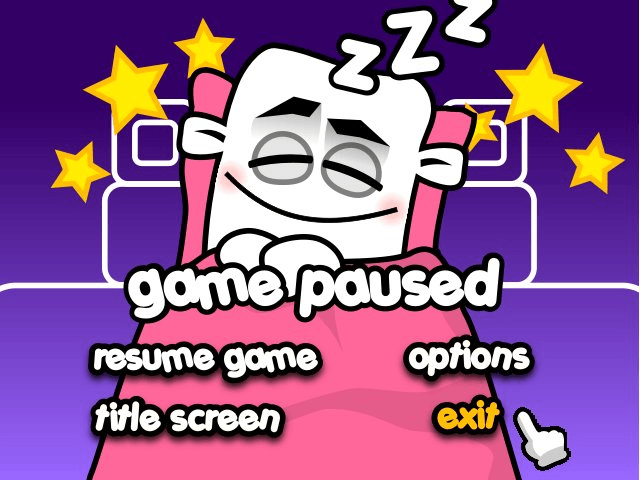
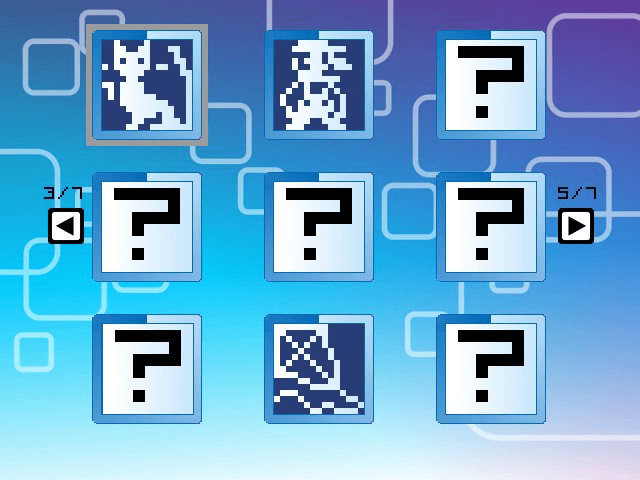
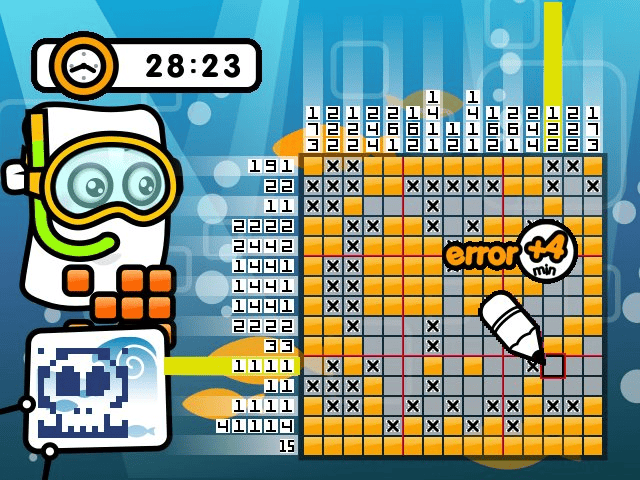
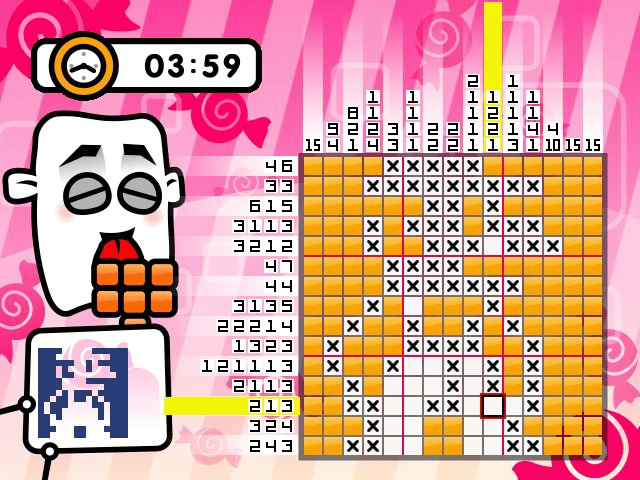
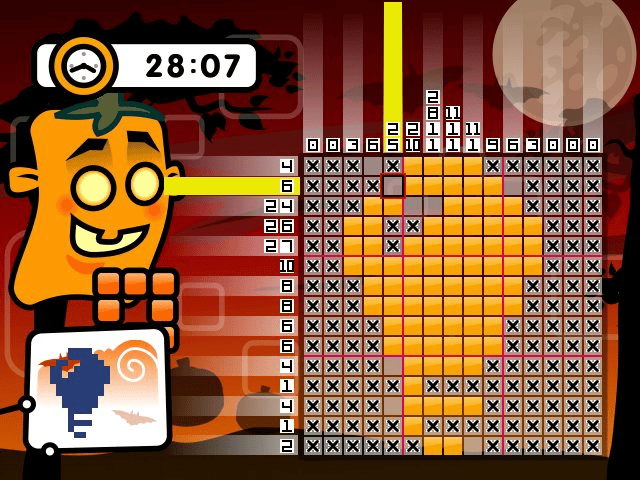
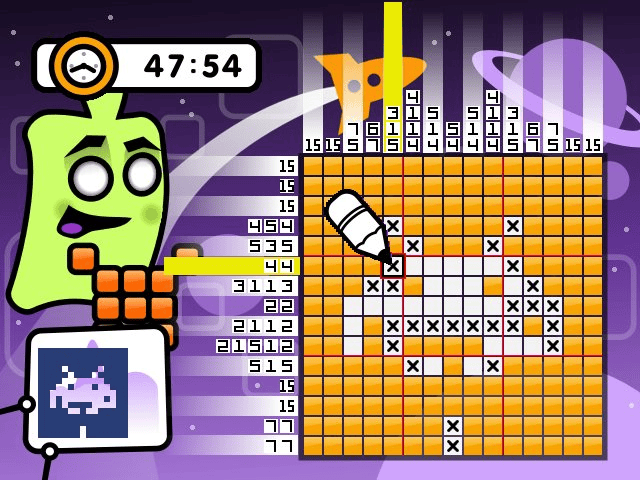
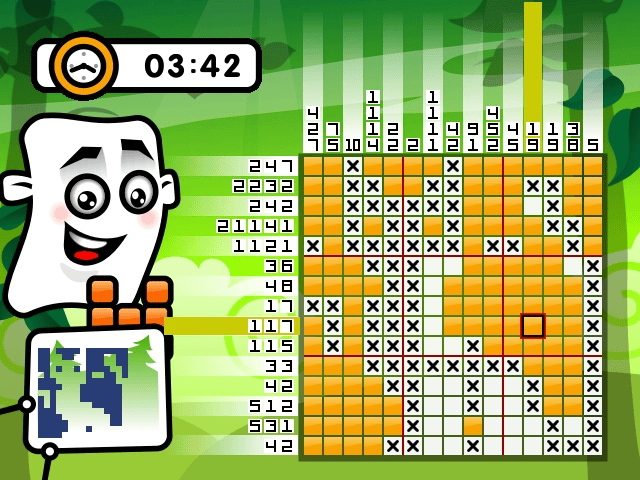
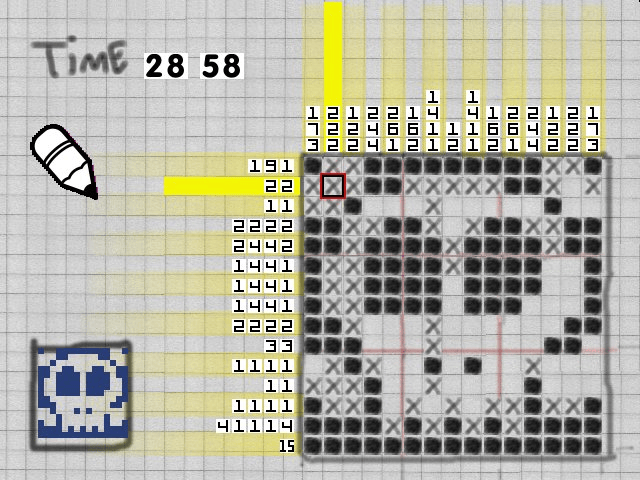
Media
Piero's Wiicross v0.2 (Cid2Mizard)
Changelog
v0.2 2009/01/03
- Christmas Santa Edition.
v0.1 2008/12/02
- Initial Release.
Credits
Thanks:
- Spriteattack for stunning graphics (and for patience to work with me).
- Cyan & Liz from gbatemp.net: for impressive work on bug testing, fixing bugged levels and sorting by difficulty: the game couldn't be here without them.
- MrNick for massive testing on the Gamecube version.
- Aaron Williams for the nice "level cleared" jingle.
- All the users who sent their level (using the online level editor).