| PSP Kick | |
|---|---|
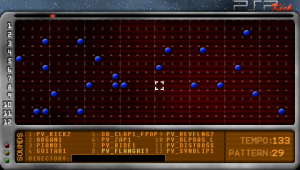 | |
| General | |
| Author | Noah Vawter, Nathan Wray |
| Type | Music |
| Version | 3.0 |
| License | Mixed |
| Last Updated | 2006/04/01 |
| Links | |
| 3.0 + Soundpack Download | |
| Website | |
PSPKick is a sample-based drum machine for the PSP.
It is a 12-slot drum sampler with AIFF output, and you can save your creations to a Memory Stick.
Installation
Copy the PSPKick folder to ms0:/PSP/GAME/.
To include the soundpack (by Kasson Crooker), copy the contents of the zip file to ms0:/PSP/GAME/soundpacks/.
Controls
Select - See list of controls
Basic Usage:
D-Pad - Moves the cursor
Cross - Place a hit, (press again) Make an accented hit
Cross - Erase a hit, Turns an accented hit into a regular hit
L/R - Change pattern
Triangle+L/R - Change tempo (BPM)
Start - Start/stop pattern playback
Square+L/R - Copy/Paste a pattern
Triangle+D-Pad Right - Toggle track mute
Triangle+D-Pad Left - Toggle track solo
Analog Up+R - Copy pattern to next empty pattern
Left/Right+L/R - Accelerated cursor movement
Lower screen:
Analog Down - Move to lower screens (Song, Sounds, Notes, Files)
Analog Up - Move to pattern editor
Analog Left/Right - Move between screens (Files - Sounds - Song - Notes - Files)
Sample Modification (if the cursor is on a note):
Square+Analog Up/Down - Change current step's volume
Square+D-Pad Up/Down - Change current step's pitch
Sample Modification (if the cursor is not on a note):
Square+Analog Up/Down - Change current sample's volume
Square+Analog Left/Right - Change current sample's pan
Square+D-Pad Up/Down - Change current sample's pitch
Square+Circle - Reset current sample's volume, pan and pitch
Notes Screen:
D-Pad Left/Right - Move cursor left/right
D-Pad Up/Down - Raise/lower note by half-step (if cursor is on a note), Move from track to track (if cursor is not on a note)
Square+D-Pad Up/Down - Raise/Lower current note by octave
Triangle+L - Delete step, slide rest of track to the left
Triangle+R - Insert note, slide rest of track to the right
Triangle+D-Pad Up/Down - Change tracks, even if cursor is on a note
Square+Analog Up/down - Change step volume
Square+L/R - Copy/Paste note with volume
Circle on empty step - Preview sample
L/R - Change pattern, following the song playback cursor if song is playing
L/R - Change pattern, following the song edit cursor if song is not playing
D-Pad Left/Right+L/R - Accelerated pattern switching (+/- 5 patterns)
Sounds Screen:
Circle - Preview sample
Cross - Change sample
D-Pad Left/Right (while changing samples) - Select samples
D-Pad Up/Down (while changing samples) - Change sample directories
Cross (while changing samples) - Keep the new sample
Triangle (while changing samples) - Back out the change
You can also use Square controls to modify pitch, pan and volume.
Song Editor:
The bottom row of numbers show the position in the song. The top row of numbers shows the pattern number to be played at each step.
D-Pad Left/Right - Forward/Backward through the song
D-Pad Up/Down - Change pattern number at that position
Cross - Set song start position
Circle - Set song end position
Analog Down+Start - Start song playing where edit cursor is
L/R - Scroll through song, update pattern at top
Square+L/R - Copy/Paste pattern number
Triangle+L/R - Delete/Insert pattern from song
D-Pad Left/Right+L/R - Accelerated cursor movement
Files Menu:
D-Pad - Navigate menus
Cross - Execute menu item
Triangle -Cancel
Screenshots

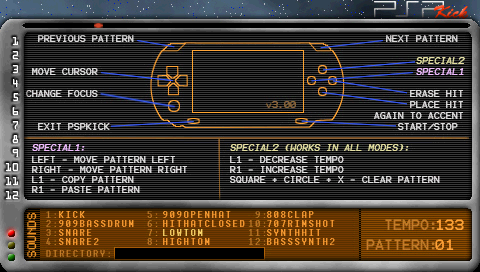
Changelog
3.00
New features:
- The new notes mode allows for complete melody editing. It's the icing on the cake.
- Multiple song load/save. Work on 10 songs at once.
- Custom user song naming. Isn't it nice to be known as a name, not a number? Use square for backspace when entering filenames.
- Per step programmable pitch. This is how you make melodies. Square + up/down on any note.
- Per step programmable volume. Beyond accent, make echoes, subliminal messages, and more. Square + analog up/down on a note.
- Per pattern programmable pitch. Square + up/down when not on a note.
- Per pattern programmable volume. Complete mixing control. Square + analog up/down on a blank space.
- Per pattern programmable pan. Requested by numerous users. Square + analog left/right on a blank space.
- Track Mute and Solo. We didn't have to, but we did. Triangle + left/right.
- You can now change sample parameters while selecting samples. Because you deserve freedom.
- You can also preview samples from sounds and notes screens with the cricle buttton.
- Clear pattern added. To create you must destroy. Press all four buttons at once!
- Start song play at arbitrary position from song screen. You'll wonder how you lived without it. Analog down + start.
- Copy pattern to next empty pattern. At special request! Analog up + right trigger.
- Song follow mode. Only for power users. Read the manual to learn how!
- Each song is now stored in a .kick file. Trade them on our forums (No more song.txt and patterndata.txt).
- All help screens have been updated to show help for all the new features.
- Ghost cursors show your position in notes screen while editing in pattern screen.
- Triggers in song screen now update the top part of the screen while scrolling through song.
- Sample names and directories are now alphabetized.
- Improved song and soundpack browsing.
- Cursor acceleration in song, pattern and notes screens.
- New menu intro song by Diallo.
- 6 New soundpacks included!
- A smattering of Juno samples!
- Auto-trim of empty pattern data. This speeds up load and save times.
Changes/Bug fixes:
- Backing out of sample restores proper file.
- Backing out of sample audition restores sample parameters.
- Smoother sample cutoff when stopping sequencer.
- Saving song as .wav improved.
- Read-only and archive attributes on sample directories now ignored.
- PSPKick.com website now compatible with 1.5 GHz PowerBook G4s.
- Disappearing editing cursors fixed.
- Start/Stop pattern while changing samples fixed.
- Tapering chaser light graphic in skin fixed.
- Lagged cursor when erasing fixed.
- Linefeed/Carriage Return fixed in save files.
- Long file names are now truncated.
2.00
New features:
- User interface is now fully skinable and new skins can be set while using PSPKick.
- Users can now create their own sound packs.
- A fully functioning song mode has been implemented that allows users to chain together their patterns in any order to create full songs and save them for later.
- Songs can be exported as .wav and .mid to the memory stick.
- Samples can now be auditioned while the pattern is playing.
- Users can now modify pitch, amplitude and panning with the analog stick.
- A chaser light has been added to show place in pattern.
- Name of current sample in use is highlighted.
- Help screens for all 4 menus have been drawn.
- Many more samples are included by musicians and composers from throughout the world.
- Anti-aliased fonts are now used.
- Graphics were updated with an even more futuristic look.
- Two levels of Accent are now available.
- Now includes User's Manual.
Changes/Bug fixes:
- The sound engine was completely overhauled and now runs faster, smoother and better than before.
1.00b
- This was the exact same as 1.00, but also included the files neccessary for firmware 1.0 users to run PSPKick.
1.00
- The first release of PSPkick.
External links
- Author's website - https://web.media.mit.edu/~nvawter/ (archived)
- PSPupdates - http://www.pspupdates.com/2005/07/pspkick-v100-released.html (archived)