| PS4 Remote PKG Sender V2 | |
|---|---|
 | |
| General | |
| Author | iref-use, Gkiokan |
| Type | Other PC Utilities |
| Version | 2.10.4 |
| License | Mixed |
| Last Updated | 2024/05/22 |
| Links | |
| Download | |
| Website | |
| Source | |
| Support Author | |
| This article may require cleanup to meet GameBrew's quality standards.
Reason: Needs cleanup |
The PS4 Remote PKG Sender is an application that has been inspired by @irefuse and is a refactored version of the original repository. It's based on Electron, Webpack, Vue, Express, Axios, Element-UI, and Node, and it doesn't have any extra dependencies.
This application provides a nice GUI and allows for the creation of a cross-platform application that works on Mac, Linux, and Windows. It includes features like configuring your server with your base path, controlling the server application by click, showing a list of all server-side listed PKGs, and many more.
The fork by Gkiokan includes updates and new features. For example, it was the first Remote Package Sender that supports PKG Install through application requests. It also added PS5 support and fixed HB-Store file URLs. The application is continuously updated with new features and improvements.
Features
- Configure your server with your base path
- Prepare Custom Server Configuration (build-in express, apache, nginx, custom, ...)
- Control the Server application by click and have it running in the background
- Closing windows doesn't stop the Server but stops if you quit the application.
- Show a list of all Server side listed PKG's
- Miscs download link to flatZ PS4 Remote Package Installer homebrew
- Extended Menu and Tray Icon
- Separate Server Window (Logs, Server Routes, Controls)
- Separate PS4 API Logs Window
- Catch any possible Error on Request or Response with the RPI on your PS4
- Scan base path (deep scan support) directory for fPKG's and serve them with the server
- Search for titles through your found files
- Add Served files to your Queue and install them on your PS4
- Processing Center reflects any status changes in your server list, too
- Set custom timeout and update interval with a slider
- Added Seperate Changelog file and Troubleshooting Guide
- Add a FAQ and Troubleshooting Area
- Configuration values for timeout and heartbeat
- Implement HB Store and direct install fPKG's
- Queue Scanner (start next file in the queue after one is finished)
- Scroll To Top
- Auto update checker for latest release version
- Bulk Action for adding to Queue
- Drag & Drop files and folders
- RPSV2 API Service for dynamic configurations
- Add PS5 Support
- Add Queue Scanner Bulk Request Support for PS5
ToDo's for the future (Comming into v2.10+)
- Add Translations though RPSV2 API
- Search your PS4 automatically in the current network
- Implement Auto-updater
- Import / Export Configuration
- Serve as global Server Host and provide Server Files over Internet
- Show files from Hosts / Users
- Save PS4 (local, wlan, wan, internet) and make them chooseable
- Read CUSA from file hex values instead of title
- Preview CUSAxxxxx Game title covers
- Chrome Extension for external usage
- GoldHen Cheats Manager
- Integrated FTP Client
- Context Menu on Processing Center
- Group PKG's by TitleID and Type (Base, Update, DLC)
- One click to install all Group based PKG (send all PKGs from TitleID X)
Usage
on PS4
- Start HEN v1.8+
- Start flatZ Remote Package Installer PS4
on PC
- Start PS4 Package Sender V2
- Switch to Config and select your Networkinterface (IP Adress)
- Choose a Server Port if necessary and apply or restart the server
- Choose your base path where your files are settled
- Switch to Server and add your files to the queue (Processing Center)
- Start your install process with any of your files.
Media
Remote Package Sender V2 | Detailed Tutorial | Windows | Mac | High Speeds | Tutorial (Sam Daniel)
Screenshots
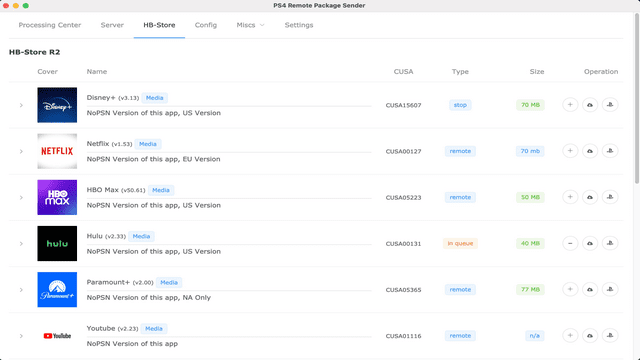
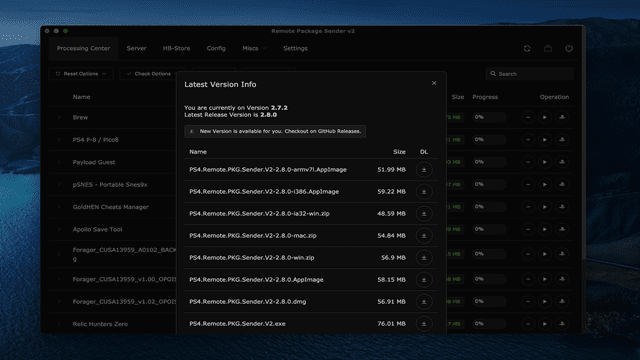
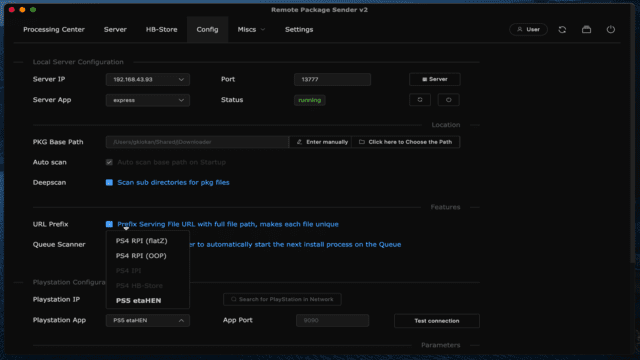
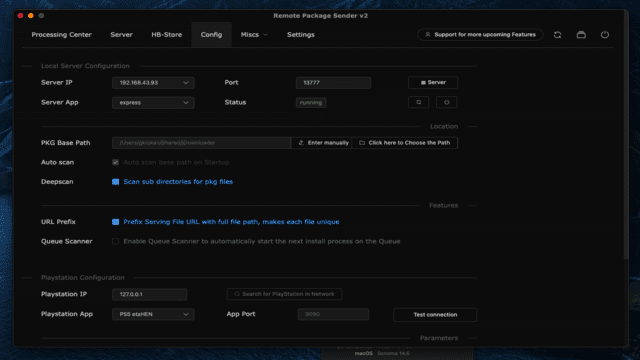
Troubleshooting
- Your PS4 and PC have to be on the same Network.
- If you have connection issues, check your Router or Firewall.
- If you get timeout, RPI is not running on your PS4 or PS4 IP Adress is wrong or timeout to low.
- If you get Playstation not available error, check RPI on PS4 and restart it.
- If you get the White Screen of Dead, use the unpacked version.
- If you think there is an issue, please report it.
- Checkout the full Troubleshooting Guide
Changelog
v2.10.4
- The latest mac OS Version 14.4+ has a couple dependency changes that break the application.
- Fixed the dependencies and deprecations.
- Added HB-Store setting values as of a custom adress.
- Fixed Release links in the Update checker View.
v2.10.3
- This version has fixed HB-Store file URLs and enforces PS5 file URL if etaHEN is enabled.
- Reworked Queue Scanner with Bulk Request handling for PS5 to ensure it functions more closely to our expectations.
- Added also proper logging for Requests in the API logs.
v2.10.2
- This version has fixed HB-Store file URLs and enforces PS5 file URL if etaHEN is enabled.
- Added also proper logging for Requests in the API logs.
v2.10.1
- With 2.10.0+ we are the first Remote Package Sender that supports PKG Install though application requests.
- First prototyping works fine, but we might need more feedback on this to mark it as stable.
- Thanks to etaHEN (@LightningMods) and all the devs who was working on this - huge step forward.
v2.10.0
- etaHEN prototype build for PS5 Support.
- For internal BETA testing only!
v2.9.1
- It has been a long journey so far, and you have done well!
- With 53k Download as of August 2023, that's quite impressive.
- Thank you for using the Application. Any Support is appreciated and don't forget to check out my channels.
- In this update I've added the Bulk Action, Drag & Drop and the RPSV2 features.
- The Bulk action helps you do add all your server files to the Queue at once.
- You can Drag and Drop files and Folders from any place directly to the App now.
- Check out the User Button, it has a write up of the upcoming features in v2.10.* and recalls for Support.
- I've setup a Ko-Fi Goal that I will look for donations to continue on the listed features.
- One of the amazing feature will be Files from Hosts but this needs quite a bit of work due the custom API and DNS that is required.
- As always, have fun with the version and stay tuned!
v2.8.0
- This release includes further improvements, hot fixes and patches. Removed deprecations.
- I've also added some important security policies to components to make them compatible with the existing apis.
- You can edit the base path now directly in the Server Tab.
- Download remote items within a custom download window which has an animated loader view for itself.
- Beside that you can now check directly in the app if there is any new release and download it for your machine.
- There is a checkup on startup if you are on the latest release. This is a preparation for the later incoming auto-updater.
- Deprecated links for the Miscs > Downloads has been exchanged with existing ones and a new Remote Package Installer (on the ps4) OOP Edition of @njzydark has been added to the list of RPI alternatives for flatZ RPI, as it has the latest updates.
- A requested feature for scoll to top has been added, too. It will show up on a big list and allow you to scroll back quickly.
- The full Changelog can be seen as always on the official Changelog page. Also there are a couple new Troubleshooting Guide entries.
- Thanks @Masamune3210 for fixing some spellings on the Troubleshooting Guide.
v2.7.2-RC
- This is the final Release Candidate for the branch of v2.7.*.
- On top of the enhancements of v2.7.1 I have added further improvements and fixes for the Title Bar.
- You can now choose which style you prefer (mac or windows / linux).
- Direct View Access to the Local Server View and PS4 API Logs Dropdown added.
- Added the Logo into the Info View.
v2.7.1
- I am proudly presenting you the v2.7.1 with fully integrated HB-Store, Darkmode and Queue Scanner!
- Features that all of you wanted and now are working and making this app even better.
v2.6.0
- This is a pre-release because the darkmode is not fully finished (title bar still system based).
v2.5.2
- Fixed Header Position, it stay now there where it should stay if you have larger content.
- Fixed flashing on Configuration page which happens when you press enter for submit (not necessary).
- Improoved Troubleshooting Guide with the latest errors that happend to some users.
- You can remove items from the Queue.
- Added (experimental) direct link to the Queue. Activate the feature in your Settings first to try out.
- Added Downloads Area. If you want to have your app there, message me on Discord.
- Added (legacy) HB-Store Tab. Activate it in your Settings first.
- You can download the PKG's directly from the HB-Store tab and install them from your base_path if direct install does not work for you.
- The unstopable error popup should been fixed if break your app install process on the ps4 side.
- You can choose now if you want to have a serving path based on the filename or fullpath (Cyb1K request).
- Added Update and latest Commit Informations to the Settings view.
v2.5.0-pre-release
- This is a pre-release and not fully tested yet.
- HB-Store partially implemented.
- Stay tuned once this is ready.
v2.4.3-Beta
- Fixing the Storage creation error which causes the application crashes and endet up on the WhiteScreenOfDead.
- The solution that I've implement may delay the start in case of an error within 1-2 secs because
- I am creating the store in a while Loop and catching any accuring error and force it to recreate the store.
- Added also a application global errorHandler which should alert any other issue that accures.
- This should be ultimately kill any errors on windows ( which is the only Platform that had any problems yet ).
- Thanks for any feedback that helps me to fix the issues and make that tool better then ever.
- Spoiler: HB-Store implementation will be available in the next update v2.5.*
v2.4.2-Beta
- Further Improvements and optimizing Request Handling.
- Added custom timeout and interval values for updating task progress
- Added deeper logging on PS4 Operations and Responses
- Added Check Server Button on the Progress Center
- Added Check PS4 Connection on the Progress Center
- Added dedicated Changelog
- Added dedicated Troubleshooting Guide
- Added Changelog and Troubleshooting guide into the Application Menu
- Added extendable Table row on Server files to see file path and url
- Post-Patch fixed the throttle for win11 and the finished condition for installing and finished state.
v2.4.1-Beta
- Added errorCatcher for better debugging for everyone.
- Fixed the missing ps4 default port for the RPI which caused no Install Requests.
- Sorry for the mistake, that happend to me by rushing the configs and couldn't see the error on my dev machine until feedback comes in.
- Again, if you have any trouble on running the portable, then use the unpacked version.
Credits
- Thanks to flatz, Specter, xvortex, and all initial developers for their efford on the scene.
- Thanks to my primary testers CyB1K, mtnjustme, Masamune3210, hypermist.
- Thanks to Sam Daniel for the first full fledged Tutorial on windows and mac.
- Thanks to the awesome community and everyone else on their feedback that I am missing here.
- Mega thanks to my wife having patience while I develop this awesome tool.
External links
- Gbatemp - https://gbatemp.net/threads/remote-package-installer-v2-high-speed-transfers-step-by-step-detailed-tutorial.606127/
- PSXHax - https://www.psxhax.com/threads/ps4-remote-pkg-sender-v2-github-fork-by-gkiokan.11166/
- Github (Gkiokan) - https://github.com/Gkiokan/ps4-remote-pkg-sender
- Github (iref-use) - https://github.com/iref-use/ps4-remote-pkg-sender