| PCE for PSP | |
|---|---|
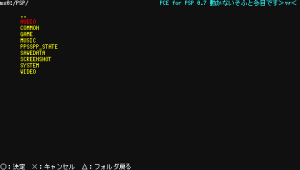 | |
| General | |
| Author | osakana |
| Type | Console |
| Version | 0.61 |
| License | Mixed |
| Last Updated | 2005/06/22 |
| Links | |
| Download | |
| Website | |
PC Engine (TurboGrafx-16 in the US) emulator for the PSP. Based on XPCE.
Installation
Note: PC Engine BIOS file is needed if you want to play CD-based games.
Create a folder in ms0:/PSP/GAME/ and place the EBOOT.PBP there.
Place the BIOS file and your game files into a folder (ISO+MP3+TOC). ZIP is not supported.
User guide
To run CD-ROM image, you will have to extract files to the appropriate formats from the game disk.
For each game you need a combination of ISO files (data track), MP3 files (audio track) and also a TOC file (table of content).
How to dump image from CD-ROM²
You can use the PC tools bundled with 汁ダーク's mod, which are created using the source of the PC Engine emulator Ootake.
Simply insert the CD-ROM into your PC (tested with DAEMON Tools Lite), then run the executables (in the WinEXE folder):
- ISO_READ.exe and WAV_READ.exe will generate the iso file and wav files.
- TOC_READ.exe will generate the toc file.
Convert the extracted WAV files to MP3 files (mono) with any audio file converter, such as iTunes or LAME.
Now, create a folder for each game and place the ISO+MP3+TOC files into the folder.
ISO+MP3 files should be named as follows (e.g. 01.mp3, 02.iso, 03.mp3 and so on). On the other hand you can use any name for the TOC file
Two-digit track number.iso Two-digit track number.mp3 Any name.toc
The TOC file should look something like this
Track 01 Audio 00:02:00 LBA = 000000 Track 02 Data 00:49:65 LBA = 003590 Track 03 Audio 08:10:60 LBA = 36660 Track 04 Audio 10:09:18 LBA = 45543 Track 05 Audio 12:06:45 LBA = 054345 Track 06 Audio 15:03:14 LBA = 067589 Track 07 Audio 17:54:34 LBA = 080434 Track 08 Audio 19:38:35 LBA = 088235 Track 09 Audio 21:39:43 LBA = 097318 Track 10 Audio 23:30:17 LBA = 105617 Track 11 Audio 25:26:52 LBA = 114352
How to load CD-ROM²
Place the folder that contains your game image to the roms subdirectory you created previously.
Start PCE for PSP and select Super CD-ROM2 System.
If you get CD ERROR, go to CD CHANGE in the config menu (L-Trigger), find and select the .toc file.
After that just hit run and the game should start.
Controls
Menu:
D-Pad Up/Down - Move
D-Pad Left/Right - Change setting
Circle - Confirm
File selector:
D-Pad - Move
Circle - Confirm, Open a directory
Triangle - Go back a directory
Cross - Return without selecting a file
In game:
L - Config menu
Cross - I
Circle - II
Square - I Rapid fire
Triangle - II Rapid fire
Select - Select
Start - Start
Screenshots

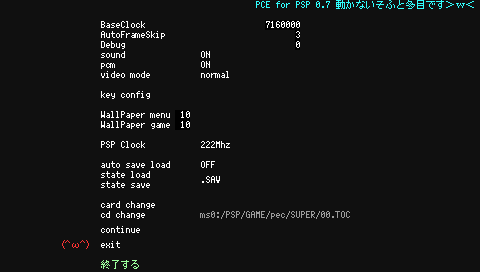

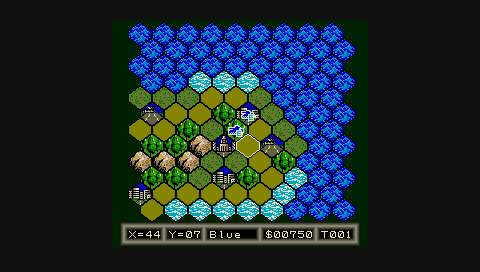
Known issues
Not all games work.
Changelog
0.7
- CD-ROM^2 worked for now.
- Strike 2 might work.
0.62
- Make the software that stopped working from 0.6 work again.
- Made some adjustments to rapid fire function.
0.61
- Fixed state save.
- Icon.
- Matched the file operation menu to other emus.
0.6
- 333Mhz. Thumbnail.
0.53
- Minor fix.
0.52
- Uncompressed game file.
0.51
- Save file is still buggy.
0.5
- Minor changes and bugfix.
- There is a bug in the save file name. Also it now creates a SAVE folder.
0.41
- Buttons are still reversed.
- Load background compressed with ZIP.
- Enlarged display.
0.41
- Buttons are reversed.
- Save file compression. It won't get smaller unless you delete the old file.
- Only reads .pce and .zip.
0.4
- Save.
- ZIP compatible.
0.3
- With menu.
0.2
- Lighter.
0.1
- Worked for now.
Credits
- GB File Selector.
- Unzip library for PSP beta by ruka.
- mp3 decoder published by 名高忍.
- Naga 10 bitmap font.
External links
- Author's website - http://osakanapsp.hp.infoseek.co.jp/ (archived)
- DCEmu - http://psp-news.dcemu.co.uk/pcep.shtml