| NotifyMii | |
|---|---|
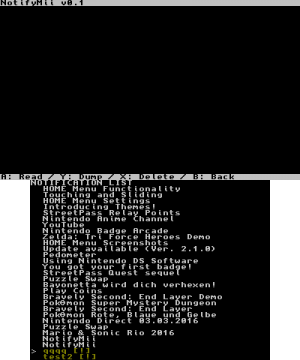 | |
| General | |
| Author | Ryuzaki-MrL |
| Type | Utilities |
| Version | 1.2 |
| License | Mixed |
| Last Updated | 2016/05/24 |
| Links | |
| Download | |
| Website | |
| Source | |
| Support Author | |
NotifyMii is a notification manager for the 3DS.
Features
- Create your own custom notifications.
- Read and delete notifications.
- Dump or delete all notifications at once.
- Launch the app from which the notification was received.
Installation
Available in 3DSX, CIA and 3DS formats.
- CIA - Install the .cia with the CIA manager of your choice.
- 3DSX - Use the .3dsx provided with the Homebrew Launcher.
- 3DS - Copy to your SD card (for flashcards only).
User guide
Custom notifications
- Message - To manually type a message, use a text file from the SD card as the message, or copy from another notification. Cannot exceed 6016 bytes (~5.8kb).
- Image (optional) - You can select a JPG image from the SD card, or use an image from another notification. Should be exactly 400x240 and cannot exceed 50kb.
- Process ID (optional) - You can select from which app the notification was received (no app = system notification).
Read and delete
- Notifications are automatically marked as read by NotifyMii upon reading.
- You can also view a notification's image.
Dump message and image
- Messages are saved as HHMMSS_TITLE.txt.
- Images are saved as HHMMSS_TITLE.jpg.
- Both are saved to SD:/NotifyMii.
Screenshots
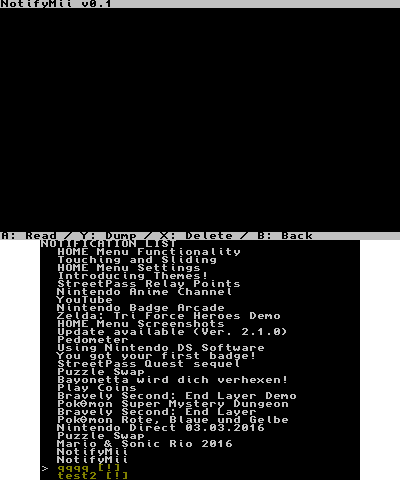
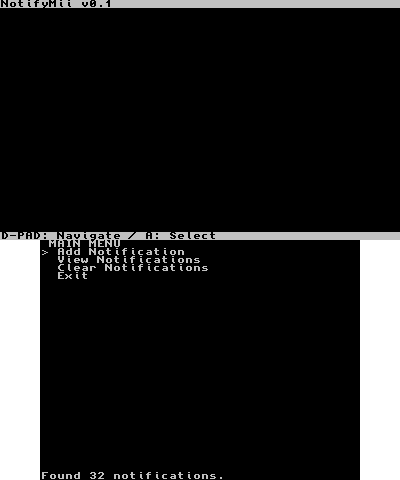
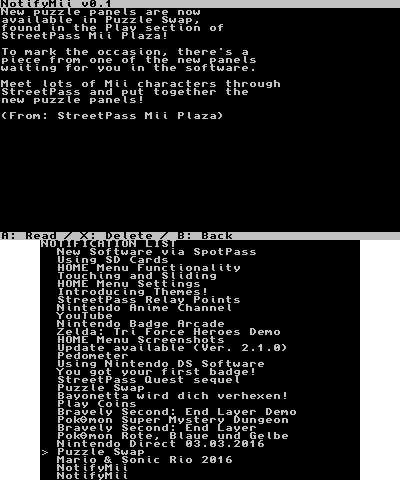
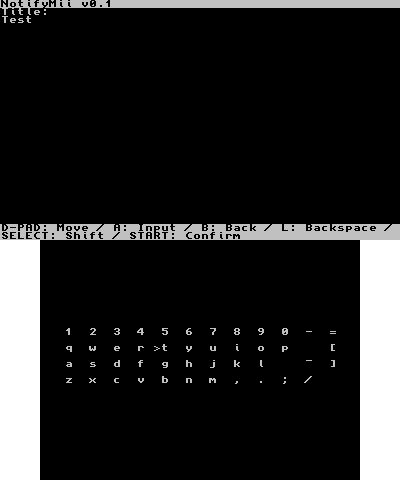
Changelog
v1.2
What's new:
- Major UI changes.
- Uses the 3DS's software keyboard.
- Support for viewing a notification's image.
- Preview support for TXT and JPG files.
- Installed title list will now display all title's names alongside their title ID.
What's fixed:
- Deleting a notification will no longer mess with other notifications.
- Max image filesize is now 50kb instead of 128kb.
Credits
- Rinnegatamante, for the notification dumping code from Purgification and utf<->ascii functions from lpp-3ds.
- Kerouz, for the app's banner and icon.
- Smealum and many others, for ctrulib.
- Steveice10, for buildtools.
- xerpi, for sf2dlib, sfillib and sftdlib.