| Neko Project II 0.83 | |
|---|---|
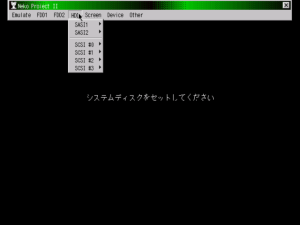 | |
| General | |
| Author | Yui, Rako |
| Type | Computer |
| Version | 0.83 beta6 |
| License | Mixed |
| Last Updated | 2011/08/28 |
| Links | |
| 0.83 beta5 + beta6 Download | |
| Website | |
| Source | |
Neko Project II is a port to the Wii of NP2 (Neko Project II), it is a NEC PC-9801 emulator programmed by Yui.
The Wii port is made by Rako based on v0.83 core.
Features
- Wiimote, Classic, and GameCube controllers.
- Resume.
- USB-mouse & USB-keyboard.
- Snapshot (bmp or gif).
- State save & load (five).
Installation
Requires a USB-keyboard to use (it is possible to execute all solo-play games without USB-Keyboard by editing /np2/np2.cfg).
Instructions:
- Copy the np2 and apps folders to your SD/SDHC card or USB storage.
- Copy game roms files (ex., .d88 (.D88 is OK, too), .hdi) to the np2 directory.
- When there is the /np2 directory in both SD card and USB storage, the files in SD card are given to priority.
Note: np21.dol emulates 80386 CPU while the np2 emulates 80286 CPU. The np21 may execute some games that cannot be executed by np2.
User guide
How to run a game:
- Bring up the menu with the Wiimote Plus button.
- Click FDD1 > Open menu, and select a game.
- Next, select the Emulate > Reset menu.
In vertical mode, you can see the system setup menu when you reset np2 with holding pressing Wiimote minus button. But the language of the system setup menu is Japanese because the messages are originated from PC-9801.
When you exit this emulator, you can resume by checking resume check-box in the Configure menu.
Button mapping
You can configurate the allocations from keyboard keys to Wiimote buttons by editing /np2/np2.cfg file (no user interface).
If you want to change the allocations, change the numbers of wpad_button_? (?=a, b, plus, minus, 1, 2, right, left, down, up, fleft, and fright) according to the numbers in key_numnerlist.txt file.
| Wiimote (Horizontal) | Classic | GameCube | Keyboard key (default) | name in np2.cfg |
|---|---|---|---|---|
| D-Pad | D-Pad or Left Stick | D-Pad or Stick | Arrows | wpad_button_up etc. |
| 1 | B | B | Space | wpad_button_1 |
| 2 | A | A | Return | wpad_button_2 |
| B | -- | -- | Escape | wpad_button_b |
| A | -- | -- | -- | wpad_button_a |
| Minus | X | X | X | wpad_button_minus |
| Plus | Y | Y | Z | wpad_button_plus |
| -- | L | L | Left Shift | wpad_button_fleft |
| -- | R | R | Right Shift | wpad_button_fright |
| Home | Home | Start | (Quit) | -- |
Controls
Menu (Wiimote Vertical):
Pointer - Mouse move (Aim)
Plus - F11 key (Toggle menu)
Minus - End key
A - Mouse left button (Select menu item)
B - Mouse right button
Home - Quit
Screenshots
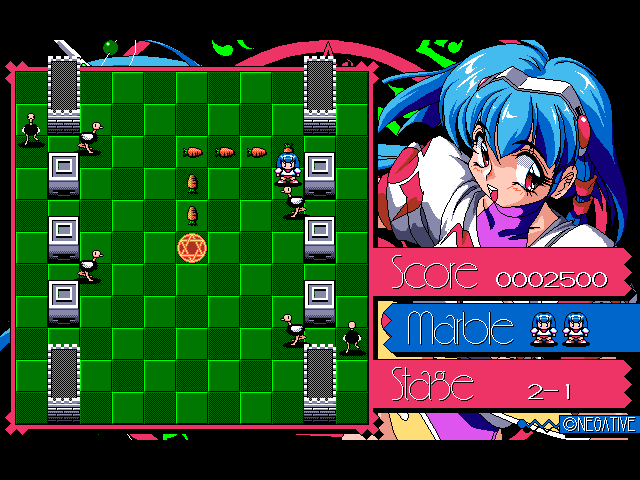
Known issues
When running for the first time, this emulator will automatically convert the true-type font (default.ttf), sazanami free font, to font.tmp.
- This conversion makes you wait for several minutes.
- But, once it has completed the conversion, this emulator does not make you wait.
- If you want to use another font, delete /np2/font.tmp and /np2/default.ttf, and copy your favorite true-type font to /np2 directory as 'default.ttf'.
The game roms can be selected only in /np2/.
The bottom of screen is black (640x80) (Bacause SDL library support the popular size (640x480) perfectly, but NEC traditional size (640x400) maybe be not well supported).
Changelog
ver. 0.83 beta6 2011/08/28
- Increase samples number in sound library of SDL (maybe better sound).
ver. 0.83 beta5 2011/08/14
- Recompile with recent devkitPPC and libogc.
- More stable mount for ISO58 usb2 fast access.
ver. 0.83 beta4 2010/08/15
- Recompile for recent HBC1.0.8 and recenet libogc (I don't know using IOS58 for USB2).
ver. 0.83 beta3 2010/01/04
- Support USB storage.
- Fix some paths.
ver. 0.83 beta2 2009/11/07
- Recompile by devkitPPC-r19 and libfreetype2.3.11 (sources are not changed).
ver. 0.83 beta1 2009/10/18
- Recompile by SDL-Wii-r81.
- Support play by Classic & Gamecube controllers.
- Improve selecting disk-file.
ver. 0.83 alpha7 2009/10/07
- Some minor changes.
ver. 0.83 alpha6 2009/10/02
- Support states save & load.
- Support snapshot (bmp and gif).
ver. 0.83 alpha5 2009/09/26
- Based on ver. 0.83 core.
- Compile np21 (maybe 9821 emulator).
ver. 0.81a alpha5 2009/09/19
- Can change allocations from keyboard keys to wiimote buttons.
ver. alpha4 2009/09/11
- Allocate some keybord keys to wiimote buttons.
ver. 0.81a alpha3 2009/09/04
- Manipulation of the menu by wiimote instead of USB-mouse.
ver. 0.81a alpha2 2009/09/02
- Recompile for no use of Japanese message in the menu.
ver. 0.81a alpha1 2009/09/01
- Initial release (a part of messages of menu is in Japanese).
Credits
- Original developer of np2.
- Many developers of the libraries and systems tools such as libogc, SDL-wii, etc..
External links
- WiiBrew - https://wiibrew.org/wiki/Neko_Project_II