| NeXT | |
|---|---|
 | |
| General | |
| Author | mistervampi |
| Type | Custom Firmwares |
| Version | 3.05 |
| License | GPL-2.0 |
| Last Updated | 2023/10/31 |
| Links | |
| Website | |
| Source | |
| Support Author | |
The All-In-One Pack that will take your Switch to the NeXT Step. Based on ArgonNX, Hekate and Atmosphere with extra features.
Features
- Main Bootmenu with adjustable settings.
- Hekate (CTCaer).
- Atmosphere (Vanilla).
- Selected Homebrew Utilities for Final Users.
- Best Sys-Modules (Tesla Ovl, Mission Control, Sys-con,Sys-FTP, others).
- Tool to keep NeXT Up to Date without extract your SD Card.
Installation
Requirements
- An Erista non-patched Nintendo Switch Console (not working on Mariko consoles)
- PC with Windows 7/8/10.
- USB-C Cable.
- Jig or clip to Short 0-1 Pins of Right Joycon Rail.
- Calm and patience.
How to use
- Delete any internet connections saved on the Original Firmware (from System Settings > Internet > Internet Settings > Registered Networks) then Activate Airplane Mode.
- Turn Off the console.
- Download the most recent release, copy the content of SD Folder to the root of your SD card.
- Insert jig/clip into the Right Joycon Rail.
- Put your Switch into RCM Mode pressing POWER and VOL+ Buttons at the same time.
- With TegraRCMGUI on PC, Rekado on Android Phones or any Dongle, Inject hekate_ctcaer_x.x.x payload file located in PC/PAYLOADS/ folder.
- Tap on Hekate.
- Important: Make a backup and create an emunand (very important).
- Tap in Launch and then "Back to NeXT", then tap on Incognito.
- With the Volume Keys go to "Incognito (EmuMMC)" and press POWER. Wait for the process to finish, verify that your Emunand serial was marked as XAW00000000000001 and then press POWER.
- With the Volume Keys go to "Reboot to NeXT".
- Now you can tap on Atmosphere to start Custom Firmware or Stock to back to Original Firmware.
- Your can now connect to the internet in both systems.
For Android, Lakka or Ubuntu please put their respective payloads in the following paths: ANDROID > sd:/switchroot/android/coreboot.rom LAKKA > sd:/lakka/coreboot.rom UBUNTU > sd:/switchroot/ubuntu/coreboot.rom The Boot Menu will activate it's respective launcher button for those payloads that were detected.
User guide
Applications included (some are not included in the latest update, see changelog):
- Hekate
- Atmosphère
- Switch Homebrew Loader
- Switch Homebrew Menu
- Sys-FTPD
- EdiZon
- |ldn_mitm
- emuiibo
- Incógnito RCM - Incognito_RCM has been modified to add "Reboot to NeXT" Option.
- Lockpick RCM - Lockpick_RCM has been modified to add "Reboot to NeXT" Option.
- NX-Shell
- TegraExplorer - TegraExplorer has been modified to add "Reboot to NeXT" Option.
- Linkalho
- Mission Control
- AIO Switch Updater
- Amiigo
- JKSV
- NX-Shell
- TinWoo
- DBI Installer
Screenshots
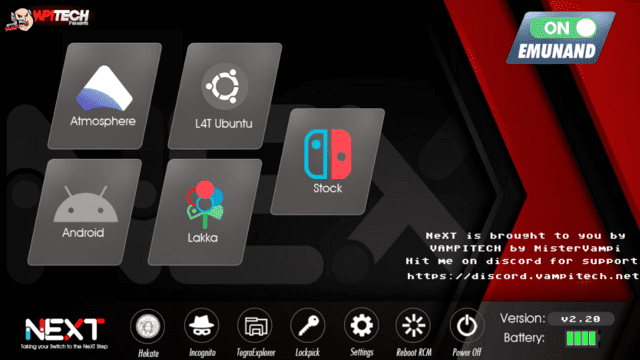
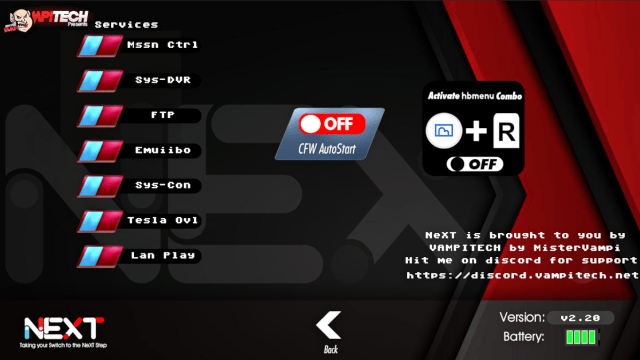
Compatibility
Firmware from 10.0.x to 17.0.1.
Full compatibility with all soft/hard modded Switch consoles.
Changelog
v3.05 2023/10/31
- UPDATED
- Atmosphere 1.6.2
- Sigmapatches
- FYI: All most important patches/hombrew/sys-modules were tested before this public release in order to check compatibility and good functionality of this AIO with the latest system firmware available. But not in all cases the hombrew/sys-modules are updated by their devs at the time of each NeXT release. So keep in mind that by using some non-updated hombrew/sys-modules could cause freeze or crashes on system. Also, Nor me or homebrew devs takes responsability for any bricks or damages to your consoles by using this tools.
v3.04 2023/10/16
- PARTIAL SUPPORT FOR 17.0.0
- FULL COMPATIBILITY WITH ALL SOFT/HARD MODDED SWITCH CONSOLES
- NO SIGPATCHES AVAILABLE YET
- UPDATED
- Atmosphere 1.6.0 pre-release
- Hekate 6.7.0
- MissionControl 0.10.0
- TegraExplorer 4.1.1
v3.03 2023/08/29
- Atmosphere 1.5.5
- DBI
- Tinwoo
- FYI: All most important patches/hombrew/sys-modules were tested before this public release in order to check compatibility and good functionality of this AIO with the latest system firmware available. But not in all cases the hombrew/sys-modules are updated by their devs at the time of each NeXT release. So keep in mind that by using some non-updated hombrew/sys-modules could cause freeze or crashes on system. Also, Nor me or homebrew devs takes responsability for any bricks or damages to your consoles by using this tools.
v3.02 2023/07/08
- UPDATED
- Atmosphere 1.5.4
- DBI
- Tinwoo
- L4T Android - Linux Bootloaders
- FYI: All most important patches/hombrew/sys-modules were tested before this public release in order to check compatibility and good functionality of this AIO with the latest system firmware available. But not in all cases the hombrew/sys-modules are updated by their devs at the time of each NeXT release. So keep in mind that by using some non-updated hombrew/sys-modules could cause freeze or crashes on system. Also, Nor me or homebrew devs takes responsability for any bricks or damages to your consoles by using this tools.
v3.01 2023/05/15
- HBMenu Override Button
- AutoBOOT Atmosphere Button
- Fix Emuiibo OVL Issue
v3.00 2023/05/11
- Support 16.0.3.
- Full compatibility with all soft/hard modded Switch consoles.
- Updates:
- New Bootmenu based on Heakate
- Atmosphere => 1.5.3
- Sigpatches => 1.5.3
- Tesla OVL
- Emuiibo
- Lan Play
- AIO Switch Updater
- DBI
- Many major updates
- Package Ultra High Compression
- FYI: All most important patches/hombrew/sys-modules were tested before this public release in order to check compatibility and good functionality of this AIO with the latest system firmware available. But not in all cases the hombrew/sys-modules are updated by their devs at the time of each NeXT release. So keep in mind that by using some non-updated hombrew/sys-modules could cause freeze or crashes on system. Also, Nor me or homebrew devs takes responsability for any bricks or damages to your consoles by using this tools.
v2.41 2023/03/15
- In this release:
- Support for 16.0.0
- Next is getting partial compatibility with Mariko console.
- Now the First Boot Checker Payload (Thanks to Tegraexplorer and Hekate BDK) will detect your model and select a right bootmenu for it.
- Updates:
- Atmosphere => 1.5.1
- Sigpatches => 1.5.1
- Package Ultra High Compression
External links
- GitHub - https://github.com/mistervampi/NeXT
- Twitter - https://twitter.com/vampitech?lang=en
- Discord - https://discord.vampitech.net/