| Nanashi no Game | |
|---|---|
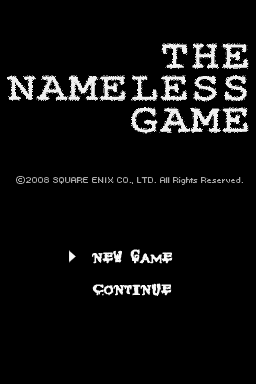 | |
| General | |
| Author | Ryusui, Nagato, summvs |
| Type | Translations |
| Version | 1.2 |
| License | Mixed |
| Last Updated | 2011/11/07 |
| Links | |
| Download | |
| Website | |
This is a complete translation patch for The Nameless Game aka Nanashi no Game for the NDS.
Nanashi no Game (The Nameless Game) is a horror game for the DS. It is arguably the best one since Dementia is more of a crappy Outlast clone. The game starts off with wanting you to put in headphones for a better experience, since the game has a 3D sound system (which really sets the atmosphere).
The setting is great, the concept even better and it also has a translated sequel. The only downsides are the absolutely horrendous movement in the 3D first person map and the frequent rotation of the DS.
If you like scary games and retro games, this is a good pick for you. If you prefer more fast paced games, look elsewhere.
This patch has been translated into UK English, so "colour" and "centre" are correct spellings, people live in "flats", and punctuation follows UK English rules. These aspects of the text are not typos and will not be changed.
Installation
If your ROM does not match then it is not a clean dump and might not work (data from no-intro.)
| Game information | |
|---|---|
| Japanese title | ナナシ ノ ゲエム |
| English title | Nanashi no Game |
| Original ROM info | |
| File | ind-nngj.nds |
| Size | 67108864 bytes |
| CRC32 | 057D0B3F |
| MD5 | EE9BCF9A65F7A01BDABBA79053280922 |
| SHA-1 | 0715B1FD78B4064B77C75A92186DB99E288B7760 |
| Output patched ROM info | |
| Filename | The_Nameless_Game.nds |
| Size | 68743360 bytes |
| CRC32 | 90A04D40 |
| MD5 | B8FCD6501C37C755B7C366C3FF19965E |
| SHA-1 | 7392E2D25354F77BBD6C3B0A16F3B40EB061B1A1 |
For Windows:
- The windows patch.bat will verify the MD5 of the before and after to check if the patching process was successful.
- It is recommended to check the MD5 of the input and output if you do not use the provided tools.
- To apply the patch, d?rag .nds file onto patch.bat.
- This should output a patch file in the same directory as the file that you dragged. So if you dragged C:\file.nds, the new file will be C:\file_new.nds.
If that doesn't work:
- Put .nds file in same folder as patch.bat and rename it to "ind-nngj.nds".
- Double click patch.bat.
- This should output a new .nds file in the same directory as patch.bat.
For Mac OS X:
- Use MultiPatch.
For Mac OS X and *nix systems:
- Open a terminal.
- Extract "The_Nameless_Game.patch" to the same directory as the .nds file.
- Use the "cd" command to change directories to where the .nds file is.
- Type "bspatch (.nds file) The_Nameless_Game.nds The_Nameless_Game.patch" (without quotes).
- Replace (.nds file) with the file you want to patch. For example, "bspatch ind-nngj.nds The_Nameless_Game.nds The_Nameless_Game.patch"
- This should output a file named The_Nameless_Game.nds in the same directory.
If that doesn't work:
- Check your distro's repository and install the bsdiff package if it is available.
- Or you can download the source code and compile it yourself: http://www.daemonology.net/bsdiff/
Screenshots
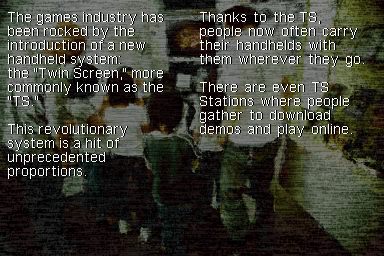
Compatibility
Tested emulators:
- no$gba works fine but you'll need the program that enables you to rotate no$gba's screen to play it comfortably.
- DeSmuME works fine as long as you do not use the OpenGL mode under the 3D Settings menu or else there will be some graphic glitches.
Known working flashcarts:
- CycloDS Evolution - Firmware: v2.3.
- R4 Revolution - Firmware: Wood R4.
Known broken flashcarts:
- Acekard 2i - Firmware: AKAIO 1.8.8.
- If saving does not work properly, delete any previous save data stored on your card and then set the save type to 64k. Everything else seems fine.
Credits
- summvs - Translator.
- Ryusui - Image Editor, Proofreader.
- Nagato - Project Leader, Hacker, Programmer.
- G-Han - Additional Translator.
- Sora de Eclaune - Tester.
- GhostCar - Tester.
External links
- romhacking.net - https://www.romhacking.net/translations/1654/