| NXMP for Me | |
|---|---|
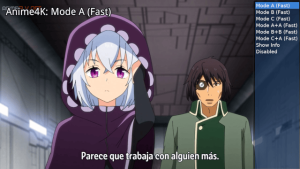 | |
| General | |
| Author | darkxex |
| Type | Media players |
| Version | 0.1.2 |
| License | Mixed |
| Last Updated | 2022/02/05 |
| Links | |
| Download | |
| Website | |
| Source | |
NXMP for Me is a custom build of video player NXMP for Nintendo Switch with special addons.
NXMP is a video player for Nintendo Switch based on MPV. NXMP support most popular video format , it support HTTP,FTP,SFTP,Samba streaming and it also support Enigma2 decoders
Features
- OverClocked (CPU, GPU and EMC) (thanks to the overclock, the shaders and the interpolation now work amazing).
- Select default subtitle language.
- Video interpolation (4 Modes).
- Implemented Anime4K v4.0.1 Upscaler (a neural network to improve the graphic quality of Anime).
Installation
Edit config.ini:
[Main] startpath=/switch/nxmp [Network] [Enigma2]
Network have syntax (you can add as many source as you like):
[Network] source=TESTFtp|ftp://user:[email protected]:21/path/ source=TestHTTP|http://192.168.1.10/path/ source=TestSFTp|sftp://192.168.1.10/path/ (without path it default to home) source=TestSamba|smb://192.168.1.10/share/ (share is a share name not a path)
Enigma2 have syntax:
[Enigma2] e2address=http://192.168.1.10/
Copy "nxmp" folder to switch folder on the SD card (/switch/nxmp).
User guide
FAQ
Q My 4K file dont work? Why?
Keep in mind that currently Homebrew apps can't access the HW Decoder, so all is done with CPU, 4K file is too heavy to be decoded.
Q. What is Enigma2?
Enigma2 is an application used in Linux-based Digital Video Broadcasting (DVB-S, DVB-C, DVB-T) receivers or TV set-top boxes and Internet Protocol television receivers.
Q. What is ShaderMania?
ShaderMania is an useless but fun feature of NXMP, it uses the ability of MPV to load custom shader into the video output chain. NXMP adopted some shaders from https://www.shadertoy.com/ to make shaders effects to the video. Some like grayscale may be useful for someone others (like the sea shaders) is only for fun. Users can also make their custom shaders and place in mpv/shaders directory.
Controls
A - Select, Play/Pause (during playback)
B - Back, Stop (during playback)
Y - Main Menu
X - Show OSD (during playback)
R/L/ZR/ZL - Seek +/- (during playback)
Plus - Exit NXMP
Right Stick Button - Toggle Masterlock (during playback, only A button will work)
D-Pad Right - Show/Hide right menu (during playback)
D-Pad Down - Show/Hide player UI (during playback)
Right Stick Up/Down - Fast Scroll on file list, Volume Control (during playback)
Minus - Show file selection during playback
Screenshots
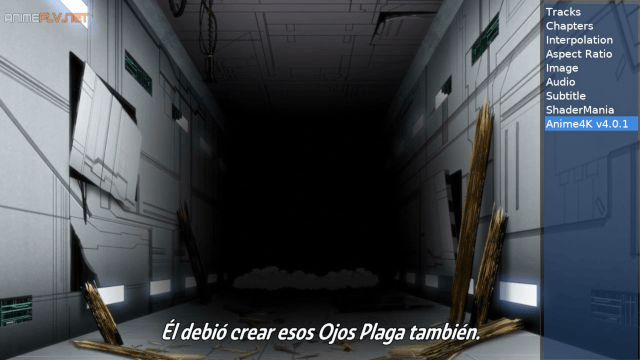
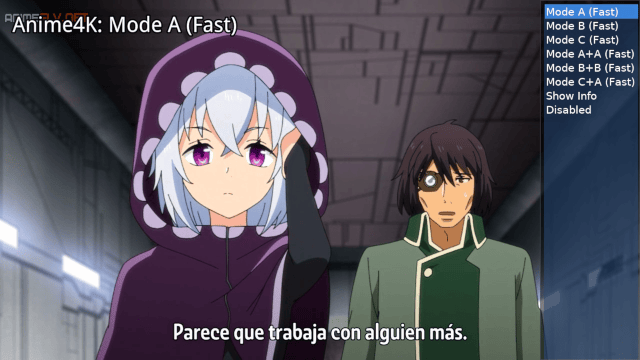
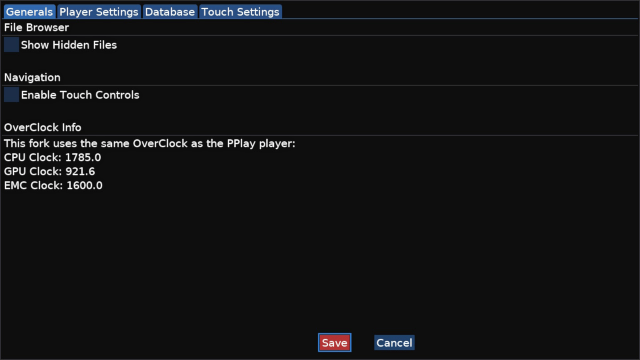
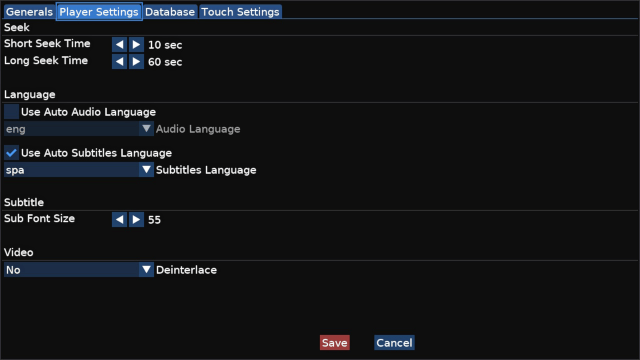
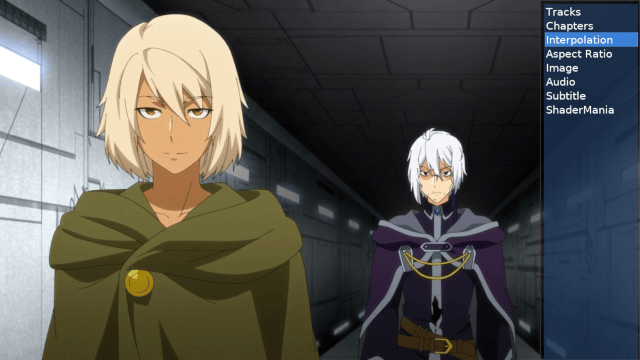

Anime4K v4.0.1 Upscaler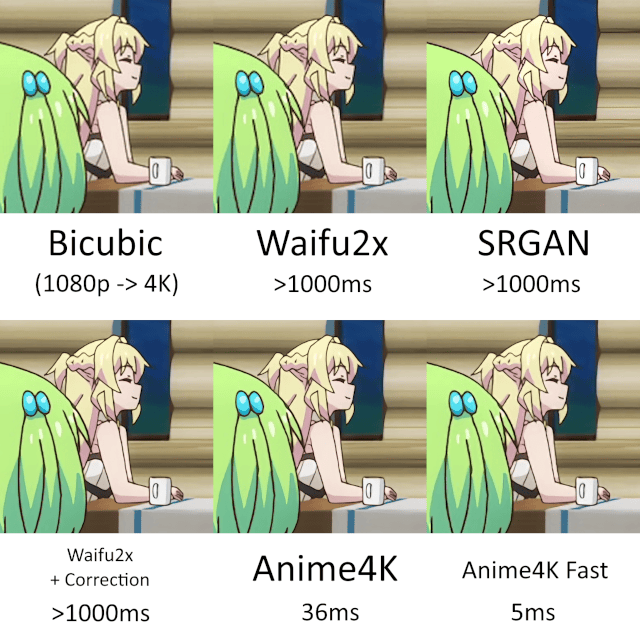
Changelog
v0.1.2 2022/02/05
- Hello, since we all know that MPV supports Shaders, I tried to see how the Anime4K configuration ran with the configuration for low power graphics cards, and it seems to work perfectly.
- Anime4K Upscaler version is 4.0.1.
v0.1.0 2022/02/05
- Application with Overclock activated by default (the same values used by PPlay in its OC mode).
- Choose default subtitle language in options. (If a MKV has multiple subtitles, by default it doesn't show you anything, this fixes it.)
- Implemented the default MPV interpolation system. ("linear" "catmull_rom" "mitchell" "bicubic" "oversample").
Credits
Thanks to:
- proconsule (Original and Official NXMP).
- Cpasjuste for pPlay some code was taken here (mpv part).
- DarkMatterCore for libusbhsfs (this gives NXMP USB support).
- bodyXY @ GBATemp forum for banner and icons.
- Godorowski @ GBATemp forum for player UI design and icons.
- Chocola @ GBATemp forum for usage guide and beta testing.
- student @ reboot.ms forum for beta testing.
- docgold @ GBATemp forum for Enigma2 samples and support on decoders.
- tataniko @ GBATemp forum for suggestions and bug hunting.
- All guys on GBAtemp.